HOME | DD
 3DmodelTech — Ocarina 3D Model
3DmodelTech — Ocarina 3D Model
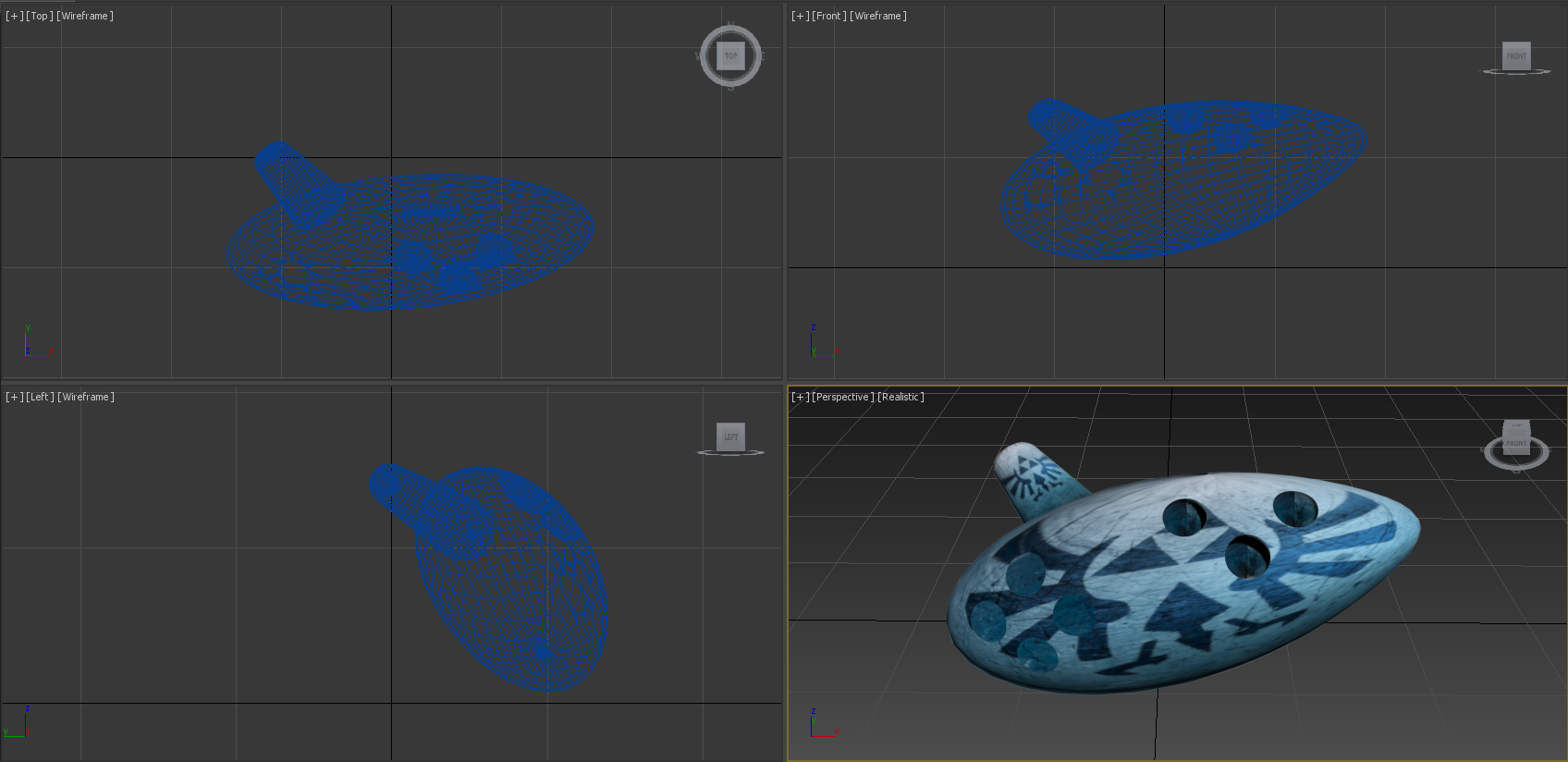
Published: 2014-06-10 19:21:54 +0000 UTC; Views: 430; Favourites: 3; Downloads: 0
Redirect to original
Description
My fifth 3D model was chosen by me to fit in with my second “Super Smash Bros” theme as I wanted to create 3 models of each theme. I chose to model an ocarina because I really enjoy the Zelda franchise and this seemed like a model I wouldn’t have too much trouble making. I collected 6 reference images to give me a clear idea of the kind of shape I would have to mould and how many parts I would need to make. I also chose this particular item because it provided me a chance to use a different technique than what I had done with my previous 4 models, by this I mean that I utilised the Boolean tool to make the holes in my main shape.
Link to my references: sta.sh/01fed5hei7td
After looking at the references I collected from Google images I decided that I would use the first image as my main one for the number of holes and their placement. I started by creating a sphere shape and then proceeded to use the modifier list to bend it into something that more closely resembled the ocarina. Once I had my main shape I selected another sphere and made it small for the finger holes, I duplicated this sphere so that all the holes would be the same size and positioned them as needed.
When I had positioned all of the spheres I when on to the compound objects tab and cut them out of my main sphere. The first 4 went well and created to holes I wanted but for some reason the other 3 just made indentations rather than holes and I tried to rectify them but nothing I did would work so I eventually just let them be. For the mouth piece I made another sphere and bent it out of shape using bend in the modifier list which I then made a capsule shape for the hole and used Boolean to remove it.
When I had fully completed the Ocarina shape I thought about what kind of texture I wanted to use for it, because it was meant to be all one colour I decided to only use one texture. I went and found a blue marble texture to use on it to make it appear to be smooth rock but when I applied it I thought it looked too plain. I then went and found an interesting wallpaper to use as the texture, it had a triforce on it which was perfect and made the ocarina look far more interesting and true to the game it comes from. The only thing i would like to change about this model is the failed booleans.

















