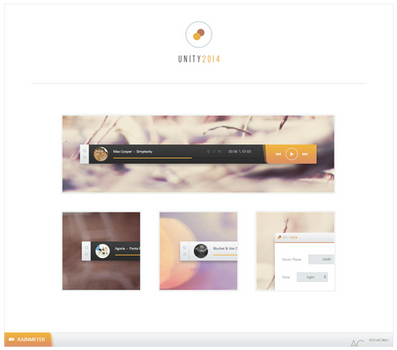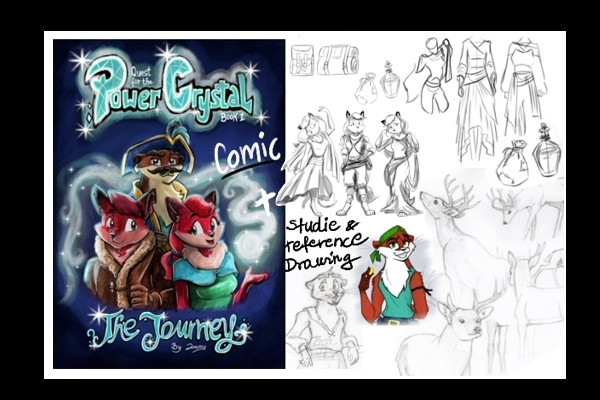HOME | DD
 ActiveColors — Muji TaskNote
by-nc-nd
ActiveColors — Muji TaskNote
by-nc-nd

Published: 2013-07-01 01:54:08 +0000 UTC; Views: 174122; Favourites: 703; Downloads: 51261
Redirect to original
Description
Muji Task NoteVersion: 1
Simple and stylish Task Note for your desktop.
Rainmeter is required to be installed.
Credits:
Adrien Olczak
Wallpaper: Southern Alps
Related content
Comments: 98

While font size is changed, you will need to edit text coordinates. Tell me which text size you want and I will edit properly for you.
👍: 0 ⏩: 1

I'm not sure what size, but it looks really tiny on my screen right now. (I have a 24inch monitor 1920x1080) Can you make is ~30% bigger?
👍: 0 ⏩: 1

Sorry for being late. I was very busy last week.
So, there is easy solution for increasing font manually.
1. Open directory where skin is placed (or just click right button on skin an choose boldwritten text "MujiTaskNote").
2. There will be "Settings.inc" file. Open it with notepad and find there "TEXTFONTSIZE" line. The default value of TEXTFONTSIZE is 7, it is the size of the font. You can edit this number to 8 or 9 or whichever you need. And save the changes after editing.
After editing refresh skin to see the changes.
2.2. If texts will be looking tilted to the down, then you need to edit another value.
2.2.1. Again open the folder where the skin is placed. Find there file "Construction.inc" and open with notepad
2.2.2. Find there "CISTARTICONSY" line. It's value responsible for texts positions. The default value is 25. To move upper your text - change this value to lover numbers (e.g. 24 or 23). Save file and refresh skin to see changes.
This will help you.
👍: 0 ⏩: 1

I've looked for this for hours, and this exceeded my expectations. Mostly because you can hide it! (on-screen minimizing feature). Also your briefing on how to edit it's font size also helped plenty... (I almost went through the whole "edit skin" text file trying to do so LOL). Thank's a million for this bud! Happy holidays as well! Cheers!
👍: 0 ⏩: 1

You are welcome 
👍: 0 ⏩: 0

I really like how clean your code is. Big big fan of your work. Learn a lot from you I have to say, code wise.
👍: 0 ⏩: 1

I'm struggling to keep code as much clear as it possible, for self comfortability
👍: 0 ⏩: 0

What's the font of "Muji Task Note" in preview?
👍: 0 ⏩: 1

Sorry for being late.
The name of the font is Helvetica.
👍: 0 ⏩: 1

I couldn't find a decent checklist anywhere, and then I find this which is BEYOND PERFECT.
Quality & Simplicity - You really nailed it!
Thank you so much!
👍: 0 ⏩: 0

absolutly well done , so thx 4 first time . hope to see u soon with something like this , thx very much
👍: 0 ⏩: 0

Perfect, just what I was looking for. Thanks for sharing and making this!
👍: 0 ⏩: 0

This is a fantastic little skin. Looks smart, and functionally this is probably the best Rainmeter todo/tasklist skin I've seen yet.
👍: 0 ⏩: 1

I appreciate that you like it
👍: 0 ⏩: 0

I hope check my works
👍: 0 ⏩: 1

👍: 0 ⏩: 0
<= Prev |