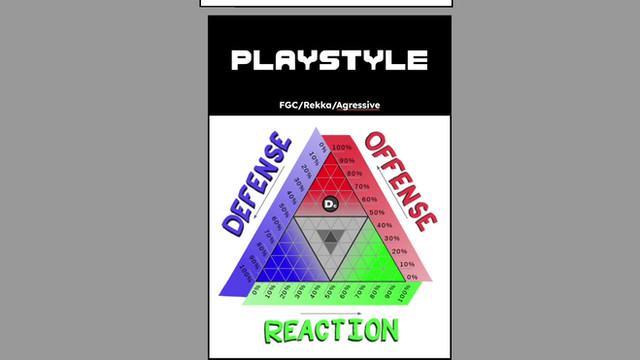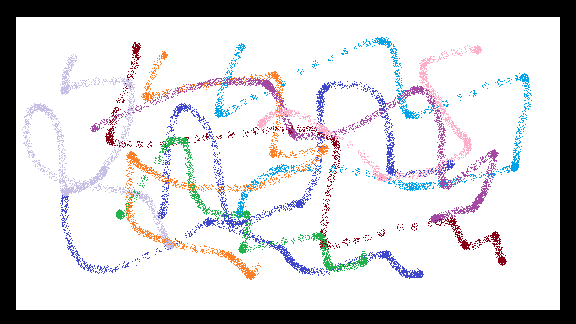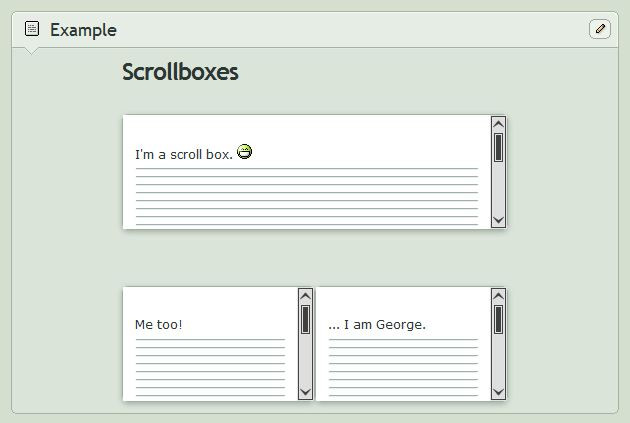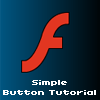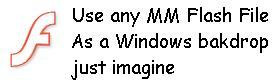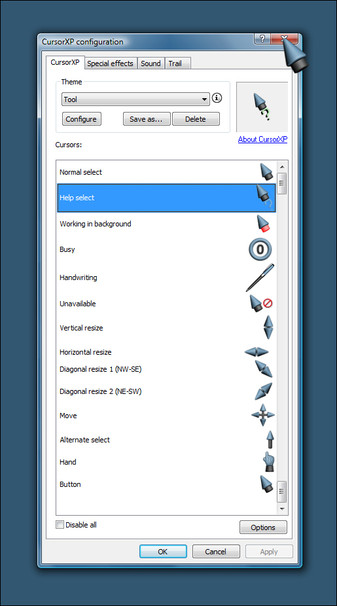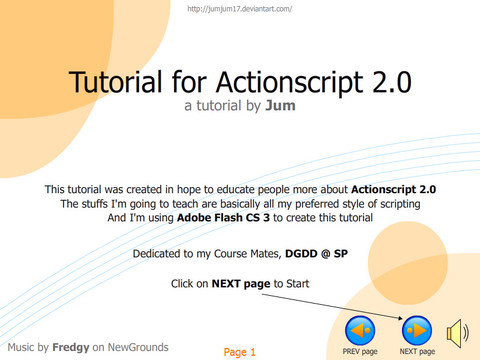HOME | DD
 al3xander — Scrolling Textbox Component
al3xander — Scrolling Textbox Component

Published: 2006-10-21 14:41:42 +0000 UTC; Views: 14935; Favourites: 49; Downloads: 5642
Redirect to original
Description
al3xanders Scrolling textbox component!Easy to use and implement. Simply download the movie and open the library. Copy the 'scrollingtextbox' component, and paste it into your movie's library. Then drag and drop the component from the library onto the stage. Then in frame 1 of your movie, add the following actionscript:
text="Your text here. Whatever you type will be displayed in the textbox, and will be scrollable."
Thats it! Customize the text to suit your needs. It is also very easy to change the appearance of the scrollbar and buttons as they are all graphics in flash.
If you find this useful or download it please




 This is a very valuable resource and I think you will all find it perfect for all your scrolling needs.
This is a very valuable resource and I think you will all find it perfect for all your scrolling needs.
Related content
Comments: 8

Thank you very much for your help! I´ve been searching this resource from a long time! I´ll fav this work.
👍: 0 ⏩: 0

Thanks a lot buddy. This is what I've been looking for ^__^
👍: 0 ⏩: 0

This helped me so much for my website project. Thanks so much!
👍: 0 ⏩: 0

do you happen to know how to do that(the dynamic text and all..) with a custom scrollbar.. and by that i don't mean skinned scrollbar like you could do in flash mx.. but fully custom scrollbar..
thanks!
👍: 0 ⏩: 0