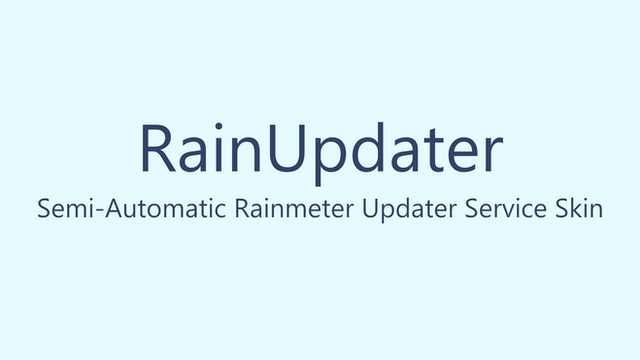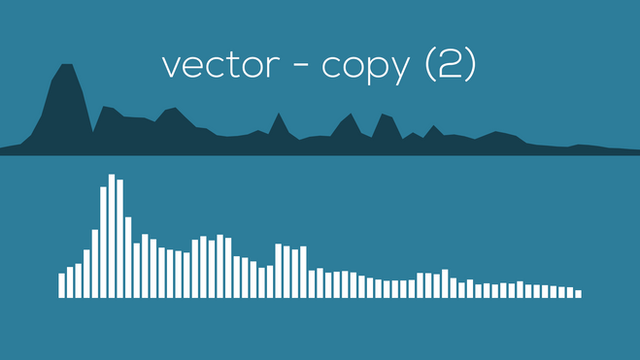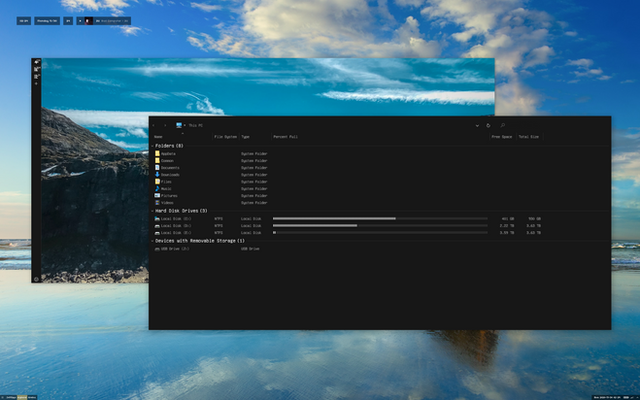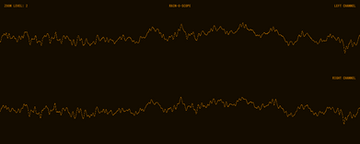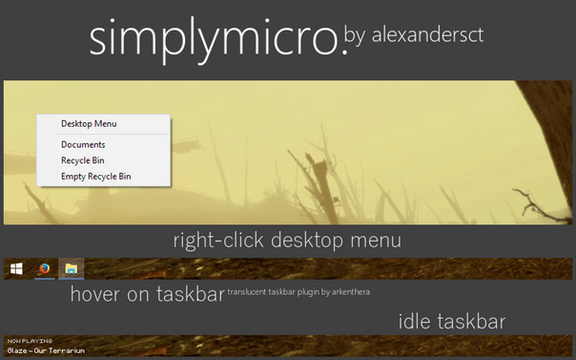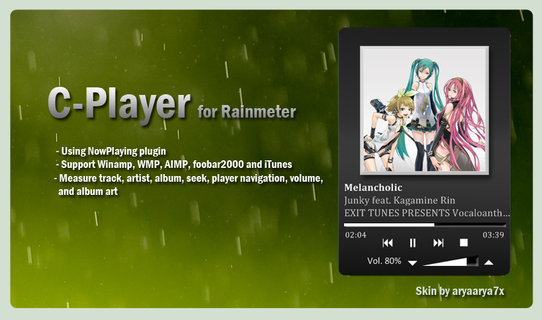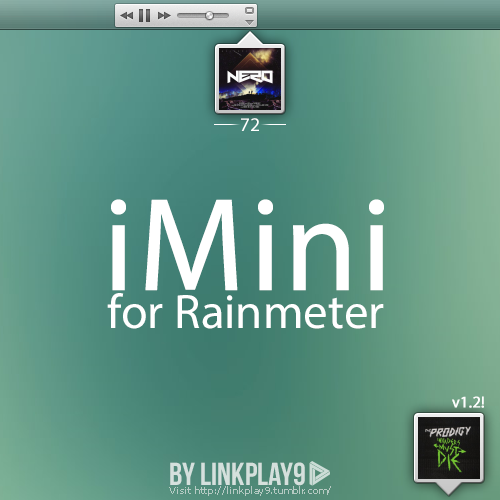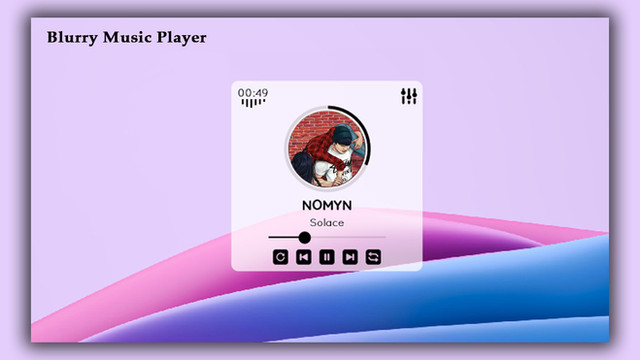HOME | DD
 AlexanderSct — UnPlayer
by
AlexanderSct — UnPlayer
by

#webnowplaying #blurred #clean #mediaplayer #minimalistic #music #player #rainmeter #nowplaying #spotifyplayer #googleplaymusic
Published: 2018-01-20 07:15:17 +0000 UTC; Views: 111673; Favourites: 148; Downloads: 9907
Redirect to original
Description
UnPlayer is a fully automatic Rainmeter player.
This is not just any normal player. This works straight out of the box. No setup required.
UnPlayer supports all players from NowPlaying's supported list, WebNowPlaying, Spotify, and Google Play Music Desktop Player.
If you are using a browser:
For browser support, (Youtube, Web Spotify, SoundCloud, etc.) you need to download the companion extension in your browser.
For Chrome, go here , and for Firefox, go here . Other browsers, if they support Chrome/Firefox extensions, should work too.
To use the browser extension in Firefox, you'll need to go to the about:config page and set network.websocket.allowInsecureFromHTTPS to true.
If you are using Spotify:
If you want to use Spotify with UnPlayer, you need to use khanhas's Spicetify .
Features
All players supported (NowPlaying, WebNowPlaying, Spotify, GPMDP)
Automatic skin updates
Automatic player changing
Automatic hide (Autohide)
Local album art discovery (Retrieves and displays art from the folder the song is in)
Settings and alignment options
Properly draggable progress bars
Credits
theAzack9 - FrostedGlass plugin and ShowInToolbar plugin
tjhrulz - WebNowPlaying plugin and GPMDP plugin
NighthawkSLO - Mouse plugin
Socks The Fox - Chameleon plugin
Related content
Comments: 155

👍: 0 ⏩: 1

i.imgur.com/9FjDi06.png
I found that this player keep changing "CurPlayer" in "player.ini" between "NowPlaying" and "WebNowPlaying".
👍: 0 ⏩: 1

👍: 0 ⏩: 1

I use Chrome with that extension, and other Rainmeter players that require manual player selection work fine.
👍: 0 ⏩: 1

👍: 0 ⏩: 1

It still not working correctly with WebNowPlaying plugin...
See streamable.com/8pgq5
👍: 0 ⏩: 0

After 2.4.9 update i experience issue with changing album art using Spotify with Spicetify. Album art sometimes dont changing. All works great in 2.4.8.
👍: 0 ⏩: 1

I'll take a look at this. Thank you for your feedback.
👍: 0 ⏩: 1

👍: 0 ⏩: 0

👍: 0 ⏩: 1

I haven't really thought of it, but this seems like a pretty good suggestion! I'll add this in eventually.
👍: 0 ⏩: 1

👍: 0 ⏩: 0

Hi! I have some problems with auto-hiding UnPlayer the pause/stop with Spicetify. All work before i remove this
[St0H]
Measure= Plugin
Plugin=NowPlaying
PlayerName=Spotify
PlayerType=STATE
UpdateDivider=20
from unplayer ini for the stop conflict between SpotifyPlugin and WebNowPlaying. Thats all. After i remove auto-hiding not working.
👍: 0 ⏩: 1

Replace it with
[St0H]
Measure=String
String=0
and autohide should work again.
👍: 0 ⏩: 1

Unfortunately this not help. Unplayer hiding and showing again and again then playing music.
Then i set to disable auto hiding in setting, always update track info. Seems conflict again.
👍: 0 ⏩: 1

Hmm, that's strange.
Unfortunately, I have never replicated the issue and I don't know if I will be able to fix it anytime soon
Sorry for the inconvenience.
👍: 0 ⏩: 0

I am loving this skin so far (seriously this seems to be the only skin that automatically switches players), but I am having a minor issue. First I had the issue where Spotify didn't work and removing that snippet of code worked fine, so that might be relevant to this bug. I use both MusicBee and Spotify in conjunction, and the player worked fine at first, but for whatever reason, the player controls stopped working for MusicBee, only working for Spotify (and when Spotify was closed it refused to just do anything at all). Any ideas as to the cause of this?
Edit: Also found an issue where if I'm playing a song with a larger cover art from MusicBee, it causes Rainmeter to lag quite a bit and cause my VU Meter to slow to a crawl if the image is large enough. Can anything be done to help with this besides using smaller cover art?
👍: 0 ⏩: 1

Removing that snippet of code breaks a few things, but I'm trying to figure out to make it all work again.
A previous update should have fixed the cover art lag, is anything else using cover art besides my skin?
👍: 0 ⏩: 1

Nothing else is using the cover art. It just seems to be that the VU Meter freezes and then isn't nearly as smooth as when I'm not playing songs with larger cover art. I do have another question however, how does the player gather the cover art? Because the way my music library is organized, each album has a folder and the album art (as well as any alternate album art) is with the songs. I noticed that when playing songs off of albums that have alternate cover art (that isn't in the metadata of the tracks in any way), that the alternate cover art flashes across the screen and this also causes the skin to lag as well. I found this rather odd since, like I said, this alternate art isn't in the tags or anything, just in the same file location.
Edit: Hmm, now it just seems to be flashing and not displaying anything after using it with MusicBee once again and trying to switch back to Spotify.
👍: 0 ⏩: 1

Seems like the update broke it, I'll have to do some more tweaking.
As for the other question, UnPlayer pulls album art from 2 locations, art from folders, and art from the plugin. The plugin has priority over folder art. I'll have to figure out the flashing as well, since the way my music library is structured, the art is usually the same as the file, and I can't detect any flashing since it's the same image.
Can you go to the log and copy the string data with the name "ChangeStChk"? Do this while you have MusicBee open and Spotify closed, then with Spotify open and MusicBee closed, and then with both open. If it's changing constantly, send those too.
👍: 0 ⏩: 1

You have to open the skin manager and press on "Open Log", go to the "Skins" tab, select "UnPlayer" and then scroll down to "ChangeStChk".
👍: 0 ⏩: 1

Ah, my apologies.
The string when only MusicBee is open is 0200000[St0H]00
The string when only Spotify is open is 0000000[St0H]00
The string when both are open is 0200000[St0H]20
Just a quick note, it doesn't seem that "ChangePlayerChk" string is changing at all, staying static at NowPlaying which I'm assuming is related to the WebNowPlaying player which Spotify is using. And would you like me to post the error entries in the log relating to St0H at all?
👍: 0 ⏩: 1

Can you add back the [St0H] string and do this again?
👍: 0 ⏩: 1

These are the results after adding [St0H] back to the file
With only Spotify open 0000000000
With only MusicBee open 0200000000
With both open it is quickly changing between 0200000000 and 0200000020
👍: 0 ⏩: 1

Alright, thanks. It should be working now.
👍: 0 ⏩: 1

I've been using the update and hasn't seemed to fix any of the issues I was having.
👍: 0 ⏩: 1

Something with WebNowPlaying doesn't work at all on your side. Check that Spotify is on the latest version, and that Spicetify is applied correctly. That's all I can think of, unfortunately. I still don't really know what could be causing it.
👍: 0 ⏩: 1

Huh, okay. Thanks for the help at least then, I guess I can live with not being able to control MusicBee with UnPlayer.
👍: 0 ⏩: 1

I do hope that one day I can find a working solution for this. Still, thank you for your help.
👍: 0 ⏩: 0

I think I found the issue with Spotify with Spicetify ^w^
The NowPlaying plugin is struggling to decide between Spotify and WebNowPlaying. As quick fix, On the list of possible players just need to remove the option for Spotify and will go for WebNowPlaying automatically.
Right Click on Skin > Rainmeter > Edit Skin > Delete this text:
[St0H]
Measure= Plugin
Plugin=NowPlaying
PlayerName=Spotify
PlayerType=STATE
UpdateDivider=20
This is the best skin I have even found, is so versatile I have it as common denominator on all my setups. Amazing job! (*^▽^)/
👍: 0 ⏩: 2

This worked for me! The album art no longer stutters, and song info is all there! Cheers for the solution mate.
👍: 0 ⏩: 0

does not work with Deezer
im on firefox ive made the change in the about: config and have the extension
it works with youtube kind of
not sure if it's meant to or not but I tested it with wmp that didn't work either
I'm using the newest version of rainmeterrainmeter4.3 r3294
👍: 0 ⏩: 1

Deezer will not work anymore. I think they changed something? Unfortunately, there is nothing that I can do about it.
However, it should work fine with wmp.
👍: 0 ⏩: 2

I have removed explicit Deezer support from the description to avoid any other inconveniences
👍: 0 ⏩: 0

I'm having a rather odd problem with UnPlayer in combination with Spotify using Spicetify's WebNowPlaying companion.
UnPlayer doesn't display album art correctly, instead every few seconds rapidly flipping between showing art and no information and information but no art. It's hard to explain with text, so here's a gif: i.imgur.com/5r8pzBv.gifv
Any idea what might be causing this?
👍: 0 ⏩: 1

Thanks for telling me this. This problem is now fixed in 2.4.2.
Refresh your skin to trigger the autoupdater, and the skin should update to 2.4.2
👍: 0 ⏩: 1

Sorry to bother you when you've been so prompt, but I am still experiencing the same issue with 2.4.2 :/
👍: 0 ⏩: 1

When you open settings, does it say 2.4.2?
👍: 0 ⏩: 1

Unfortunately, I can't find anything else wrong. Make sure that nothing else is also playing while Spotify is running (like YouTube on your web browser)
👍: 0 ⏩: 2

I'm having the same issue on 2.4.3. All was working fine on previous releases.
👍: 0 ⏩: 1

It's possible that UnPlayer was using SpotifyPlugin, which is now removed in the later versions, instead of WebNowPlaying.
Can you check that Spicetify is still applied? Whenever Spotify updates, it seems that you have to reapply Spicetify to make it work again.
👍: 0 ⏩: 0

Hi, I'm having this problem as well for 2.4.3 on Windows 10 and Spicetify's WebNowPlaying. I have the same rainmeter skins/os set up at work though, and UnPlayer 2.3.9 is working fine.
👍: 0 ⏩: 1

It's possible that UnPlayer was using SpotifyPlugin, which is now removed in the later versions, instead of WebNowPlaying.
Can you check that Spicetify is still applied? Whenever Spotify updates, it seems that you have to reapply Spicetify to make it work again.
👍: 0 ⏩: 2

im having this same issue, spicetify is applied with webnowplaying installed, firefox has the extention and the about:config node switched
👍: 0 ⏩: 0

Spiceify is still applied (I updated the css and reloaded).
While looking through Unplayer's settings, I noticed that in player.ini, the switching corresponds with the variable "CurPlayer" switching from WebNowPlaying to NowPlaying... (NowPlaying has the song and artist info, while WebNowPlaying has the graphics and colors)
👍: 0 ⏩: 1

Sorry, but I can't seem to replicate this issue. Can you check if Spicetify is updated?
👍: 0 ⏩: 1
| Next =>