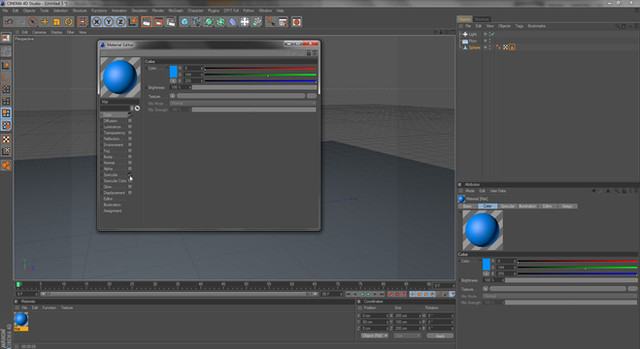HOME | DD
 AlleycatCY — DAZ Lighting Tutorial
AlleycatCY — DAZ Lighting Tutorial

Published: 2012-01-25 03:19:52 +0000 UTC; Views: 2889; Favourites: 42; Downloads: 136
Redirect to original
Description
Using Daz Studio 3Render Lights are all set to SOFTWARE RENDER
This is meant for use with a single character, standing on the default location (X 0 Y 0 Z 0)
Rendering in SOFTWARE
ADVANCED RENDERING OPTIONS
Use OpenGL shader: OFF
Bucket Order: Vertical (for high quality hair), or triangle (for anything else)
Max Raytrace Depth: 6
Pixel Samples X: 6
Pixel Samples Y: 6
Shadow Samples: 32
Gain: 1
Gamma: 1
Shading Rate: 0.25
Pixel Filter: Sinc
Pixel Filter Width X: 6
Pixel Filter Width Y: 6
These renders takes my computer (hp pavilion m7470n, 2.5 GB ram and dual core AMD 4200+, nVidia GeForce 6100) atleast 4 hours to finish, sometimes up to 12 hours.
I created 2 nulls. Each light has the proper name, eg: SpotLight, etc.
"Null 1"
X 0
Y 0
Z 0
"Null 105"
X 0
Y 105
Z 0
"1 DistantLight front left"
X -100
Y 0
Z 330
Point at: Null 105
Illumination: On
Shadow Softness: 50%
Colour: 25 25 25
Intensity: 100 %
"2 DistantLight front right"
X 100
Y 0
Z 400
Point at: Null 105
Illumination: On
Shadow Softness: 50%
Colour: 25 25 25
Intensity: 100 %
"3 DistantLight left side"
X 360
Y 105
Z 0
Shadow Softness: 50%
Illumination: On
Colour: 192 192 192
Intensity: 100 %
"4 DistantLight Rim Orange Light"
X -260
Y 0
Z -360
Point at: Null 105
Illumination: On
Shadow Softness: 50%
Colour: 255 128 64
Intensity: 160 %
"5 DistantLight Main"
X 156
Y 40
Z 121
Point at: Null 105
Shadow Softness: 90 %
Illumination: On
Colour: 220 220 220
Intensity: 160 %
"PointLight 1"
X 247
Y 125
Z -201
Shadow Bias: 1.0 %
Illumination: On
Colour: 255 255 255
Opacity: 15 %
"SpotLight top Back"
X 0
Y 1080
Z -120
X Rotate -90
Shadow Softness: 90 %
Illumination: On
Colour: 0 0 0
Intensity: 100 %
"SpotLight top left"
X 0
Y 1080
Z -120
Illumination: Diffuse Only
X Rotate -90
Shadow Softness: 50 %
Colour: 255 255 255
Intensity: 50 %
Spread Angle: 10.00
"SpotLight Top right"
X 72
Y 1080
Z 0
X Rotate -90
Y Rotate 4
Z Rotate 2.5
Illumination: On
Spread Angle: 10.00
Shadow Softness: 90 %
Colour: 0 0 0
Intensity: 100 %
Related content
Comments: 4

darklordf, a night scene would require blue balance. Render Settings -> Environment. Set "SS Blue-Red Tint" to a negative value. You may need to be check SHOW HIDDEN PROPERTIES, top right corner icon (4 stripes and a triangle icon)
I just did a quick render, "SS Blue-Red Tint" was set to -0.5
Worked out well to look like night time. Also you if run renders prior to going to bed or to work, set "Max Time" (under Render Settings -> Progressive Renders) to 25200 and Rendering Converged Ratio to 99.5% (these times will have render running for about 7 to 8 hours)
👍: 0 ⏩: 0

Thank you for this tutorial, I am am trying to get the lighting correct for a scene I am making, the scene is at night, and I want a little moonlight enough to give a hint of whats behind the character, and the character herself is lit by 2 different colours, one from each hand, the two colours I've nailed but when I render everything is lit like it's a sunny day, so this will help me, Thanks again
👍: 0 ⏩: 0

Thanks for this, always up for help with Daz, would probably work ok in DS4, what are the 'null's for? Are they targets for the lights? Still learning this stuff as you can see.
👍: 0 ⏩: 0