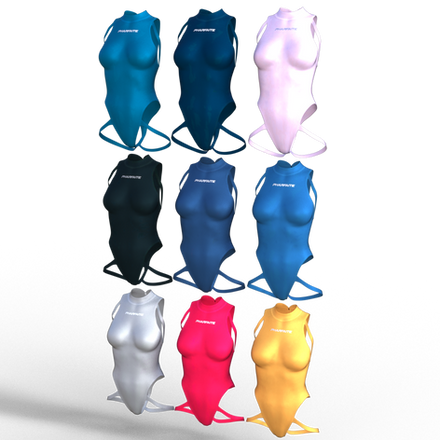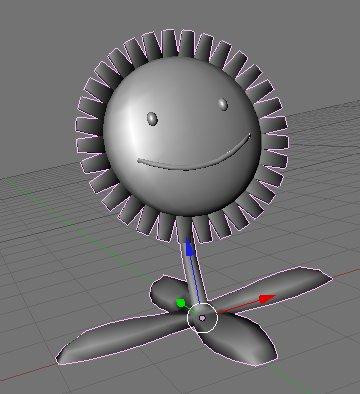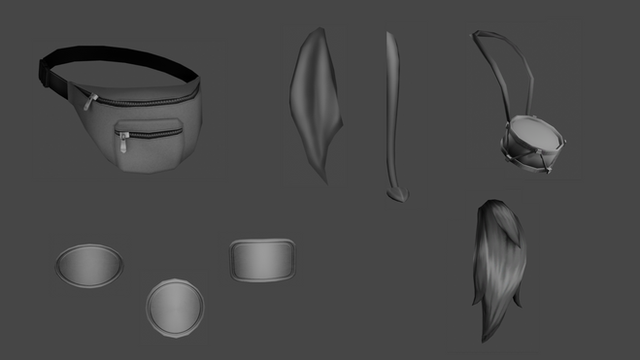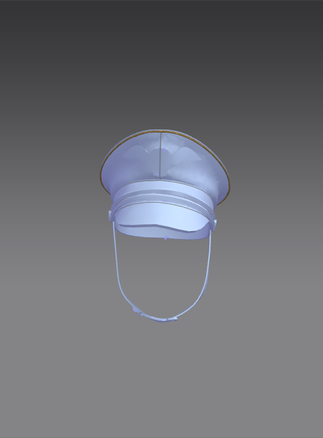HOME | DD
 amyaimei — Mask for Genesis 8 - DAZ Studio
amyaimei — Mask for Genesis 8 - DAZ Studio

#dazstudio #freebie #freebies #mask #genesis8female #genesis8male
Published: 2020-01-29 03:41:09 +0000 UTC; Views: 28466; Favourites: 171; Downloads: 2398
Redirect to original
Description
Just a simple conforming mask for both Genesis 8 Male and Genesis 8 Female.
Noted that the male version use Iray default for surface material, the female version use dzDefault (for 3DL).
It doesn't come with any texture map. Feel free to create your own texture map by using the template provided in the package.
This package requires the followings to work:
DAZ Studio 4.10 or above.
Installation:
Copy all files of this zip archive to your DAZ Studio contents folder.
Feel free to use it to protect your character from facial recognition or coronavirus.
Use at your own risk
Related content
Comments: 65

Much Needed At This Place In History I Have Seen These In Common Use In Japan Completely Opposite The Western Culture It is Polite For Someone That Is Ill To Wear One To Protect The Public
👍: 0 ⏩: 1

You're right!
Unfortunately, it also become too political 
👍: 0 ⏩: 1

I Have Seen Some For Sale That Have Funny Mouths And Expressions
👍: 0 ⏩: 1

Maybe, you can make some texture maps for it.
👍: 0 ⏩: 1

Thank You For Your Awesome Support Of Me My Idea www.amazon.com/Aniwon-Unisex-A…
👍: 0 ⏩: 0

👍: 1 ⏩: 1

I made this by using Blender. It is all started with a plane. Once, I got one side done. I mirrored the mesh. Then, create the UV map. Once it is done at Blender, it is exported as OBJ, then import into DAZ Studio. The rig is transferred from the target character.
This is a very simple model. I like to keep thing simple because it is easy for my laptop to render it. I'm not aimed at photo-realistic result.
For Blender, there are many good tutorials. Check www.blenderguru.com/
To get the good rig at DAZ Studio, some adjustments are needed.
Noted that the Expand All morph comes with this mask is generated by DAZ Studio, it is not that good. The value less than 30% seems to be fine.
👍: 1 ⏩: 1

👍: 0 ⏩: 1

I see
Just like I can make models but I can't render my own models well.
👍: 0 ⏩: 1

👍: 0 ⏩: 0