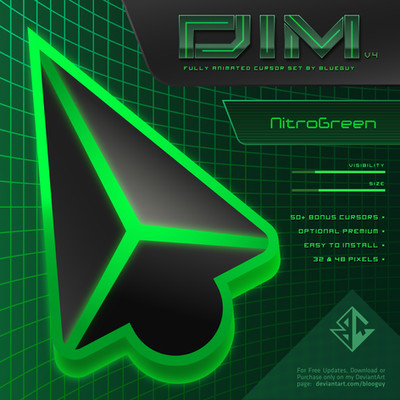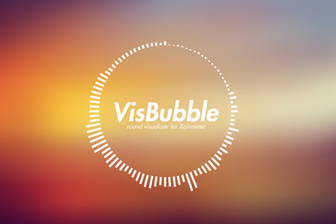HOME | DD
 APIIUM — Honeycomb
APIIUM — Honeycomb

Published: 2014-07-11 05:15:58 +0000 UTC; Views: 1823036; Favourites: 2538; Downloads: 1020161
Redirect to original
Description
A Rainmeter skin. Has hexagons that kinda look like a honeycomb if you place them right.... If you are having trouble the instructions are in this video by myself and these text instructions by /u/desrtfxChangelog:
-------1.1------
Images now link properly for everybody thanks to help from /u/Veriace
-------1.2------
Now V 1.2, has 16 icons included. This includes:
- chrome
- evernote
- csgo
- notepad
- photoshop
- premiere
- plex
- reddit
- speedfan
- steam
- teamspeak
- imgur
- music
- popcorntime
- utorrent
- settings
-------1.3------
Added:
- skype (you probably need to change the location of the program)
- spotify
-------1.4------
Added:
- Origin
Changed:
- Settings
- Teamspeak
I changed settings and teamspeak because they didn't quite fit with the scheme of the rest of the skin, if you liked the old ones better (you're crazy!) they are available as backups in the Resources folder of the skin, just switch the filenames.
-------1.5------
Added 19 New Icons:
- Gimp
- Foobar2000
- Hamachi
- Hearthstone
- League Of Legends
- Minecraft (2 versions)
- Runescape
- Smite
- Spore
- Starcraft
- Synctoy
- TI Connect
- Transmission
- Twitch
- Ventrillo
- Visual Studio
- Vuze
- Deluge
- Calibre
-------1.6------
Added 1 new icon:
- Borderlands
Fixed one icon:
- League of Legends
-------1.7------
Added 5 New icons:
- Word
- Powerpoint
- Outlook
- Dota 2
- Excel
-------1.8------
Added 28 new icons:
- Adobe Auditon
- Bitdefender
- CivV
- Curse Voice
- Dropbox
- Excel
- Firefox
- Folder
- GEForce Experience
- Generic Gamepad Icon
- Google Drive
- Greenshot
- Guild Wars
- Guitar Rig
- Hexchat
- Intelli J
- Liberkey
- Mumble
- Outlook
- Pandora
- Portable Apps
- Rainmeter
- Robocraft
- Rossetto Stone
- SyncToy
- Tor
- xbmc
- YouTube
Added 1 new icon:
- Battle.net
Fixed major issue with last update.
-------2.0------
Now in 2.0! Added Feature:
- CPU and RAM meters as requested. More to come.
Added Icons:
- Gameboy Emulator
-------2.1------
Added 2 new icons:
- 4Chan
- Bittorrent
-------2.2------
Added 1 new icon:
- VLC (With an alternate version)
-------2.3------
Added 4 new icons:
- osu!
- avg
- crunchyroll
- generic mouse icon
Updated uTorrent to look nicer, left the old one in case people liked it too.
-------2.4------
Sorry for all the updates, lots of disjointed requests. Added 1 new icon:
- Mirrors Edge
-------2.4.1------
Fixed osu!.
-------2.4.2------
Will now merge skins instead of deleting them. Correct version is in download.
Because I don't actually use a lot of these programs I have no idea where they are kept on the computer, or their file names, so in order to use them you need to manually link to the program (if you didn't have to already). This is easily done and explained in this video and these text instructions by /u/desrtfx
Related content
Comments: 1121

First I want to say that it's an awesome skin you made there!
I would appreciate it if you would create icons for:
-Blender
-CCleaner
-Adobe Lightroom
-Uplay
-Open Office
-Mozilla Thunderbird
and these games:
-Battlefield 3
-Assetto Corsa
-Battlefield Bad Company 2
-Cities Skyline
-F1
-Euro Truck Simulator
I know it's not easy to let the icons look good so i don't expect anything!
👍: 0 ⏩: 0

Can you make an undertale one please?
👍: 0 ⏩: 0

Can we get a World of Warcraft version? -- I don't access WoW through battlenet, so a seperate honeycomb would be sweet!
👍: 0 ⏩: 0

there is a bug or something, if i change the transparency of the hexa to 40% there are ugly squares
👍: 0 ⏩: 0

An After Effects icon would would be greatly appreciated. Loving everything else though!
👍: 0 ⏩: 0

i looking for
diablo 2 & 3
dont starve together
heroes of the storm
team fortress 2
darkest dungeon
left 4 dead
killing floor 2
speedrunners
castle crashers
anyway do you have something like a psd for hexagon with "washed out" colour palette. i am trying to make it myself. lol.
👍: 0 ⏩: 0

maybe you should add to the description if you changed the path to the .exe you have to refresh the skin by right click on the icon or close and re-open rainmeter
👍: 0 ⏩: 0

If you open the Rainmeter program that manages skins, you can right-click on Honeycomb on the left and "open folder". That'll take you to the Honeycomb folder, which you can back out of and delete.
👍: 0 ⏩: 0

I cant get any of these other then google to work
Please help
👍: 0 ⏩: 2

Load the skin then right click it and click "Edit skin".
Now change the target to what you want.
Some examples:
Steam: LeftMouseUpAction=["C:\Program Files (x86)\Steam\steam.exe"]
Spotify: LeftMouseUpAction=["C:\Users\Username\AppData\Roaming\Spotify\Spotify.exe"]
(it may be different for you)
👍: 0 ⏩: 0

not sure why but my "folder" one won't open
👍: 0 ⏩: 2

Go into the settings and change it to this:
LeftMouseUpAction=["explorer.exe"]
👍: 0 ⏩: 0

Could you do one for:
Path of exile
Team fortress 2
Thanks!
👍: 0 ⏩: 0

Feels like a mail/gmail icon is long overdue
👍: 0 ⏩: 1

You can grab it from this one instead
👍: 0 ⏩: 0

Request:
Call of Duty Black Ops 3
Corsair Utility
👍: 0 ⏩: 0

I made a Discord icon (imgur.com/ZMqC4w2 don't worry about the pixelation, it looks fine on my 1080p screen), and you can use the guides to help add it to Honeycomb. You'll need to put the discord.png in the @ Resources\Images folder.
👍: 0 ⏩: 0

Request:
Dragon Age Inquisition
Heroes of the Storm
TeamViewer
👍: 0 ⏩: 0

Request:
Daum Potplayer
CCleaner
Spybot S&D
Notation
Notepad ++
👍: 0 ⏩: 1

For notepad++, you can change the target file for Notepad. For some reason it was done automatically for me.
👍: 0 ⏩: 0

I'm having a slight problem because none of them seem to be opening the place they've been told to go to. (I've configured them to open where they are rather than the default settings)
👍: 0 ⏩: 0

Hey APIIUM,
I see alot of people are requesting here for icons.
Well, I made some icons myself with the template, and also some icons that are requested alot.
So , is it ok if I post a link or something to them? Just want to see if it's permitted.
oh and guys, you can't make a path to the recycling bin (because it is not a folder/program), so it's near to impossible to be able to create a honeycomb for it.
👍: 0 ⏩: 0

Request:
Rocket League
Fallout 4
Discord
👍: 0 ⏩: 1

natan9065 made one for discord (imgur.com/ZMqC4w2 )
👍: 0 ⏩: 0

Request:
Rocket League
Wunderlist
Euro Truck Simulator 2
Microsoft Edge
Netflix (Website)
TF2
GMod
👍: 0 ⏩: 0

Request:
Diablo 3
Overwatch
Heroes Of The Storm
👍: 0 ⏩: 0

my league icon wont work? anyone have ideas? im not great at programming btw
👍: 0 ⏩: 1

You need to edit the path it will take to get to the application. If you have a League shortcut already just right click it then go to properties and then copy the text that is hightlighted after "Target:" then right click the honeycomb league icon and click edit skin. From there find "LeftMouseUpAction=["minecraft.exe"]", obviously yours will have league instead of minecraft. delete the text inbetween the two " and paste in the text you should have copied from the shortcut
👍: 0 ⏩: 0

Request:
Discord
Painttool Sai
Itunes
Facebook?
👍: 0 ⏩: 1

natan made one: imgur.com/ZMqC4w2
👍: 0 ⏩: 0

PLEASE add OneNote, kind of irritating how there's every Microsoft Office icon but it.
👍: 0 ⏩: 0

I would like to see these icons in the future:
Eclipse
Arduino
Asus GPU Tweak
Android Studio
Recycle bin
Adobe Collection
Putty
WinSCP
Kaspersky
Uplay
Sublime Text 3
GOG Galaxy
Thank you
👍: 0 ⏩: 0

Could you please add Microsoft Edge, or at least some form of standard internet symbol. Thanks!
👍: 0 ⏩: 0

Pidgin
Malwarebytes Anti-Malware
Kaspersky (The red and black logo)
My Computer
Recycle Bin
Control Panel
Thanks
👍: 0 ⏩: 1

technically the icon settings is control panel just with a different skin
👍: 0 ⏩: 0

request for Sony Vegas Pro !!!
PS. Loving the modular options for this theme/skin
keep up the good work!
👍: 0 ⏩: 0

Could u add please Uplay client? Thanks for this awesome work
👍: 0 ⏩: 0
<= Prev | | Next =>