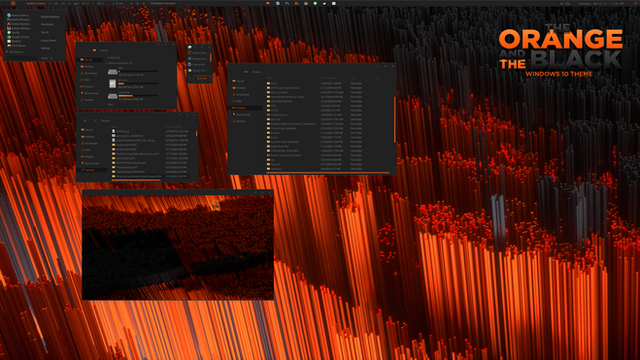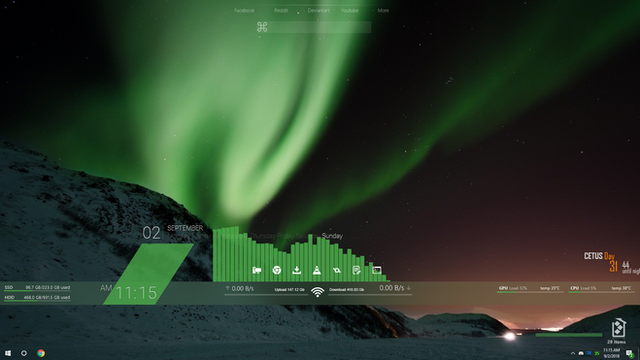HOME | DD
 arkenthera — TranslucentTaskbar 1.2
arkenthera — TranslucentTaskbar 1.2
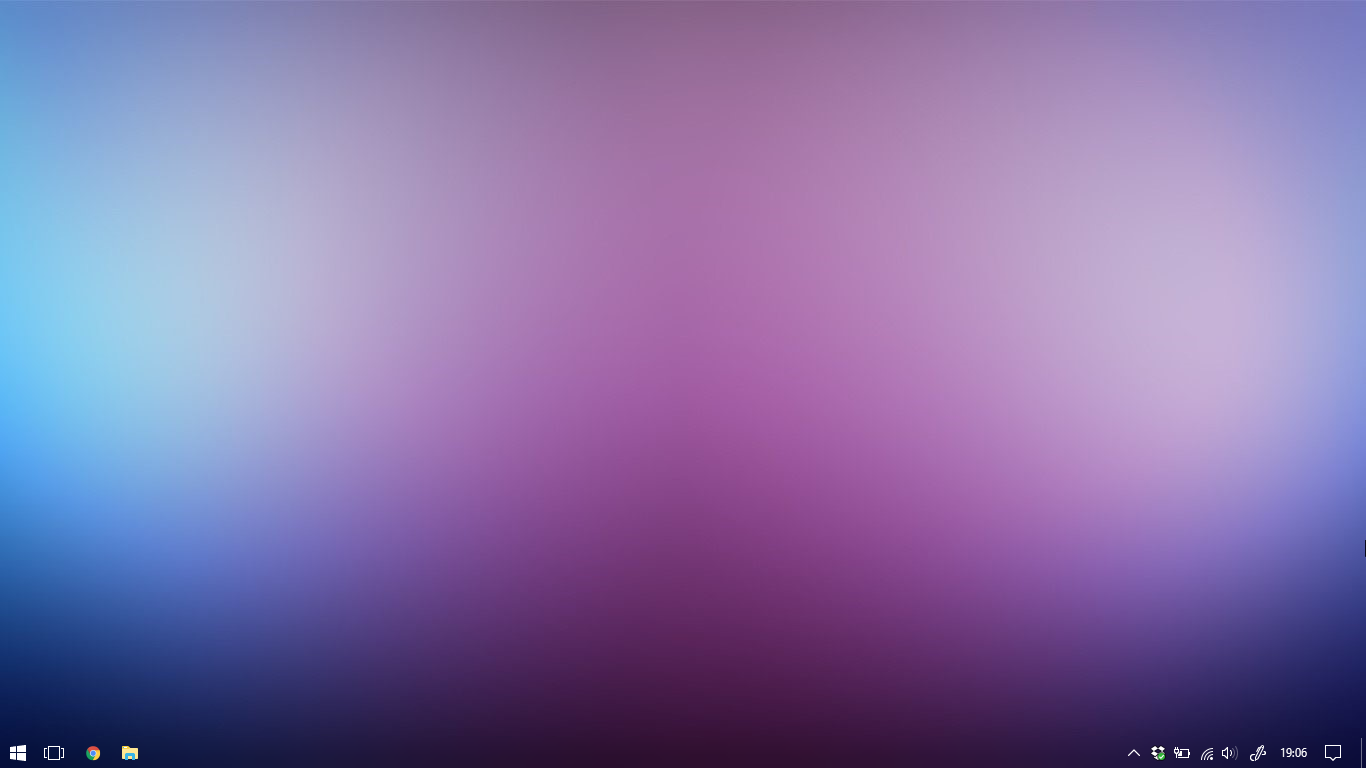
#taskbar #rainmeter #translucent #translucent_skin
Published: 2017-01-09 15:27:19 +0000 UTC; Views: 2517639; Favourites: 3804; Downloads: 1394844
Redirect to original
Description
Makes your taskbar translucent with blur behind it. Only works on Win10.CHANGELOG
VERSION 1.2
Added 2+ multi monitor support.Can not test it due to not having 2+ monitor,message me if you have any problems
VERSION 1.1
Added an option for disabling blur. Adding AccentState=2 to [TranslucentTaskbar] will disable the blur effect.
Basic Plugin Setup:
[TranslucentTaskbar]
Measure = Plugin
Plugin=TranslucentTaskbar
UpdateDivider=1
To disable Blur:
[TranslucentTaskbar]
Measure = Plugin
Plugin=TranslucentTaskbar
UpdateDivider=1
AccentState=2
Source code for the plugin : gist.github.com/arkenthera/7a8…
KNOWN ISSUES:
* Coming out of screen saver, skin gets broken and doesnt work until reloading. (Looking for a fix)
* after sleeping the PC and awaking it, skin gets broken and doesnt work until reloading.
* On multi-monitor setups, some people experienced their non-primary desktop taskbar reverts to original taskbar. I don't know the exact cause and I can't reproduce it on my PC.
Related content
Comments: 822

Would there be a way to have this same effect but on the Title bar on applications? This skin is something I've been looking for ages, I really like it. Also, it doesn't make the Cortana search transparent, instead it's still the current solid colour. I've just changed the Cortana search to the icon to get around that though.
👍: 0 ⏩: 0

I'm having a problem on my 2nd and 3rd monitor where after opening the start menu, the task bar reverts back to its normal state. Would it be possible to use a command similar to 'OnWakeAction=!RefreshApp' to refresh after opening the start menu?
👍: 0 ⏩: 0

Great. Is there a way to set it so that it goes to a solid color when you fullscreen apps? It bugs me a bit how fullscreen apps "cut away" at the bottom. For example: imgur.com/a/kVz1q
👍: 0 ⏩: 0

Ive added "AccentState=2" but the blur remains :/
👍: 0 ⏩: 0

where can i get the wallpaper from?
👍: 0 ⏩: 0

Hey There, here's a quick fix for the issue when waking or coming out of screensaver:
[Rainmeter]
Update=16
OnWakeAction=!RefreshApp
Also note the lowest possible effective value for Update is 16 ms.
And thanks for making this skin!
👍: 0 ⏩: 3

Thanks it works perfectly! Don't know why I'm asking you since you're not the author, but there's also another bug that occurs for some reason where the bar turns a solid color until it "refreshes" (clicking the WIN10 Start Menu fixes this). Do you know why this happens or what I might be able to do to fix it?
👍: 0 ⏩: 0

Hey, I didnt know about OnWakeAction. Thank you! I'll update the skin as soon as possible.
👍: 0 ⏩: 0

Hello, I've got Windows 10 version 1703 and Rainmeter 4.0. My videocard drivers are updated.
Unfortunately, I noticed that when I mount this skin, every once in a while my screen will flicker to black for a second. It only happens with this skin. If I unmount it, everything is good. Is this a known issue that could be fixed in the future? I'd really like to use the translucent taskbar, but I won't if the issue cannot be fixed. Thank you.
👍: 0 ⏩: 0

Is there a trick to making it work on second monitor? Doesn't work for me by default (windows 10).
👍: 0 ⏩: 2

Weird it should work with multiple monitors, and no one reported that it doesnt work on multiple monitors before.
👍: 0 ⏩: 0

Figured out you can set it to @ 2 (second monitor) in manage skin settings but once you click on the second monitor start menu it goes back to default.
👍: 0 ⏩: 0

you version of windows is not supported?
I have the latest build of windows ten, not creators update.
👍: 0 ⏩: 1

Should i update to the Creators Update
👍: 0 ⏩: 1

No you dont need Creators Update. What error are you getting? The skin doesnt throw an error saying "not supported windows version". It just doesnt work if its not supported. If you're on Windows 10 (any update works, before anniversary,anniversary,creators etc.) there should be no problem.
👍: 0 ⏩: 1

Can you make Translucent taskbar on Win7 ?
👍: 0 ⏩: 1

Hello,
I have a little problem with the skin. It is superb, but when my screen turns off (energy saving), I scroll my mouse and when it turns on, the skin doesn't work anymore. I have to reload it to make the taskbar translucent again...
Have you got a solution ?
👍: 0 ⏩: 1

Hey, yeah, this is a known issue, unfortunately I dont have a fix for this yet. I'm looking for one.
👍: 0 ⏩: 1

Thx for making this superb skin! Is there anyway to make the start menu and action center more transparent using similar method? I really wanna make the start menu and action center more transparent w/out blur.
One more thing, I'm just curious. Is the plugin already available outside the skin, or this skin installs the plugin? And where is the plugin located?
I saw the skin only contains .ini file, and I can't find the plugin inside rainmeter folder.
👍: 0 ⏩: 1

Hello, I'm glad you enjoy this skin!
The *.rmskin file already installs the plugin. You must have gotten a dialog showing the .INI file (checked by default) and the plugin .DLL file. If you somehow didnt get this dialog, you can find the .DLL file in %appdata%\Rainmeter\Plugins. It's possible to do the same thing to start menu and action center, but it goes out of the scope of this skin
👍: 0 ⏩: 1

Thx for your kind response. I see that I looked in the wrong folder, I searched in C:\Program Files\Rainmeter\Plugins.
What's the difference between those 2 plugins folder?
Yeah, I know start menu n action center are outta the scope, but I'm glad it IS possible to change those two's transparency using rainmeter. I haven't found any good method to do it, n u just gave me hope!
(though I dunno if I can make the program using your source code since I'm a total noob 
👍: 0 ⏩: 1

It is stored in %appdata% because Rainmeter wants to differentiate each user on Windows. So if I login user A and install some skin/plugin, it wont be available for user B. If you're a single user on your system this doesnt matter much but if you are sharing your PC with multiple accounts, this is a useful feature.
Actually, it only requires few lines of code to add start menu/action center to the source code posted above. I might add a variable on the plugin like StartMenu=0/1 or ActionCenter=0/1 to enable them for this skin since there was so much request for it.
👍: 0 ⏩: 1

Ths for your kind explanation ^^
👍: 0 ⏩: 0

NICE! i search this plugin a long time, i was don't know existing plugins with this.
👍: 0 ⏩: 0

This is amazing, but is there a way to tint it? on some sites that are bright its hard to see some of the icons and such, however its a great theme. i had no idea rainmeter could even do this.
👍: 0 ⏩: 0

Issue/Question:
Taskbar doesn't blend with apps, just desktop background. Is that normal?
Here:
imgur.com/a/2MNnz
👍: 0 ⏩: 1

Its definitely not normal. It should blend with everything behind it. I can drag a video player and I can see the video being blended (even blurred)/ Here it is blending with desktop background and and app (Discord) with blur.
i.imgur.com/VDBiPa6.png
👍: 0 ⏩: 1

Just wanna help clarify. I thought that was my case too, until I realized that maximized window's bottom end never reached bottom end of the screen normally, unless the taskbar was set to auto-hide. As the maximized window's bottom only spans to just above taskbar, of course the part behind the taskbar being seen through is the desktop background (that max'ed window never gets behind the taskbar).
Just as arkenthera screenshot, if we drag normal window until behind the taskbar, it blends.
👍: 0 ⏩: 0

its not fully transparent on my windows 10
👍: 0 ⏩: 1

You might have disabled transparency option in Customization settings.
👍: 0 ⏩: 0

I've noticed that after some time it changes to system color(pink in my case) when you have blur disabled. Refreshing it helps, but gets annoying after some time. Is there some workaround?
👍: 0 ⏩: 0

looks really nice, but im getting issues having AccentState=2
it gets a solid color and i have to refresh the skin or change a windows taskbar setting
i think it happens when open a fullscreen application.
edit: only on my second screen
👍: 0 ⏩: 2

Happens to me after the screensaver :/
👍: 0 ⏩: 0

This issue is reported several times but I can't reproduce it on any of my PCs so I can't fix it
👍: 0 ⏩: 0

Wow I didn't know that Rainmeter could do this!
I know that you can use plugins, but a plugin that makes the taskbar transparent is genius.
Great job.
Would there be a possibility to have this without having to run Rainmeter though?
👍: 0 ⏩: 1

Yes, there are some Taskbar modification applications that do the same. But again you need to run that app all the time for the same effect so its not different than running Rainmeter.
👍: 0 ⏩: 1

Ok, and since I'm always running rainmeter there's no need to have another process running just for the taskbar blur.
👍: 0 ⏩: 0

Blur doesn't seem to work, it just defaults to transparent
👍: 0 ⏩: 1

That wallpaper looks great, could I get a link to it?
👍: 0 ⏩: 1

did you ever find it? i love it too and im looking
👍: 0 ⏩: 0

Hello, is it possible to add a tint to the taskbar without using the background option? When I hover my applications on the tinted taskbar, the tint remains behind the taskbar and it looks awful. Thanks anyways.
👍: 0 ⏩: 0

Looks awesome! Is there also a way to make the start menu the same style?
👍: 0 ⏩: 1

There is, but it think it goes out of scope for this skin (Translucent 'taskbar' afterall). Maybe we could do it in a seperate skin!
👍: 0 ⏩: 2
<= Prev | | Next =>