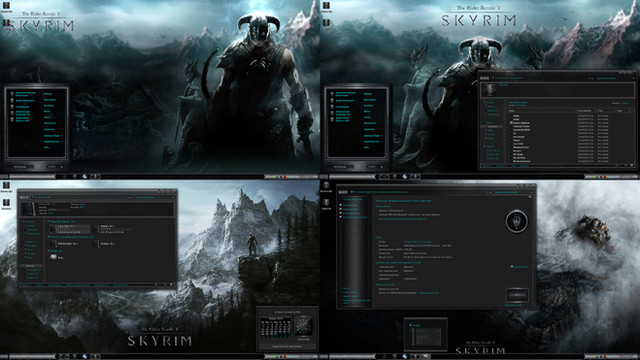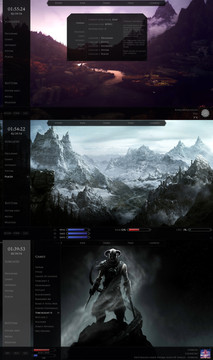HOME | DD
 Axerron — Skyrim Rainmeter Suite v2
by-nc-sa
Axerron — Skyrim Rainmeter Suite v2
by-nc-sa

Published: 2012-02-07 21:29:20 +0000 UTC; Views: 440002; Favourites: 1094; Downloads: 108702
Redirect to original
Description
Version 2.0 of Skyrim Rainmeter Skin Suite [link]4 new skins, new variations of old skins, fixed bugs and more user friendly customization. Full changelog in the attached Read Me file.
Changes and additions were based mainly on the huge amount of feedback I got from you guys. Thank you for it





About
Skyrim Rainmeter Suite v2 contains 12 separate skins, some of them in multiple variations.




 Battery life bar (customizable color)
Battery life bar (customizable color)



 2 Clock skins in format H:M:S
2 Clock skins in format H:M:S



 3 CPU utilization bars (customizable color)
3 CPU utilization bars (customizable color)



 4 Day of month, year and day of week indicators (with Tamrielic names)
4 Day of month, year and day of week indicators (with Tamrielic names)



 3 separate HDD skins (customizable color)
3 separate HDD skins (customizable color)



 Horizontal sidebar
Horizontal sidebar



 Launcher with 10 premade buttons
Launcher with 10 premade buttons



 Music player controller, compact and large ver.
Music player controller, compact and large ver.



 3 Physical memory skins (customizable color)
3 Physical memory skins (customizable color)



 Shutdown, Sleep & Restart buttons
Shutdown, Sleep & Restart buttons



 PC running time indicator
PC running time indicator



 Vertical sidebar
Vertical sidebarEverything was coded by me from scratch, graphics are either by me or were reworked from an in-game screenshot.
Thanks to for making Tamrielic names modification





You can grab a lot of awesome HiRes screenshots/wallpapers like the one I used for background from DeadEnd Thrills [link]
Unless there are some major problems or issues found, version 2.0 is final. I'm not going to make any more skins for this suite. You are welcome to make more skins yourself, but I would appreciate that you credit me, if you use part of my skin, distribute it somewhere else or expand/modify any skin, and let me know about your final result. Thanks





Troubleshooting
Please, read the READ_ME_FIRST.txt file before asking any questions.
I will do my best to help you in any way possible but a lot of problems can be solved just by following the instructions in the Read Me file.
Instruction how to add more buttons to the Launcher are also in the Read_Me !
Hopefully, all major bugs have been removed. If you find any, please let me know in the comments. I will try to address them ASAP.
Enjoy and if you like this suite, let me know!





---------------------------------------------------------------------------------------------------
Get newest version of Rainmeter here [link]
The Elder Scrolls and Skyrim are an intellectual property of Bethesda Game Studios and ZeniMax Media Inc.
Related content
Comments: 802

Love this, it's just like being in the game. Amazing work!
👍: 0 ⏩: 0

I think I must be stupid. After installing Rainmeter, what exactly am I supposed to do? I'm either overthinking this thing or I'm truly to dumb to understand.
👍: 0 ⏩: 1

Once you got a skin/theme downloaded, go to your "Documents" and there should be a Rainmeter folder there. Open up Skins and that's where you dump skin folders.
*EDIT*
If you do this while Rainmeter is already online, open up rainmeter and press "Refresh All" on the bottom left corner.
👍: 0 ⏩: 0

how to enlarge the bar of battery, cpu or memory
👍: 0 ⏩: 0

For some reason, I can't get the changes in tha "variables" file to stick. I've made sure it's correct, and I've tried updating, restarting the program, and restarting my computer, with no good luck. Also, my horisontal and vertical bars doesn't appear. Could use some help here
👍: 0 ⏩: 1

Also, I seem to be missing many textures when looking at your version of it and comparing it to mine.
👍: 0 ⏩: 0

btw,I love this theme very much!Thanks for sharing!
👍: 0 ⏩: 0

uh,may I ask for an question?What music player does the music launcher support?I use ttplayer but it cant work.
👍: 0 ⏩: 0

never mind, it looked like an ad where it was.
👍: 0 ⏩: 0

This is probably a dumb question, but wheres the download link?
👍: 0 ⏩: 0

I'm using Spotify and for some reason I haven't been able to get the full settings of the Music player to work. I can get the name of the artists and song no problem, but the artwork, volume, repeat and shuffle won't go. Any suggestions?
👍: 0 ⏩: 0

How can I resize everything for a 1366 x 768 screen? Its too big for my little laptop
👍: 0 ⏩: 1

Launcher:
skyrim_launcher.ini
y=50r (space between entries, try y=25r)
Horizontal Bar:
Variables.txt
HorizontalHeight=132 modifes the height.
Clock:
skyrim_clock_centaur.ini
skyrim_clock_garamond.ini
FontSizeNum=45
FontSizeDots=32
👍: 0 ⏩: 1

Can anyone tell me how i get the Launcher fit on the Right side of my Screen?
I Already tried to set StringAlign=RIGHT but the Launcher only disappears.
👍: 0 ⏩: 1

got it!
Solution:
just had to modify X
; ===========App1===========
[AppButton1Passive]
Meter=STRING
X=250
y=0
SolidColor=0,0,0,1
Text=#App1Name#
FontFace=#FontFace#
FontSize=#FontSize#
FontColor=#FontColorPassive#
StringAlign=RIGHT
👍: 0 ⏩: 0

Is it possible to launc a program wit parameters? Like: "udk.exe -editor"
👍: 0 ⏩: 0

My outcome gameriuxlt.deviantart.com/art/…
I have installed theme suit from here r0ck-n-r0lla1.deviantart.com/a…
👍: 0 ⏩: 0

can't control volume in my songs while listening to spotify. anyone know a solution?
👍: 0 ⏩: 0

Does anybody know the Windows Library path code?
👍: 0 ⏩: 1

docs.rainmeter.net/tips/launch…
👍: 0 ⏩: 0

Anybody now the path code to windows library?
👍: 0 ⏩: 1

docs.rainmeter.net/tips/launch…
👍: 0 ⏩: 0

Hey Axerron!
Please help with setting Variables. When i change something in variables nothing happens. Evan i delete all below "Applications paths nothing happens too.
👍: 0 ⏩: 1

You have to actualise your object!
After have change the file Variables as you want, 2 solutions:
-Right click on the skin ; Actualise the skin
-Right click on the skin ; manage skins ; and Actualise All (or Everything)
Sorry for my bad english, i have the software in French (because i am)
Hope i helped you
👍: 0 ⏩: 0

how do i change the time so it matches mine?
👍: 0 ⏩: 0

i got all my other buttons to work, but my one for tf2 doesn't want to launch no matter what app path i do. is it just the program or am i doing something wrong? thanks for the help. ^^
👍: 0 ⏩: 1

Try making a batch (.bat) file that containt the exact same path as in the windows shortcut, and link the rainmeter skin to that batch file.
👍: 0 ⏩: 0

Can't download it! When I click in the link I'm redirected to this page axerron.deviantart.com/art/Sky… , and when I click in the link there I come back here! Could someone pass me the download link or tell me what I'm doing wrong?
👍: 0 ⏩: 1

Try the download button on the right side of the page.
👍: 0 ⏩: 0

This looks awesome but can it work on a Mac?
👍: 0 ⏩: 0

Could you please send me a link for the wallpaper?
👍: 0 ⏩: 0

Can anyone tell me how to change the size of the colored bars?
I tried now for an hour without success. The background-bar is just fine, but no matter how much I try, the "inside" always stay the same
Picture here:
i.imgur.com/fYUGNLN.png
👍: 0 ⏩: 1

Sadly as of my knowledge, Rainmeter doesn't allow resizing of graphics that are used as a bar.
There is a way around it though, but that might require a bit too much of a hassle.
The main idea is to fill the bar with solid color (the brightest color the picture has), and paste the image on top of it with the correct size; then use color matrix on the image so that it's transparent on the solid color's parts; basically make it only darken the color where texture is applied.
I know I've managed to do it before, but it was partially luck.
👍: 0 ⏩: 0

Scroll to the top, should be on the right side of the page.
👍: 0 ⏩: 0

okay I got much of the code editing done and I think it looks nice but how do I change the horizontal and vertical bar's opacity?
👍: 0 ⏩: 2

Or you could find the image meter to them, and set "ImageAlpha=X"; 0 is totally transparent, 255 is totally solid.
👍: 0 ⏩: 0

Right click on the actual horizontal bar and then go to transparency and then after that if you want it like this theme try maybe somewhere between 30-50 percent.
👍: 0 ⏩: 0

I cant middle click any skins since I don't have a mouse,so how would I get to the Variables.txt file???? Would appreciate any help or comments
👍: 0 ⏩: 1

right click then edit skin
👍: 0 ⏩: 0
<= Prev | | Next =>