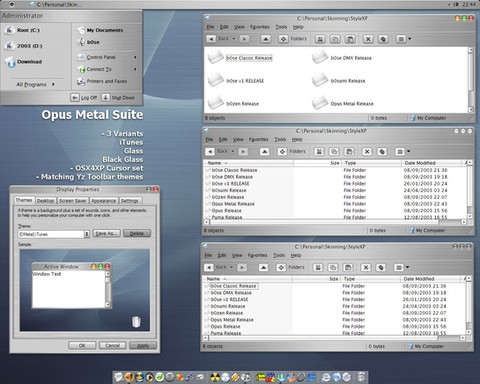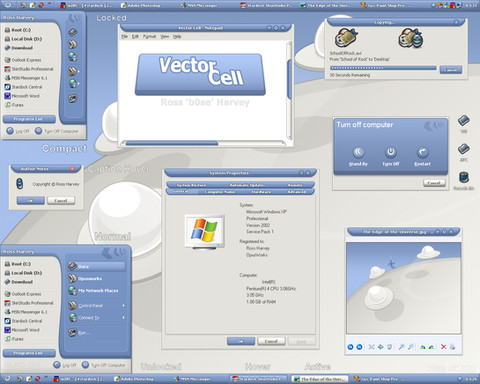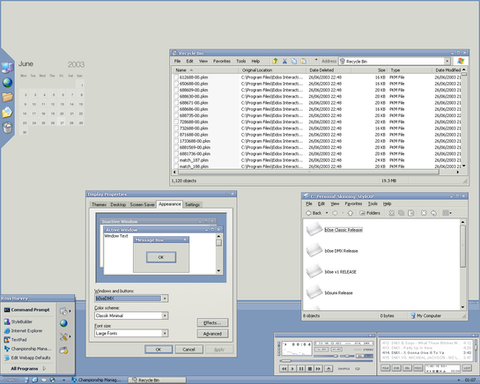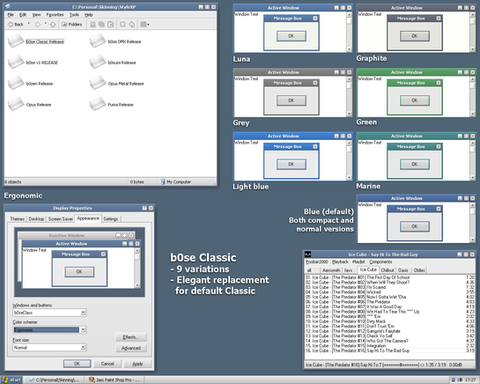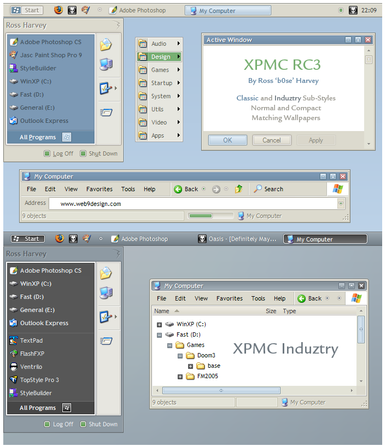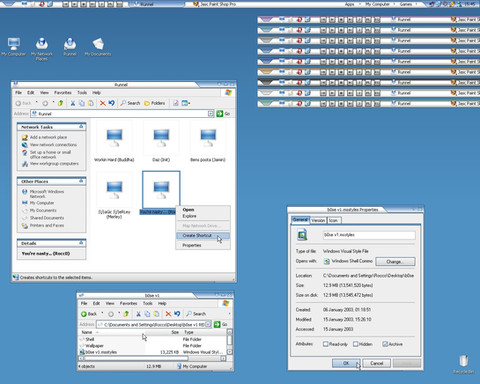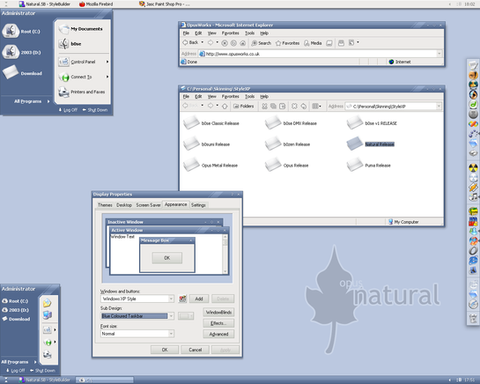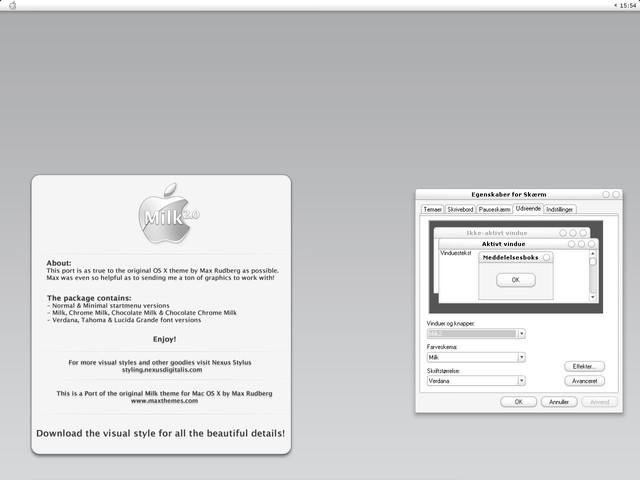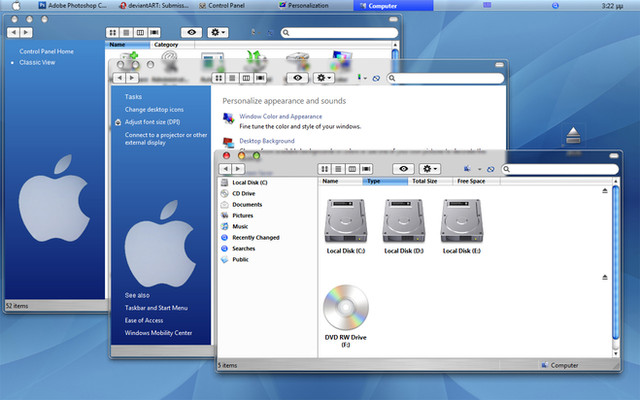HOME | DD
 b0se — Puma v3 Final
b0se — Puma v3 Final
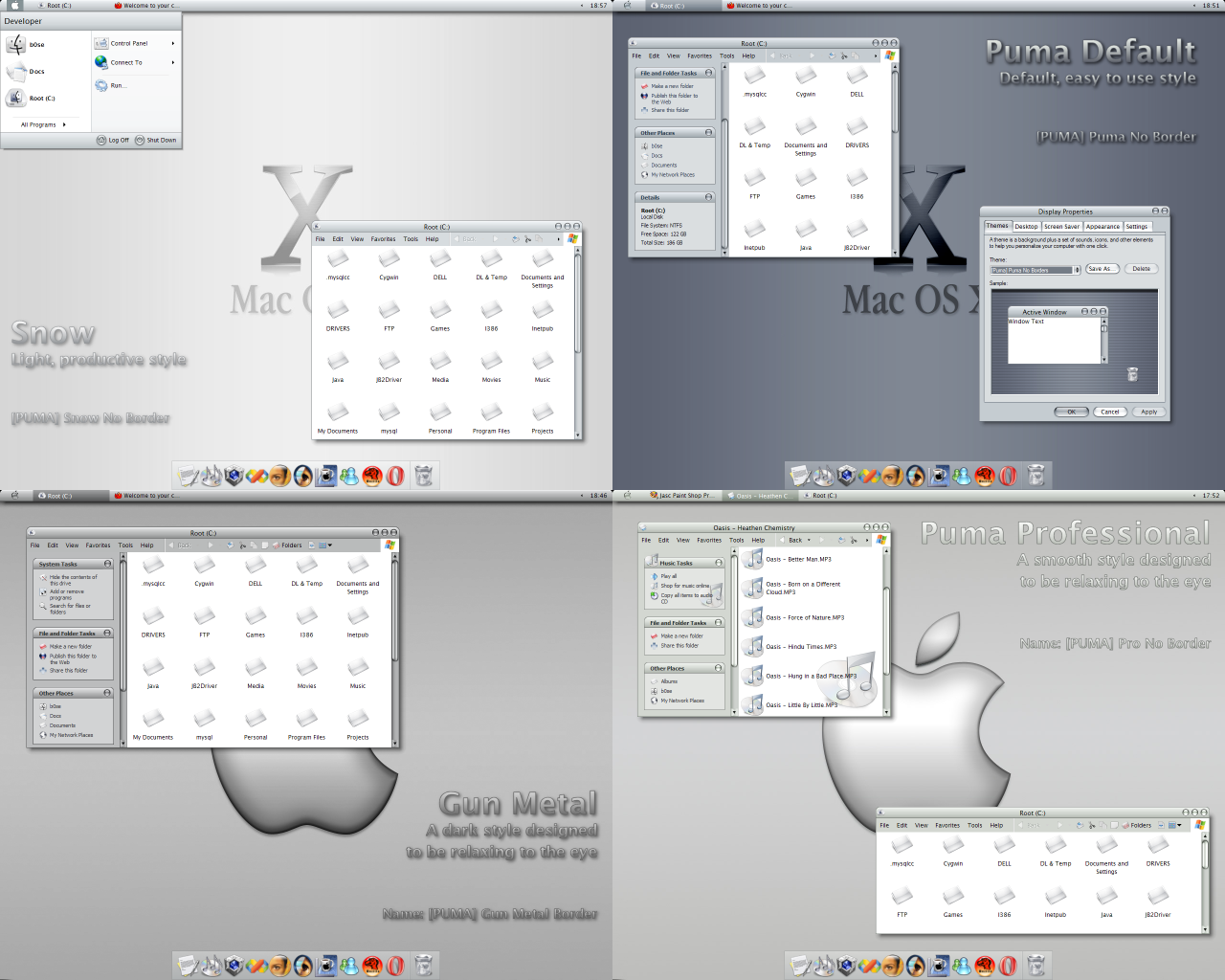
Published: 2003-08-12 21:27:28 +0000 UTC; Views: 75462; Favourites: 53; Downloads: 61155
Redirect to original
Description
*** YOU -MUST- INSTALL THE FONTS SUPPLIED WITH THIS THEME OR THE TABS WON'T LOAD PROPERLY ***Puma 3.0 Final Visual Style for StyleXP
Author: b0se
Contact: r.harvey@uea.ac.uk
Permissions and Thanks:
- KoL: Puma is an authorised mod of KoL's Smooth Stripes 2.8 Sunken visual style,
big thanks goes out to KoL for the permission and efforts creating Smooth Stripes.
Download more great themes from KoL's website, [link] .
- brewman: For his excellent shell styles.
- Binary: Permission to include his great OSX4XP cursor set.
- Jace: Beta testing!
- Xero: Original author of OSXLinedDark wallpaper.
- digitaljames: Author of the excellent AppleGold (PantherPro) background.
- rjohnstone: Object Desktop
- Naughty Dogg: Yz Dock themes
About:
- 4 colour variations, Puma, Professional, Snow and Gun Metal
- Each colour has its own:
- Shellstyle
- MobyDock
- Yz Dock
- Object Desktop Dock
- 5 Wallpapers to suit all themes (I only added the shadow)
- OSX4XP Cursor set
Recommendations:
- Extract zip contents to '\Windows\Resources\Themes', using folder names.
- Make sure you select the desired theme via Display Properties -> Themes.
This will automatically load the matching wallpaper and cursor set. Handy





- Use Classic view for explorer windows - no shellstyle
(Tools -> Folder Options -> [Check] Use Windows Classic folders)
- Use the BLACK cursor scheme
(Control Panel -> Mouse -> Pointers [Combo] Scheme: Windows Black)
- Large icons
- Install fonts
(drag them from '\Windows\Resources\Themes\Puma\fonts' into your '\Windows\Fonts' directory)
- Use Mac-like font smoothing (much nicer on the eye)
(Display Properties -> Appearance -> Effects -> [Tick] Use the following....screen fonts
-> [Combo] ClearType)
- Use large icons
(Display Properties -> Appearance -> Effects -> [Tick] Use Large Icons)
- Extract the MobyDock skin folders into
(copy and paste folders under '\Windows\Resources\Themes\Puma\MobyDock ' into your '\Program Files\MobyDock\dockconfig\Skins' directory)
IMPORTANT: Known Issues:
- When using 'No Border' styles, caption bars on dialog boxes (e.g. Display Settings panel) are
1 pixel too short either side. This does not happen on explorer windows (which is what you view
99% of the time - hence no real problem). Why this happens os beyond me (atm, anyway).
- When you select the desired theme via Display -> Themes, the Link Select cursor (the Hand)
will not load. This is apparent in all themes and has to be loaded manually via
Control Panel -> Mouse -> Pointers. Select Link Select (at bottom of list), change and point
to '\Windows\Resources\Themes\Puma\OSX4XP\L ink Select.cur'
- Sometimes when appying a theme, e.g. [Puma] Pro No Border (by far the best!), the shadow on
the wallpaper is far too large. Simply right click on the taskbar and select Lock / Unlock taskbar
and it will sort itself out.
Updates since 2.0:
- Added Professional colour (AKA Gold)
- More accurate fonts
- Enhanced accuracy of interface
- Fixed small bugs
- Shellstyles! Thanks brewman
- New mouseovers on scrollbars
- New wallpapers
Updates since 1.5:
- 'No Border' versions
- Enhanced accuracy of interface
- Fixed Mozilla / Pheonix scrollbar bug
- Tweaked colours
Updates since 1.0:
- New start button (apple logo)
- More accurate (and much nicer) fonts
- Borderless versions
- Improved look and feel
- Enhanced taskbar look and feel
- Accuracy tweaking
- Fixed Mozilla scrollbar bug
- Fixed too small start panel
Related content
Comments: 35

pleaseeee the link is dead!!! i want to downloadd it soo bad!
👍: 0 ⏩: 0

After six years this VS is the most beautiful that i have seen
where can get this VS, please?
👍: 0 ⏩: 0

please re-upload -- its awesome I wish I could use it!
👍: 0 ⏩: 0

im on gui relax CinderVs for the moment...i think im gonna stuck with it cause its a "pure easin catch" for the eyes, i can stay on my comp all nite now!! lol, you have an amazin gallery so , and i hope you ll re-upload this one real fast!!!
THANKS FOR SHARING!!!!!!!!!!
👍: 0 ⏩: 0

File Not Found - No page exists at your destination address, but the deviantART home page should help you to find what you need.
Please re-upload this fantastic VS ! Thx !
👍: 0 ⏩: 0

Bummer this looked amzing with the bar being thin .... but looks like he pulled it down
👍: 0 ⏩: 0

What's up did you pull down all of your themes?
so far two of them that I have tried to download both say file not found?
What's up?
👍: 0 ⏩: 0

Cant download the Theme. Always says file not found.
👍: 0 ⏩: 0

It's an awesome Style man. Congratulations!!
Indeed, is one of my favorites, until now!
👍: 0 ⏩: 0

krazymank, you need StyleXP, its not a WB4 theme...
Use this patcher:
[link]
GL
Thanks for the comments!
👍: 0 ⏩: 0

can't get this to work? can anyone help me? I have windows blinds and MobyDock, i followed the instructions... all i get when i try to load the theme is the wallpaper and cursor.. that is. anyone give me a hand?
👍: 0 ⏩: 0

Just got v3.0 pulled and installed. New fonts and all. Good work b0se! 2.0 was great, and this is AWESOME! I LOVE PROFESSIONAL!
👍: 0 ⏩: 0

brewman was kind enough to do the Shell's, which are excellent and bug-free 
👍: 0 ⏩: 0

i'm using it right now 
i like it
👍: 0 ⏩: 0

Excellent job my friend. You should be proud of your efforts on this theme.
👍: 0 ⏩: 0

There never was a problem, turns out people didn't read the readme and didn't install the supplied fonts...
👍: 0 ⏩: 0