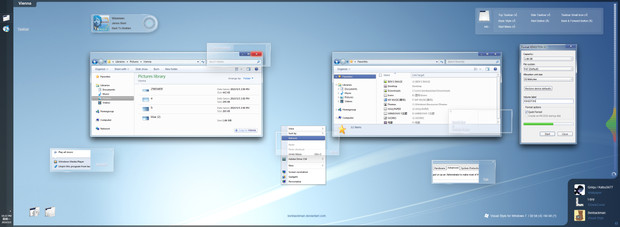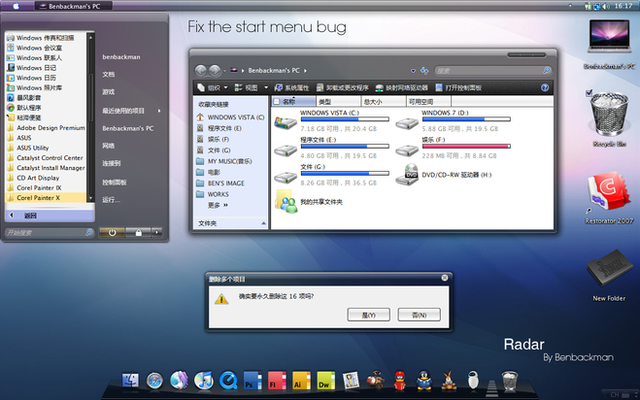HOME | DD
 benbackman — LIM Leopard
benbackman — LIM Leopard

Published: 2009-02-23 14:41:35 +0000 UTC; Views: 171526; Favourites: 206; Downloads: 84112
Redirect to original
Description
This is my new visual style.As you see,a leopard theme for vista.
I added the large shadow to my new theme,so make it more like Mac OS.
Also,I try my best to make it smooth(especially the rounded corners of the window)
I suggest to turn down the color intensity as the lowest.(in window color and appearance) ,or the border of the window will with a color,not grey.
----------
Download include:
The visual style.(32 & 64 bit)
The browseui.dll file.(32bit only!)
----------
You can get the wallpaper here.[link]
[link]
The large shadow original [link]
----------
Now please download and enjoy it.
If you have questions,just comment.
Hope you like it.
----------
Updated on 4/9/2009
And what has been changed?Please look at the preview image.
Any suggestion,please comment.
Hope you'll like the updated one.
Enjoy~ XD
----------
Updated on 5/17/2009
I created a new start menu to make it more like Mac style and only a little small changes for this update.
Center the tray icons in the taskbar.
Hope you'll like this updated one.
Enjoy!
Related content
Comments: 328

awesome theme, my favorite of all....only 2 concerns.
does anyone know how i can change the color of detail pane to gray and also change the control panel color to gray.
i looked around and downloaded restorator, if anyone can point me out to the file and hex code or something would be great.
keep up the good work.
👍: 0 ⏩: 0

very nice
i'm not sure how to install it on my laptop though. could you please help me?
👍: 0 ⏩: 0

looks good, like the fact that ur buttons are squared, did u have to change any system files to do that?
👍: 0 ⏩: 0

Hey I downloaded it, and the file goes into my downloads folder because I use google chrome and I click it and iTunes just opens, what should I do to work it?
Do I need to use a different browser?
👍: 0 ⏩: 0

Could you provide a link to the wallpaper displayed on the picture? A name of the girl will also do.
Thanks
👍: 0 ⏩: 1

nvm, i found it. Nice skin you've created, I appreciate it a lot
👍: 0 ⏩: 0

Fuck all the comments .. this is a skin savih time
👍: 0 ⏩: 0

Hey, It's looking good, But my screen is looking like this:
[link]
Presumeably because I haven't worked out how to install the browseui.dll file. I'm new to this you see. How do I install the rest of it?
👍: 0 ⏩: 0

Do you think this style can work on windows 7? And by the way, where can i get the wallpaper of the pretty girl in the preview?
Thanks and great looking style
👍: 0 ⏩: 0

any chance this is going to be ported to windows 7? I am trying to do it myself but sucking badly at it.
👍: 0 ⏩: 0

This might sound stupid,But how do you install it? Email here: zerogravity13@gmail.com
👍: 0 ⏩: 0

Hey,
How come I dont get the same thing? Like the arrows on the top left of my Windows window, and the Colored buttons on the top right of all windows?
👍: 0 ⏩: 1

I mean like, after I install it, it looks like the first picture you got there. I want my computer to look like the 2nd picture. XD
Any help appreciated.
Thanks,
dlieu
👍: 0 ⏩: 0

Wait, I could be wrong on the start menu thing... but no matter what, after testing, this is the best leopard them I have found. Great job.
👍: 0 ⏩: 0

Wow, this is the best replica of Leopard I have seen, its up their with the Zeus OSX. The only thing I notice is that the highlighted start button should have a grey background, not blue. Looks good overall, Im gonna download it.
👍: 0 ⏩: 0

wow this is awesome. one thing i cant work out though is how you got the true launch bar to look like that. i can't get it to come up without the icons. could you give me some tips please. 
👍: 0 ⏩: 0

Best theme i found so far. the only thing i'd change are the buttons and the scrolldown bar in IE and stuff. so its like white and blue like the origin.
Thanks anyway!!
👍: 0 ⏩: 0

thanks (: and another thing, i was looking at your taskbar its like transparent, how did you get that cause i installed the theme and i got this solid grey taskbar?
👍: 0 ⏩: 0

very nice theme, one question, where can i get that girl wall paper (:
👍: 0 ⏩: 1

lovely! 2 problems i faced the apple "start menu" seems to be very low. and the finder, link things that appear in your preview do not show up in mine. otherwise, i love it. :]
👍: 0 ⏩: 1

what are your Chopper and green duck applications (x
👍: 0 ⏩: 0

Thank you a lot, but do you have this wall in high resolution like 1680x1050, can be with ur credits, but Thank you alot, or name of this model ?
👍: 0 ⏩: 1

Sorry,I don't have a 1680X1050 one.
The girl's name is Rensilu.
Here is her blog. [link]
👍: 0 ⏩: 1

her blog is all in Japanese 
I love this LIM Leopard theme
👍: 0 ⏩: 0

Hi just wondering, how'd u get the 'Finder', 'file','edit','view' and stuff on the taskbar just like a Mac's?
👍: 0 ⏩: 1

i got vistaglazz installed, so can i use this visual style?
👍: 0 ⏩: 0

very nice theme!! but i have a question can i use it in windows 7? i tried but i cant make it work
👍: 0 ⏩: 1

it only works for vista 32 bit
👍: 0 ⏩: 0

VERY NICE THEME!! love it ^^
i see you have given many links to
the wallpaper is there anyway
i can have the mod version plz~ ^^
👍: 0 ⏩: 0

um how do you get the mac taskbar at the bottom? other than that it looks really awesome
👍: 0 ⏩: 0

It looks great! Could someone tell me who the girl is? She looks really familiar, but I can't quite put my finger on it.
👍: 0 ⏩: 0

i don't know but i try the way you said in comment about how to download but it doesn't work with me.
can you help please. btw i have 32 bit
👍: 0 ⏩: 1

put the lim leopard folder in C:\Windows\Resources\Themes,then double click the msstyle file and ok.
👍: 0 ⏩: 2

What about the BROWSEUI folder ?!
👍: 0 ⏩: 1

replace the browseui in C:\Windows\System32,backup first.
👍: 0 ⏩: 1

i did but also same :S
thanks anyway :S
👍: 0 ⏩: 0
| Next =>