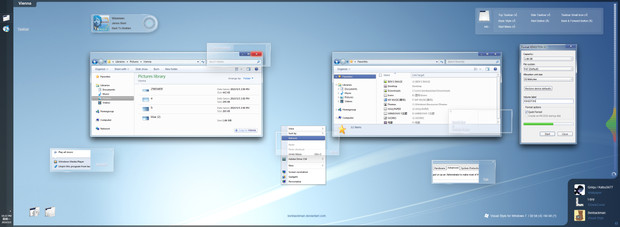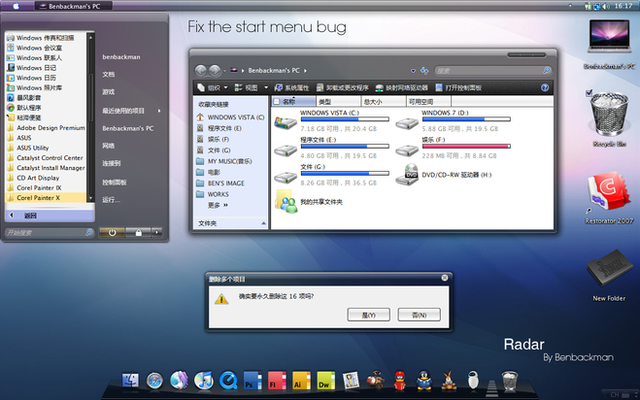HOME | DD
 benbackman — LIM Leopard
benbackman — LIM Leopard

Published: 2009-02-23 14:41:35 +0000 UTC; Views: 171583; Favourites: 206; Downloads: 84112
Redirect to original
Description
This is my new visual style.As you see,a leopard theme for vista.
I added the large shadow to my new theme,so make it more like Mac OS.
Also,I try my best to make it smooth(especially the rounded corners of the window)
I suggest to turn down the color intensity as the lowest.(in window color and appearance) ,or the border of the window will with a color,not grey.
----------
Download include:
The visual style.(32 & 64 bit)
The browseui.dll file.(32bit only!)
----------
You can get the wallpaper here.[link]
[link]
The large shadow original [link]
----------
Now please download and enjoy it.
If you have questions,just comment.
Hope you like it.
----------
Updated on 4/9/2009
And what has been changed?Please look at the preview image.
Any suggestion,please comment.
Hope you'll like the updated one.
Enjoy~ XD
----------
Updated on 5/17/2009
I created a new start menu to make it more like Mac style and only a little small changes for this update.
Center the tray icons in the taskbar.
Hope you'll like this updated one.
Enjoy!
Related content
Comments: 328

What i say is remove the borders and keep only the tittlebar. Like the OS X Theme, or some ones for Window Blinds.
👍: 0 ⏩: 2

Oh...I know what you mean now.
But they can't be removed,the only way is to make it thinner,and if i did so,the windows corners will become not round.
👍: 0 ⏩: 0

I found out the problem already. Looks great!
Thanks!
👍: 0 ⏩: 1

what was the problem? I think I'm having the same one
👍: 0 ⏩: 0

Doesn't seem to work! ><
It just converts to the standard Windows Aero theme.
was really looking forward to using it
👍: 0 ⏩: 0

I'm having problems installing the theme. There doesn't seem to be a .theme file in the download. May i know how to solve this? Thanks!
👍: 0 ⏩: 1

Put the LIM Leopard folder in c/Windows/Resources/Themes, then double click the LIM Leopard.msstyles file,choose windows aero,select OK.
👍: 0 ⏩: 0

Doesn't work on my Vista 64 bit when I replace BROWSEUI my computer doesn't start up
👍: 0 ⏩: 1

sorry for that it's only for the 32 bit.
👍: 0 ⏩: 1

im guessing the menu bar is object bar?
👍: 0 ⏩: 1

oh really? how would you configure it that way?
👍: 0 ⏩: 0

Totally agree!! best leopard theme used!
Thnks
👍: 0 ⏩: 0

Love this VS - really elegant.
I'm trying to make the task bar slightly taller and have been following UKintel's guide found here: [link] to do this, but when I edited the normal.res file it didn't work - in fact the style wouldn't work at all.
Can you tell me which HEX references I should edit please? Thnx
👍: 0 ⏩: 0

Sorry, but how to change it? When I try it says me that i need a permission to replace the file, and erasing the browseui.dll file to take the other one in will probably fuck my PC up.
👍: 0 ⏩: 1

You need to get the permission of the .dll file.(please google to find out how to get premission in vista.)
After that,you can rename the browseui.dll(in c\windows\system32).
(eg:rename it as browseui-backup.dll)
then move the dll file which you downloaded in the pack.
Then log off your OS,and you'll see the effect.
👍: 0 ⏩: 1

I've been searching how for almost 2 hours and I just can't find out. :S
Can you tell me how you did? Or can someone else who did it help me please?
👍: 0 ⏩: 0

This is awesome! But I gotta ask you a question: where is the original windows browseui.dll file? Because I guess I have to change it for te one included in the pack.
Thanks a lot for sharing and for your time.
👍: 0 ⏩: 0

rk launcher is a cool dock to use here's the link for it:[link]
enjoy
👍: 0 ⏩: 0

CD art Skins? CAD SKIn>?
Nice desk man.
wr can i find the cad skins? plz
👍: 0 ⏩: 0

I can't get the exact same Taskbar look as in the Preview pic in Vista Home Basic but the rest are fine, do I need aero in home premium for the taskbar to look the same?
👍: 0 ⏩: 1

It doesn't really look anything like the preview when i use it:S Oh, and where did you find that dock?
👍: 0 ⏩: 2

This dock is called Nexus. When you download it, there is already a leopard theme (for nexus docks) included.
👍: 0 ⏩: 0

I dunno where this guy got it, (
👍: 0 ⏩: 0

Just figured I'd warn people, using the visual style works... Unfortunately, if you have a 64 bit OS as I do and attempt replacing the browseui.dll, it will not recognize the .dll. You would be forced to fix the situation later. Too bad since it does look pretty nice.
👍: 0 ⏩: 0

i can't get the finder bar to show up...any idea why??
thanks!
👍: 0 ⏩: 1

I used true launch bar.
👍: 0 ⏩: 0

It might be me, but on IE8 the address bar is black... otherwise still in love with it!
👍: 0 ⏩: 1

Oh,I don't know that cause i'm still useing IE7 now.
👍: 0 ⏩: 1

Oh alright. Well I took a screenshot just in case you wanted to see it:
[link]
👍: 0 ⏩: 0

How do I get the Finderbar? Nice job overall though mate.
👍: 0 ⏩: 2

And what RocketDock theme is that?
👍: 0 ⏩: 1

I downloaded it from here. [link]
But the registration is unavailable now.
👍: 0 ⏩: 0

Ilike the icons for the dock. Where i find them? [link]
👍: 0 ⏩: 1

Just mixed.If you told me your e-mail adress,I can send you.
👍: 0 ⏩: 0

LOVE THE UPDATE! I can now use it without being annoyed by the previous issues! thank you sooo much!
👍: 0 ⏩: 1

is there a version without the apple startbutton?
👍: 0 ⏩: 1
<= Prev | | Next =>