HOME | DD
 BillyTheHonourable — How to draw a fast and easy smash ball in MS Paint
BillyTheHonourable — How to draw a fast and easy smash ball in MS Paint
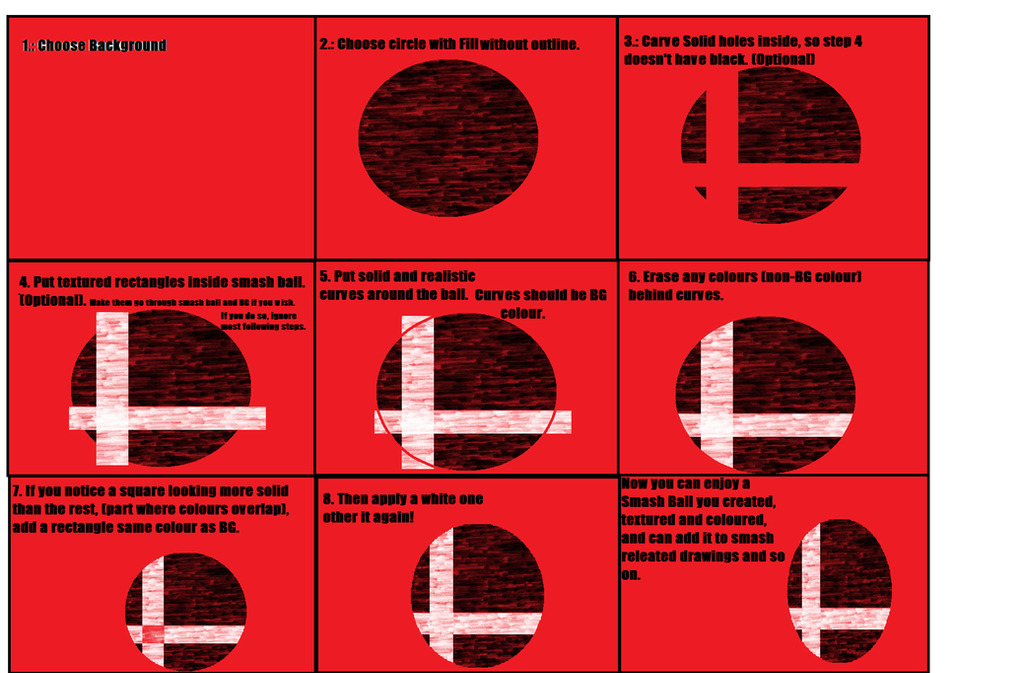
#howto #how
Published: 2015-10-26 15:09:45 +0000 UTC; Views: 1211; Favourites: 1; Downloads: 0
Redirect to original
Description
I made this because I found myself using these easy steps I made (and probably many before me have made) on how to make a smash ball in other projects outside D.A. I thought they were useful, and... It was easy! Follow these steps to create a smash ball.Step 1: Open Paint, and colour the background a select colour of your choice!
Step 2: Make a circle! Before making the circle, choose a texture fill without outline. Use these a lot!
Step 3: Now make solid triangle going through the circle. This is an optional step, and will help you with later.
Step 4: Now add textured rectangles of coloured choice inside the ball. You may make them cover the page if you wish.
Step 5: Add curves around these as the same colour of the background. Or make a circle around the ball.
Step 6: Erase the same colour as background anything showing behind the curves. Erase carefully!
Step 7: If you notice a square showing up looking solid and noticeable, apply a square over it same colour as the background.
Step 8: Finally, put the colour of the rectangles over the square.
It should end up looking nice and finely polished!
Related content
Comments: 1

P.S. You could not texture it and make it solid, and be finished by step three! And you may not need step 1! So... Could be a two step thing...
👍: 0 ⏩: 0
























