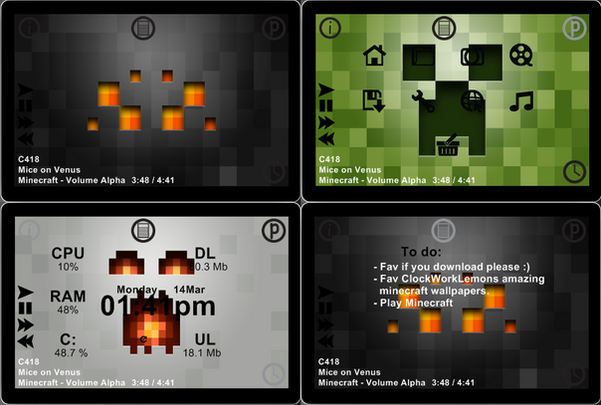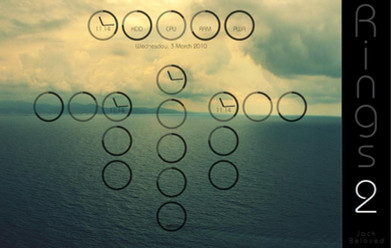HOME | DD
 BinaryCon — Figures for Rainmeter
by-nc-sa
BinaryCon — Figures for Rainmeter
by-nc-sa

Published: 2010-10-27 20:02:05 +0000 UTC; Views: 713811; Favourites: 760; Downloads: 185499
Redirect to original
Description
My newest COMPLETED Rainmeter skin,I wanted to make a skin that held most of the information I would need in one place. until I made this I was using several different skins that didn't really seem to fit together so I made this.There is an issue with the iTunes part where if the song title, artist or album name is too long it will end up outside of the center of its circle. There isn't a lot I can do about that without making the font either smaller and hard to read or making the text get cut off at a certain point. I'm looking into a way to make the text scroll but it doesn't seem possible with rainmeter at this point.
Anyway hope you like this skin and if you have any to say about it good or bad please leave a comment. Also




 if you download please
if you download please 




Hey look I won skin of the month [link] Thanks to everyone who voted for me





UPDATES: This skin has been updated to include versions that have album artwork for iTunes, a version with Windows Media player controls and information (thanks to =poiru 's WMP Info plugin [link] ), I have also updated all versions to include the day of the week and the current date. So if at some point you have downloaded this skin to use I would advise you to download this updated version.
Related content
Comments: 284

The wallpaper is so cool!Where can download this wallpaper?
👍: 0 ⏩: 0

Well you have the skin running and then have itunes open and then the controls should work, if not try refreshing rainmeter and then maybe try playing a song in itunes normally and seeing if the controls do anything then.
👍: 0 ⏩: 1

thanks but itunes doesnt work for me but awesome skin though
👍: 0 ⏩: 1

Doesn't work for you in what way? itunes itself or the itunes part of the skin?
Also have you installed the lastest version of Rainmeter?
👍: 0 ⏩: 1

Great skin im just figuring how to download and use rainmeter skins but i enjoy the simpicity of thisthank you!!
👍: 0 ⏩: 1

Once you get the hang of it it's easy, if you need help with anything specific just ask me and I'll see what I can do.
👍: 0 ⏩: 0

YOU WILL NEED TO REPORT THIS GUY,, TOTAL COPY, PROBALY WITH A VIRUS LINK BELOW
[link]
👍: 0 ⏩: 1

Thanks for letting me know, I've reported it and hopefully it will be taken down soon.
👍: 0 ⏩: 0

My screenshot,,,, all I need now is to set up rocketdock
[link]
👍: 0 ⏩: 1

i need help!
i accidentally click "click through" and then i want to get it back to normal but i don't know how! (i'm new at rainmeter 
help me please!
👍: 0 ⏩: 0

Oh, what would make this perfect is,,,,, a volume up and down, no slider just buttons located in the diaganols of the player
👍: 0 ⏩: 1

I'm thinking of updating this skin as I've been asked to if I could make some other changes so I will include volume controls in the next version if I can.
👍: 0 ⏩: 0

My favourite theme
1 So easy to install
2 Everything works
3 So clean and simple
Thanks Brother
👍: 0 ⏩: 0

not working with latest iTunes... where to download beta version?
👍: 0 ⏩: 1

[link]
Try downloading the 2.2 beta and see if it works.
👍: 0 ⏩: 1

oh k i thought i have u get 2.2 beta for ur theme
👍: 0 ⏩: 0

nevermind. I downloaded the 2.2 beta and it got fixed.
👍: 0 ⏩: 1

so updating rainmeter fixed the issue?
👍: 0 ⏩: 1

Yeah, updating rainmeter fixed the issue.
Sorry, the long time before response. deviantART confuses.
👍: 0 ⏩: 0

Love thing. I can't get itunes to work with it, though.
👍: 0 ⏩: 0

Hey Great Job! Although it doesn't seem compatible with iTunes 10.5. Will you be releasing an update? Or is it a simple fix I can do on my side? And again, love the skin great job!
👍: 0 ⏩: 1

I haven't had any issues myself, can you describe the problem? and have you updated to the latest version of rainmeter?
👍: 0 ⏩: 0

Hi. Love this skin-- except it doesn't work with foobar2000! I tried editing the skin myself to do that with the NowPlaying plugin and the required foobar2k plugin, but can't get it working. Is it possible to make a version that will work with that player too?
👍: 0 ⏩: 1

I could look into that if you like.
👍: 0 ⏩: 0

hi. Is it possible to make a version that will work with foobar2000? I'll admit I tried modding the skin to use the NowPlaying plugin in conjunction with the foo_rainmeter foobar2000 plugin, but can't seem to get it to work. Thanks!
👍: 0 ⏩: 0

hi i did what you wrote to the word and i cant get itunes to work though it
any clues??
thanks
👍: 0 ⏩: 1

try updating rainmeter and see what happens.
👍: 0 ⏩: 0

two question, Where do you get the wallpaper and Which version of iTunes is compatible?
👍: 0 ⏩: 1

It SHOULD be compatible with any version of iTunes but I've had lots of people asking about why it's not working but try using the latest rainmeter. if it still doesn't work let me know and give me details on what is not working and I'll try look into it when I get the chance.
👍: 0 ⏩: 0

Out on the web, it's not hard to find.
👍: 0 ⏩: 0

Wow, a cool skin. And there is something need your help. How to make it show the image of the song...
👍: 0 ⏩: 1

The album art? right click the rainmeter item that's on your desktop and go to variants and select that one with the suffix Art and that will show the album art for the currently playing song.
👍: 0 ⏩: 1

First you download and install Rainmeter from here [link]
Then you download the file on this page then open the zip and install the plugin and once that's done you double click the .rmskin file that's in the zip and install that then once that's done you right click on the Rainmeter icon in your notification tray (the right side of your task bar) and click refresh all, Finally right click that icon again and go to configs>figures_by_BinaryCon and then pick either Eight or infinity then select one of the .ini files based on which one you want to use.
Just a tip the suffixes on the ends of them the ART one means it uses itunes with album art, WMP means it uses windows media player and the one without the suffix just uses itunes with no album art.
Hope this helps, if you have anymore problems feel free to let me know.
👍: 0 ⏩: 0

Thanks a bunch! I just needed those for my new "Alien" desktop...
👍: 0 ⏩: 0
<= Prev | | Next =>