HOME | DD
 bitterologist — Numix Solarized
by-nc
bitterologist — Numix Solarized
by-nc
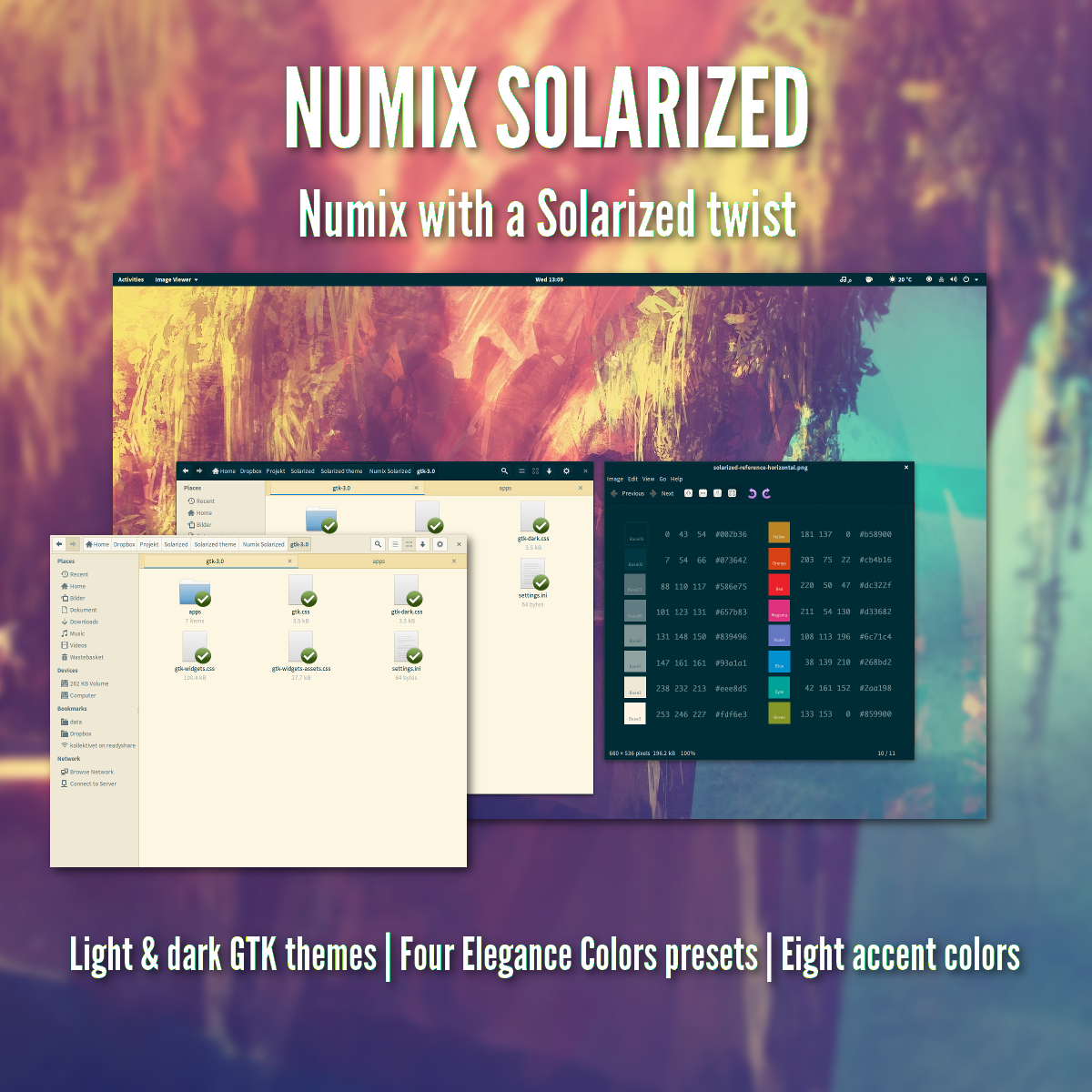
Published: 2013-12-03 20:11:41 +0000 UTC; Views: 99479; Favourites: 165; Downloads: 14757
Redirect to original
Description
Now with more accent colors! I added a script that allows you to chose any of the eight Solarized accent colors as your selected background color, anything from the standard blue to magenta or yellow.
This is a remix of the popular Numix theme by satya164, using the Solarized color scheme created by Ethan Shoonover.
The Gnome Shell theme is satya164's Elegance Colors theme – the presets are included as .ini files and can be installed by placing them in ~/.config/elegance-colors/presets/ (big thanks to satya164 for suggesting that solution, wouldn't have thought of that possibility myself), and then selected in the Elegance Colors settings application.
The suggested fonts for this theme are Adobe Source Sans and Adobe Source Code, which are available here: sourceforge.net/projects/sourc… sourceforge.net/adobe/sourceco… (they are also available through the repos of quite a few distributions, e.g. Fedora and Arch).
This is my first attempt at theming, meaning there are probably quite a few things I've messed up or missed. Please don't hesitate to report any bugs or problems here. I hope to set up a Git repository in the future, but for now I'll just upload the theme and any updates here. Gnome Shell is what I'm running myself, so that's what is getting most of my attention – if there are bugs in other DEs, please let me know and I'll do my best to fix them.
CHANGELOG
2014-07-02
- Updated theme to comply with the latest version of Numix, lots of small changes. Most notably the tabs now look like they should, and the window background in Gnome Files will now no longer change color when all tabs but one are closed.
- Updated the preview image to reflect the changes (i.e. the new tabs).
2014-06-14
- The zip file should be up to date now, apparently DA didn't play nice with the last upload for some reason.
2014-06-06
- Simplified the accent colors script as per the suggestions of jensbob
- Set the tint value of the elegance colors themes to 0
- Increased the elegance colors themes font size to 10p
- Re-added the proper names to the elegance colors theme files (don't know when those got lost, but apparently it happened and now it's fixed)
- Updated the installation instructions
2014-05-06
- Fixed the accent color script, should now work properly with the gtk2 theme as well.
- Fixed the violet accent color.
2014-05-01
- Changed a typo in the accent color script, the red should now be the actual Solarized red instead of some weird hue of magenta.
2014-04-30
- Added a bash script for changing the selected background color variable.
- Tweaked the elegance colors settings.
- Updated the description.
- Updated the preview image.
2014-04-28
- Merged with the latest Numix theme, lots of small changes.
- The blue accent colour is back, mainly for consistency reasons. That gray was to much of an eyesore in some applications, e.g. Gnome Tweak Tool.
- Updated the preview image to reflect the new look.
2014-02-22
- Added a transparent Elegance Colors preset
- Fixed the xfwm4-theme (I hope)
- Updated the preview image
- Misc. fixes
2014-01-04
- Changed the "osd_base" and "osd_foreground" colors of the light theme, thereby making Gnome Terminal light instead of dark.
2014-01-03
- Added a light version of the GTK theme
- Updated the preview image
2013-12-29
- Fixed some weird button coloring in the dark Elegance Colors preset
- Made the Elegance Colors presets more square to better fit the look of the GTK theme
- Added "#Name" information to the .ini files to make them installable as Elegance Colors presets as per the suggestion of satya164
- Added a light Elegance Colors preset (initial release, will probably need some tweaking)
- Updated installation instructions
2013-12-24
- Fixed the typo in gtk.css resulting in a "gtk-warning **: theme parsing error missing semicolon at end of color definition" error message.
- Tweaked the Gnome Shell theme settings slightly
- Removed the shadow from the Gnome Shell theme
- Removed the separate Gnome Shell Themes, seeing as Elegance Colors does not want to export themes at the moment (it is also easier to maintain just the .ini files). If anyone wants the old file, just post a comment and i'll provide a link.
- Updated the preview image
2013-12-06
- Tweaked the dark Gnome Shell theme, highlights now much more subtle
2013-12-05
- Fixed the dark theme window manager colors, should now match the light theme
- Tweaked the Gnome Shell themes
2013-12-04:2
- Added a dark Gnome Shell theme
- Added installation instructions
- Restructured the theme folder, Gnome Shell themes are now separate from the GTK theme
- Gnome Shell themes are now named Elegance Colors Solarized and Elegance Colors Solarized Dark
2013-12-04:1
- Added proper window manager colors
- Changed the preview picture to match the updated theme
2013-12-03:2
- Added the extracted Gnome Shell theme from Elegance Colors to the theme folder
2013-12-03:1
- Initial release
Related content
Comments: 82

That's great! I hadn't gotten around to making a proper mod for xfce yet, mostly since I don't run that DE myself and editing lots of PNGs takes more time than changing a few color codes. Guess you beat me to it!
👍: 0 ⏩: 1

Xfwm uses XPMs. You can just replace colors with sed.
👍: 0 ⏩: 1

Neat, hadn't thought of that. Thanks!
👍: 0 ⏩: 1

I'd really appreciate if someone could throw together a matching solarized numix cinnamon theme.
👍: 0 ⏩: 1

I guess Minty Colors would work fairly well. It's basically Elegance Colors for Cinnamon, which should mean that you can set the colors yourself: satya164.deviantart.com/art/Ci…
I'm not sure you could use the same .ini file, but the color codes are readily available on the Solarized project page: ethanschoonover.com/solarized
As I don't run Cinnamon I don't really have the ability nor inclination to do any testing of all this, but in theory this approach should work.
👍: 0 ⏩: 1

Minty colors is outdated and not supported.
👍: 0 ⏩: 1

Meant not "maintained" not "not supported"
👍: 0 ⏩: 1

Oh, my bad. Not much to do then. In principle though it's fairly easy to modify just the colors of a theme – just open cinnamon.css and change the color codes. Why not give it a shot?
👍: 0 ⏩: 0

Awesome work. I have a problem with the shell them though. I get some kind of shading underneath the top bar, which is... well... ugly. I haven't tried applying the shell them with elegance-colors yet.
👍: 0 ⏩: 1

I'm kind of on the fence about the shadows myself. They may very well disappear the next time I get around to updating the theme. If you use elegance colors with the supplied .ini-file it's fairly easy to just remove them – just set "Drop shadows" to "Off" in the general settings.
👍: 0 ⏩: 1

Thank you for your reply. I'm still getting the shadows however, with the new shell .ini files and shadows turned off in elegance-colors.
👍: 0 ⏩: 2

Hm, that's weird. 
👍: 0 ⏩: 0

Sorry, I had some setting wrong. I got rid of the shadow now... thnx again!
👍: 0 ⏩: 0

Nice theme, looks very clean for some reason.
Any chance of getting that wallpaper?
👍: 0 ⏩: 1

Thanks! I don't know where the original art is from, I found the image on wallbase. Here's the link: wallbase.cc/wallpaper/2312526
👍: 0 ⏩: 1

Thanks heaps wish there were more, oh well.
👍: 0 ⏩: 0

Uf man, this is GOOD.
COngrats! great work!!!
👍: 0 ⏩: 1

suggestion: either to change the blue-ish to darkgray in the theme to match the borders, or change the window border to that dark blue (I think this last one might do it better and it's easier). This will homogenize the aspect and, i.m.o., make it look much better : )
Again, loved the idea. : )
👍: 0 ⏩: 1

Thanks, appreciate the feedback. Uploading a new version now – I was stuck trying to get that to work by tweaking the metacity xml files, but then I realized I had to change the window manager colors in the gtk3 css file :-P
👍: 0 ⏩: 1

yes, indeed. Or you can just edit the xml in the color definitions part, which has more or less the same structure than the gtk.css file
👍: 0 ⏩: 0

Hi!!
Really really really cool work!!!
I just have an issued with the Elegance colors preset, I put it under ~/.themes/Numix Solarized/elegance-colors-solarized.ini but when I select it from Elegance colors GUI, it doesn't work, the theme fallback to the adwaita theme.
Any idea?
Anyway, great work, keep it up!!!
👍: 0 ⏩: 1

Try this:
1. Open the Elegance Colors application
2. Under the "General Settings" tab, choose "..." under "Load config from preset"
3. Choose "Import settings" from the Elegance Colors app menu, and select the elegance-coloris-solarized .ini file
4. Click apply
If that does not work, try unzipping this and adding it to the "Numix Solarized" folder: www.dropbox.com/s/wacqlev7tj63…
That should make the gnome shell theme available in Gnome Tweak Tool
👍: 0 ⏩: 2

It works!! Thanks again!!!
👍: 0 ⏩: 0

... or I could just make it easier for people I guess. 
Updated the theme, a shell theme is now included.
👍: 0 ⏩: 2

Or the .ini file can be placed under ~/.config/elegance-colors/presets/
You have to add a line "# Name: Numix Solarized" at the top if you want the name to be displayed in presets.
👍: 0 ⏩: 1

I see, that's a neat solution – thanks! I'll get to it, uploading a new version tomorrow.
👍: 0 ⏩: 0

You did a great job, really.
Any chance you ad a more darkish shell theme, with blue elements (user menu, calendar, etc) with the same dark blue of the right click menu of the gtk theme? Instead of beige?
👍: 0 ⏩: 1

Thanks! The shell theme is still very much a work in progress, but creating a darker version should be fairly easy and makes sense as an option. I'll toss something togeather.
👍: 0 ⏩: 1
<= Prev |

















