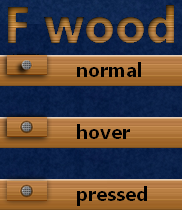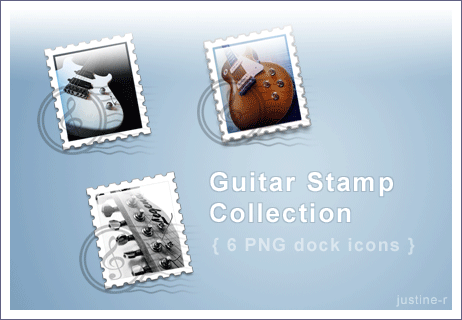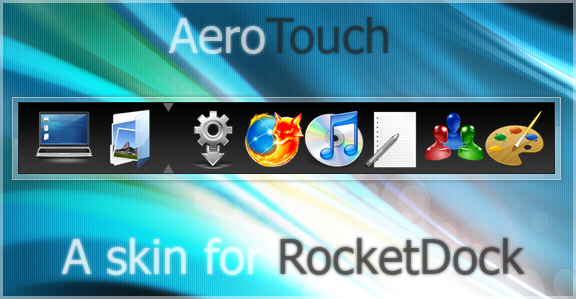HOME | DD
 BSODMan — Mac OS X Theme for RocketDock
BSODMan — Mac OS X Theme for RocketDock

Published: 2012-03-25 10:02:12 +0000 UTC; Views: 11858; Favourites: 2; Downloads: 1359
Redirect to original
Description
My first theme for RocketDock!To install,
1. Copy all contents in the icon folder to the folder where you install RocketDock > "Icons" folder.
2. Copy the MacOSX to the folder where you install RocketDock > "Skins" folder.
3. Copy the Settings.ini to the folder where you install RocketDock.
4. Right click on any icon on your RocketDock, select "Dock Settings..."
5. Go to "General"
6. Check "Store Settings in a portable INI"
7. Restart the program.
8. You're done!
Thnx for using this program!