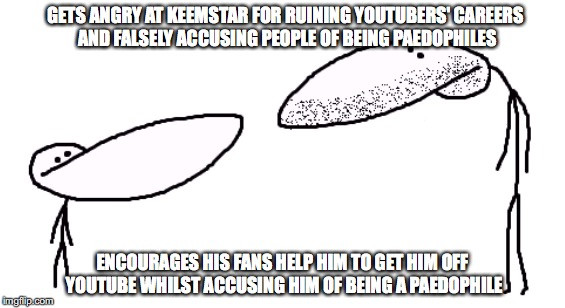HOME | DD
 ButtonsMaker — Button Code Tutorial (READ MY DESCRIPTION, PLEASE)
ButtonsMaker — Button Code Tutorial (READ MY DESCRIPTION, PLEASE)

Published: 2014-01-13 13:07:34 +0000 UTC; Views: 65680; Favourites: 1264; Downloads: 371
Redirect to original
Description
Alright everyone, I give you a tutorial for the button code! 
Button Code Tutorial:
<a href="deviantART link">
deviantART link example:
http://requestbuttons.deviantart.com/art/RequestButtons-Fan-Button-378142149
IMG Link example:
(Right click > Open image in new tab)
http://fc05.deviantart.net/fs70/f/2013/166/e/b/requestbuttons_fan_button_by_requestbuttons-d694wcl.png
To stop the code from glitching and making a shortened link, add or or or between any two letters in the 'http' part of the button links.
Like what I did:http://requestbuttons.deviantart.com/art/RequestButtons-Fan-Button-378142149
(both deviantART link and IMG link)
Enjoy and hope this will be helpful...!
Related content
Comments: 760

http://requestbuttons.deviantart.com/art/RequestButtons-Fan-Button-378142149
👍: 0 ⏩: 0

I really want a Adema Button but I can't get this to work
👍: 0 ⏩: 0

How do I make them go right next to each other? They're taking up so much space when going straight down.
👍: 0 ⏩: 1

This is pretty late but you probably have to make the image size shorter in length.
👍: 0 ⏩: 1

That's cool. But I'm using the stamps this time lol. Thanks!
👍: 0 ⏩: 0

The code is wrong
It's this:
<a href="link">
you're welcome
👍: 0 ⏩: 2

I love you. (No homo)
👍: 0 ⏩: 0

Thanks SO much! you da bomb!
👍: 0 ⏩: 0

<a href="scratch.mit.edu/users/CocoaTwi… ">
"/></a>
👍: 0 ⏩: 2

Lol now imma gonna follow you on scratch XD
👍: 0 ⏩: 1

lol I just commented on your profile XD
👍: 0 ⏩: 0

i think your supposed to use your DA link, not link for third-party website
👍: 0 ⏩: 1

👍: 0 ⏩: 0

I'm new to stamp and button coding so bare with me-
are there button templates?
👍: 0 ⏩: 0

<a href="deviantART link">
👍: 0 ⏩: 0

it wont let me post the full code it starts showing dots cuz its kinda like a link
👍: 0 ⏩: 0

I'm using a Iphone for this...and it doesn't work for phones or tablets it seems -.-
👍: 0 ⏩: 1

I tried this and it works properly without problems, I'm using Samsung Galaxy S6 Edge btw
👍: 0 ⏩: 1

Yes but that's a Samsung Galaxy S6 Edge. It's not a iPhone. I mean I know how to get the first link but I don't know how to get the IMG link. ;-;
👍: 0 ⏩: 1

It's not hard, just hold down the image and then click "Open image in New Tab", go to the next tab and then copy the img link and paste it in
👍: 0 ⏩: 0

http://fc05.deviantart.net/fs70/f/2013/166/e/b/requestbuttons_fan_button_by_requestbuttons-d694wcl.png
👍: 0 ⏩: 0

👍: 0 ⏩: 0

i hate the codes i followed each step but it only showed part of it and not the pull
man i'm glad they quit cause the codes they out are lies
👍: 0 ⏩: 0

"Open image in new tab" does not show up when I right click.
👍: 0 ⏩: 0

<.a href="nurboyxvi.deviantart.com/art/D… ">pre09.deviantart.net/ac17/th/p… "><.a>
Get rid of the dots - <.a - <.a>
👍: 0 ⏩: 0

pre09.deviantart.net/ac17/th/p… ">
Works!!!
👍: 0 ⏩: 0

orig02.deviantart.net/4599/f/2… "/>
not working all i keep getting is this ^^
👍: 0 ⏩: 1

Try this? 👍: 0 ⏩: 1
(remove the '*'s)

rambo-jewsters.deviantart.com/… ">orig02.deviantart.net/4599/f/2… "/>
I just keep getting this, what am I doing wrong? its really getting frustrating cos i'm following the tutorials but this is all i keep getting
👍: 0 ⏩: 1

you can't post it in comments. it has to be on your page.
👍: 0 ⏩: 1

this hurts my head i swear to god -_-
👍: 0 ⏩: 0

leafymerriz16.deviantart.com >leafymerriz16.deviantart.com/a… >
👍: 0 ⏩: 1
| Next =>