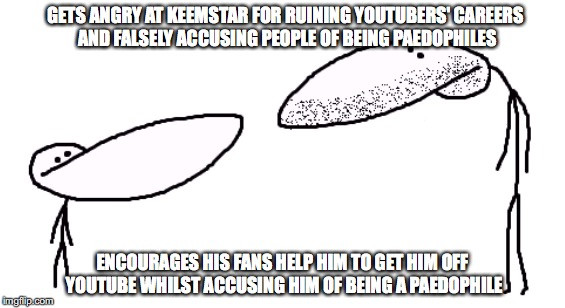HOME | DD
 ButtonsMaker — Button Code Tutorial (READ MY DESCRIPTION, PLEASE)
ButtonsMaker — Button Code Tutorial (READ MY DESCRIPTION, PLEASE)

Published: 2014-01-13 13:07:34 +0000 UTC; Views: 65663; Favourites: 1264; Downloads: 371
Redirect to original
Description
Alright everyone, I give you a tutorial for the button code! 
Button Code Tutorial:
<a href="deviantART link">
deviantART link example:
http://requestbuttons.deviantart.com/art/RequestButtons-Fan-Button-378142149
IMG Link example:
(Right click > Open image in new tab)
http://fc05.deviantart.net/fs70/f/2013/166/e/b/requestbuttons_fan_button_by_requestbuttons-d694wcl.png
To stop the code from glitching and making a shortened link, add or or or between any two letters in the 'http' part of the button links.
Like what I did:http://requestbuttons.deviantart.com/art/RequestButtons-Fan-Button-378142149
(both deviantART link and IMG link)
Enjoy and hope this will be helpful...!
Related content
Comments: 760

so you've explained how to post them...but how do you make them? can i make them myself or do i get someone to make them for me
👍: 0 ⏩: 0

That above, is the base code that's given to you. You keep the " and add the correct links where it says "deviantart link" and "img link"
_______
"deviantart link" means that's where you post the URL that the image is going to link to [it doesn't have to be only on dA].
[To get a link, go to any web page and copy the URL in the search bar.]
"IMG link" is the URL of the image that will be displayed. This is what you click that redirects you to the "deviantart link" that you added.
[To get the "IMG" or image link, right click on the image you want and copy the image address.]
_______
This is what it was like when I was doing button making and image linking, so if it no longer works, it's because of the recent changes of the site. Give it a try and play around with it.
👍: 0 ⏩: 0

That above, is the base code that's given to you. You keep the " and add the correct links where it says "deviantart link" and "img link"
_______
"deviantart link" means that's where you post the URL that the image is going to link to [it doesn't have to be only on dA].
[To get a link, go to any web page and copy the URL in the search bar.]
"IMG link" is the URL of the image that will be displayed. This is what you click that redirects you to the "deviantart link" that you added.
[To get the "IMG" or image link, right click on the image you want and copy the image address.]
_______
This is what it was like when I was doing button making and image linking, so if it no longer works, it's because of the recent changes of the site. Give it a try and play around with it.
👍: 0 ⏩: 2

Thank you! You explained easier !
👍: 0 ⏩: 1

I'll teach you how to make the button
First copy and paste this on your bio :
Copy and paste the DeviantArt link instead of deviantART link between the ""
Then right-click on the image (don't right-click on the download link!), copy the image adress and paste it instead of IMG link between the ""
That's all!
Hope I helped you! ;3
👍: 0 ⏩: 0

so:>a href="maximo6476678.deviantart.com/a… ">orig01.deviantart.net/7193/f/2… "/>
👍: 0 ⏩: 1

__For those who do not understand the Button Code Tutorial_________________________________
Use a code from a button and replace the FIRST part of the code with the link of your post. Reminder: It does not have to be uploaded on DA.
Replace the SECOND link with the Image link. To do this, right click the image on your post. Click "Open image in new tab" and copy the link.
If the image ends up being a hyperlink>, between the 2 T's in http, put something like this:
:
Its somewhat hard to do, but it gets easier the more you do it.
and thats why I need more button requests
_____________________________________________________________________________________
👍: 0 ⏩: 0

<a href="derekautistafmf5988.deviantart… ">derekautistafmf5988.deviantart… "/>
👍: 0 ⏩: 1

__For those who do not understand the Button Code Tutorial_________________________________
Use a code from a button and replace the FIRST part of the code with the link of your post. Reminder: It does not have to be uploaded on DA.
Replace the SECOND link with the Image link. To do this, right click the image on your post. Click "Open image in new tab" and copy the link.
If the image ends up being a hyperlink>, between the 2 T's in http, put something like this:
:
Its somewhat hard to do, but it gets easier the more you do it.
and thats why I need more button requests
_____________________________________________________________________________________
👍: 0 ⏩: 0

__For those who do not understand the Button Code Tutorial_________________________________
Use a code from a button and replace the FIRST part of the code with the link of your post. Reminder: It does not have to be uploaded on DA.
Replace the SECOND link with the Image link. To do this, right click the image on your post. Click "Open image in new tab" and copy the link.
If the image ends up being a hyperlink>, between the 2 T's in http, put something like this:
:
Its somewhat hard to do, but it gets easier the more you do it.
and thats why I need more button requests
_____________________________________________________________________________________
👍: 0 ⏩: 0

I'm trying to make a button for Grim Jr. but I'm not exactly sure how this works. Could someone explain it to me step by step please? I get confused very easily when it comes to technology.
👍: 0 ⏩: 1

Here you go! I made a tutorial! >u<
www.youtube.com/watch?v=F1Kqj1…
👍: 0 ⏩: 1

ah, it looks like I need to have Adobe photoshop, which I don't have. Thank you for the tutorial.
👍: 0 ⏩: 1

You can get the free trial, actually!
And you're welcome! Sorry if it didn't work for you!
👍: 0 ⏩: 0

<a href="http://Amyrosehedgehog16.deviantart.com/art/CarmelitaFox-Fan-Button-574617410">
👍: 0 ⏩: 0

I need help! I can't seem to get the image i want to appear as what the code is. I can't figure out how to get http://fc05.deviantart.net/fs70/f/2015/166/e/b/ which ever it is of the deviantion! Can someone help me?
👍: 0 ⏩: 0

<a href="claw201.deviantart.com/art/Tar… ">
How do I make it so it doesn't show the links?!
👍: 0 ⏩: 1

Copy and paste.
<a href="[DALINK]">
Just replace [DALINK] and [IMG in new tab LINK] with the links.
For the blue shorten link what I find helps is just cut and paste links at first character after the http:// then paste rest or type whole thing out.
Example: Paste http://m then paste rest rcoloureye.deviantart.com/art/MrColourEye-Fan-Button-505836743
Example of code:
<a href="http://mrcoloureye.deviantart.com/art/MrColourEye-Fan-Button-505836743">
👍: 0 ⏩: 1

WHERE DO I GO?!?!?!?!?!?!?!
👍: 0 ⏩: 1

WHAT ARE YOU TALKING ABOUT?!?!?!?!?!?!?!
👍: 0 ⏩: 1

i mean where do it make the code at if its on deviant art then where exactly on deviant art .
btw
<a href="http://Amyrosehedgehog16.deviantart.com/art/CarmelitaFox-Fan-Button-574617410">
Did i get this right?
or
<a href="http://Amyrosehedgehog16.deviantart.com/art/CarmelitaFox-Fan-Button-574617410">
this?
👍: 0 ⏩: 1

You copy and paste it. Send me a link to your button.
👍: 0 ⏩: 0

Err
it looks like that..?
👍: 0 ⏩: 0

I do it but when I add the letters between the http to stop it shortening, it just changes back to http
👍: 0 ⏩: 1

Copy and paste.
<a href="[DALINK]">
Just replace [DALINK] and [IMG in new tab LINK] with the links.
For the blue shorten link what I find helps is just cut and paste links at first character after the http:// then paste rest or type whole thing out.
Example: Paste http://m then paste rest rcoloureye.deviantart.com/art/MrColourEye-Fan-Button-505836743
Example of code:
<a href="http://mrcoloureye.deviantart.com/art/MrColourEye-Fan-Button-505836743">
👍: 0 ⏩: 1

Okay, I do the code but when I post it in my page it changes to a link
👍: 0 ⏩: 1

Please send me a link to your button.
👍: 0 ⏩: 1

if i try that with premium then this happends:
<a href=" ">
and there is no ''link button''
can anyone help me? ;;
👍: 0 ⏩: 2

Copy and paste.
<a href="[DALINK]">
Just replace [DALINK] and [IMG in new tab LINK] with the links.
For the blue shorten link what I find helps is just cut and paste links at first character after the http:// then paste rest or type whole thing out.
Example: Paste http://m then paste rest rcoloureye.deviantart.com/art/MrColourEye-Fan-Button-505836743
Example of code:
<a href="http://mrcoloureye.deviantart.com/art/MrColourEye-Fan-Button-505836743">
👍: 0 ⏩: 0

I have the same problem
👍: 0 ⏩: 0

The font is called Arial Rounded MT Bold
👍: 0 ⏩: 1
<= Prev | | Next =>