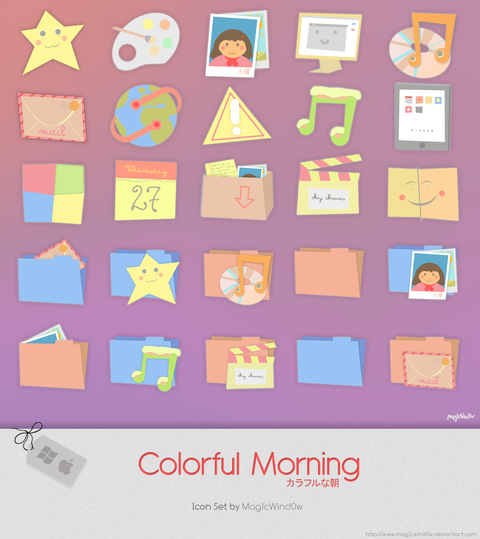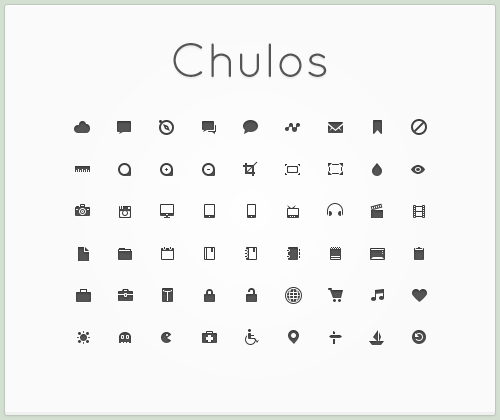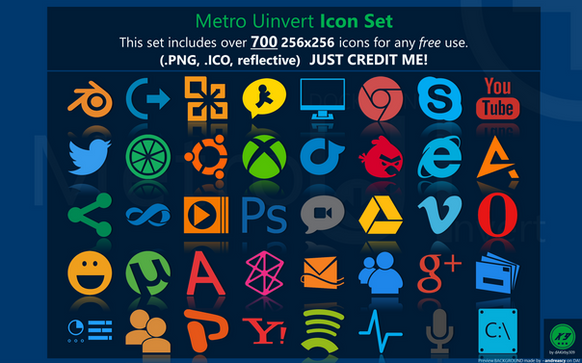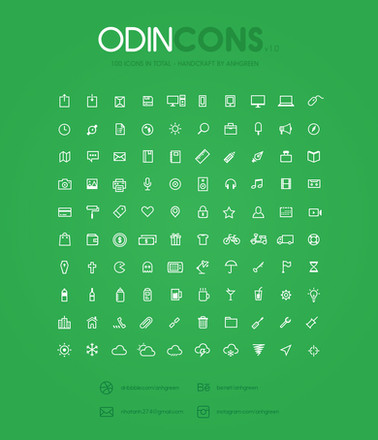HOME | DD
 Cappippuni — Toybox for Windows 7
Cappippuni — Toybox for Windows 7

Published: 2012-08-07 21:39:21 +0000 UTC; Views: 240705; Favourites: 2222; Downloads: 51830
Redirect to original
Description
Final version of the previously known "Ichigo Pistachio for Windows 7" visual style.Now including 6 colors variations! Yay!







ONLY COMPATIBLE WITH WINDOWS 7*!
*Windows 7 Starter not supported
INSTALL INSTRUCTIONS:
1. Extract the folder named "Visual Style" from the .zip archive to your desktop.
2. Go to the C:\Windows\Resources\Themes directory.
3. Open the 'Visual Style' folder located on your desktop, drag the contents of the "Visual Style" folder instead of the actual folder (as shown in this example ) to the "Themes" directory opened just before.
4. Now, right-click on your desktop, select "Personalize" (or any corresponding word for non-English systems), and finally select one of your favorite colors of the Toybox series!
5. After that, pick your favorite picture on your computer as your desktop background (unless if you want a blank colored background)!
♪ Note: If you never used any third-party visual styles on your computer before, you need to patch your system files or the themes will not work properly!
Please read the excellent walkthrough written by `neiio for more information here:
How to Install & Use Custom 3rd Party Themes *
*archived version on archive.org as the original link is broken
PREVIEW:
LICENSING:
Redistribution, modification or repackaging of this theme not allowed without my explicit written consent firstly.
And, please, do not use my works for any commercial or profit use!







Thank you to everyone for the bugs reports, helps and your support!!!







THANKS TO:
Thanks to *Raindropmemory , Mozilla and Microsoft for the inspiration for this visual style, and `neiio for his installation tutorial mentioned above. ^^
Icons:
Yoritsuki (by Hybrid:Works)
Longhorn Icon Pack R2 (by *Flahorn )
iWindows (by ~wwalczyszyn )
Build Icons (by Design Kindle)
Slicy (Mac OS X app)
Sweet Icons (by ~Melaamory )
© 2012-2013 Cappippuni. Reproduction, distribution or modification on my works not allowed without my explicit consent.
Contact: send a note Follow me: Blog • Facebook • Flickr • Behance • Twitter
Related content
Comments: 636

I Have windows 7 ultimate 64-bit
this is how it's look at my computer
i1171.photobucket.com/albums/r…
I already used Universal Theme Patcher
can u help me ?
👍: 0 ⏩: 2

rekatha You have to disable the Aero theme ( helpdeskgeek.com/how-to/disabl… )
Also If you have TuneUp installed, make sure to disable Aero via the "TuneUp System Control" tool. Regards.
👍: 0 ⏩: 0

if you mean the icons from the left side that is the sweet icons by Melaamory pack
👍: 0 ⏩: 0

Lovely! 
My only gripe is that I can't seem to change the color of the taskbar, or at very least have a 'dark' version of taskbar, to be honest, since I'm sensitive to 'light' colors. 
👍: 0 ⏩: 0

Hi !
In every "theme" file you wrote "BrandImage wouldn't work with this theme file, I don't know why."
I'm very sorry, but you're idiot!
You accidentally commented service word "[Theme]".
Look carefully and try to see the difference:
;[Theme] - BrandImage doesn't work.
[Theme] - BrandImage works !
👍: 0 ⏩: 0

This theme is the best! Keep up the good work
Btw, I have some questions regarding the theme:
1. Is it possible to change the background color of the notifications? (Orange background)
2. Is there a difference between the Top (large) and Bottom (large) start orbs? (because they look the same to me :I)
3. Lastly, where can I get similar icons used in the examples above?
👍: 0 ⏩: 0

Really love this theme!!!
Thanks for the greate theme
👍: 0 ⏩: 0

Fantastic theme, this is going to be a joy to use!
👍: 0 ⏩: 0

I couldnt install it man!
👍: 0 ⏩: 1

download tuneup utilities and go to personalize then click visual style and add the theme! enjoy!
👍: 0 ⏩: 0

Is there any chance I can use this with wondows 8?
I had to get a new laptop and it comes with it but I really love this theme ; o ;
👍: 0 ⏩: 0

Hi can you please include Aero glass effect in this theme? this theme is the best ive seen but it doesnt have aero glass, can you please do that and let me know? many thanks.
👍: 0 ⏩: 0

Really cute!! thank you soooo much it works for me and i love it
👍: 0 ⏩: 0

ok ive dled the patch thibgy but my thmes still dont work
👍: 0 ⏩: 1

Have you restarted your computer after applying the corresponding patch depending of your system (32bit or 64bit)?
👍: 0 ⏩: 1

ive tried both eventhe ux style thing it still wont work
👍: 0 ⏩: 0

i tried to install this vs but i can't. my os is win7 64bit.. can you help me?
👍: 0 ⏩: 1

Have you firstly patched the required system files with Universal Theme Patcher or used UxStyle (only use one of them, not both at the same time!) as mentioned in the following themes installation tutorial ?
Then have you dropped the following files and folder (as in this example ) into the C:\Windows\resources\Themes directory?
*the link lead to an archived page on archive.org as the original tutorial is not available anymore.
👍: 0 ⏩: 1

wuaaahh now it's workiiing *-* thankyou! kkkk
👍: 0 ⏩: 1

Compared to your other theme, is it support win 7 64 bit? Want to try but better ask before install ><
And it's so cute, I hope you can create another cute themes!
👍: 0 ⏩: 1

It is fully compatible ‒ and recommended to be used ‒ with Windows 7 64 bit, don't worry. 
👍: 0 ⏩: 1

Owh, good to hear that! Thank you!
👍: 0 ⏩: 0

Hey 
Thanks
👍: 0 ⏩: 0

OMG!
I love Ichigo Pistachio! <3 And i love this!
Thanks!
👍: 0 ⏩: 0

how did you solved? i also have the same problem
👍: 0 ⏩: 0

omg thank you so much . i love this so much, love your pastelia theme too!!<3
👍: 0 ⏩: 0

I downloaded the patcher and put the visual folder in the themes folder, extracted the individual files into the themes folder but when i went to change the appearance, nothing happened. I've been trying to figure out whats wrong but it appears i've done everything right. Im so confused. > ___ <;
👍: 0 ⏩: 0

hello! thank you for this!!
i love it! it works perfectly! ♥♥
👍: 0 ⏩: 0

hola cielo ¿puedes explicarmelo en español
👍: 0 ⏩: 0

This is the cutest thing that exists on the earth! D:
👍: 0 ⏩: 1

I have installed your theme but one thing doesn't come up is this: [link] why doesn't the icons change?
👍: 0 ⏩: 1

Don't worry, it is normal behavior as themes doesn't change the icons, you need to change them by yourself. ^^
👍: 0 ⏩: 0
| Next =>