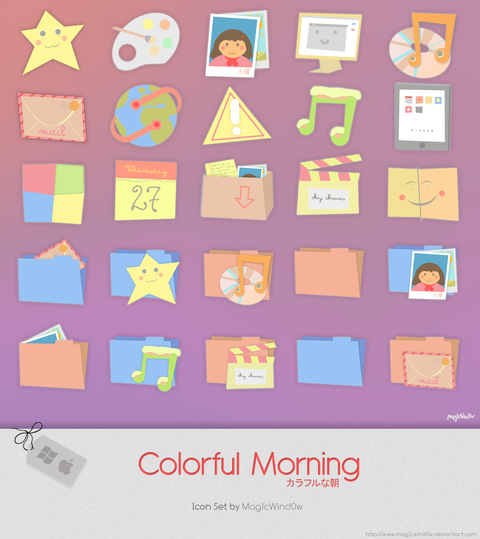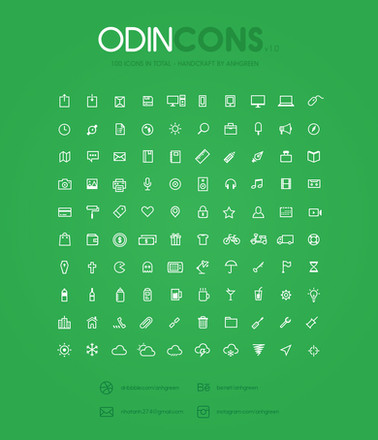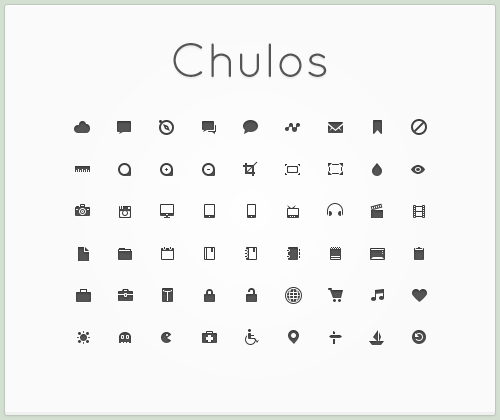HOME | DD
 Cappippuni — Toybox for Windows 7
Cappippuni — Toybox for Windows 7

Published: 2012-08-07 21:39:21 +0000 UTC; Views: 240705; Favourites: 2222; Downloads: 51830
Redirect to original
Description
Final version of the previously known "Ichigo Pistachio for Windows 7" visual style.Now including 6 colors variations! Yay!







ONLY COMPATIBLE WITH WINDOWS 7*!
*Windows 7 Starter not supported
INSTALL INSTRUCTIONS:
1. Extract the folder named "Visual Style" from the .zip archive to your desktop.
2. Go to the C:\Windows\Resources\Themes directory.
3. Open the 'Visual Style' folder located on your desktop, drag the contents of the "Visual Style" folder instead of the actual folder (as shown in this example ) to the "Themes" directory opened just before.
4. Now, right-click on your desktop, select "Personalize" (or any corresponding word for non-English systems), and finally select one of your favorite colors of the Toybox series!
5. After that, pick your favorite picture on your computer as your desktop background (unless if you want a blank colored background)!
♪ Note: If you never used any third-party visual styles on your computer before, you need to patch your system files or the themes will not work properly!
Please read the excellent walkthrough written by `neiio for more information here:
How to Install & Use Custom 3rd Party Themes *
*archived version on archive.org as the original link is broken
PREVIEW:
LICENSING:
Redistribution, modification or repackaging of this theme not allowed without my explicit written consent firstly.
And, please, do not use my works for any commercial or profit use!







Thank you to everyone for the bugs reports, helps and your support!!!







THANKS TO:
Thanks to *Raindropmemory , Mozilla and Microsoft for the inspiration for this visual style, and `neiio for his installation tutorial mentioned above. ^^
Icons:
Yoritsuki (by Hybrid:Works)
Longhorn Icon Pack R2 (by *Flahorn )
iWindows (by ~wwalczyszyn )
Build Icons (by Design Kindle)
Slicy (Mac OS X app)
Sweet Icons (by ~Melaamory )
© 2012-2013 Cappippuni. Reproduction, distribution or modification on my works not allowed without my explicit consent.
Contact: send a note Follow me: Blog • Facebook • Flickr • Behance • Twitter
Related content
Comments: 636

You changed your name
👍: 0 ⏩: 1

Indeed. I changed my name almost a year ago. ^_____^
👍: 0 ⏩: 0

Excellent theme. A breath of fresh air from all the dark and serious ones. However, for some reason, the task bar always appears brighter than in the preview pictures. This is probably the only issue I have. I just wanted to mention it, but I'm aware that you've moved on to Windows 8. Thanks for the theme!
👍: 0 ⏩: 1

I moved back to Windows 7 for some more time as I had several compatibility issues with Windows 8, also the latter still lack of visual styles available at this time is another reason.
About the taskbar, what settings are you using for it? Default big taskbar or small? At the bottom or top of the desktop?
👍: 0 ⏩: 0

This is normal, don't worry. ^_^ I used a different window frame and made the title text invisible when shadows are toggled off as the default frame was buggy in this setting.
About shadows, I don't plan to work more on this theme in the near future, sorry.
👍: 0 ⏩: 0

Can you Please Tell me the wallpaper Name you used with the Purple and the Blue Them or give me link for it if you wouldn't Mind
thank you
👍: 0 ⏩: 0

I can finally use themes on my computer again and this was one of the first ones I downloaded and installed! Great theme!
👍: 0 ⏩: 1

This is the best, cutest and simplest theme i've ever seen. Thank you so much for creating this! It would be nice if it has some cursors, too!
👍: 0 ⏩: 0

The only problem, is that this theme is that it makes the pages of Microsoft Word slightly grey (as someone else has already commented).
Otherwise, it's the hottest/most colourful/most attractive/most awesome VS ever!
👍: 0 ⏩: 0

Interesting, the theme makes the color of background paper in Word 2007 slightly gray.
Still very cool regardless.
👍: 0 ⏩: 1

I'm aware of this little issue with few softwares (especially on websites with white background when using the latest Internet Explorer 10), I can't fix it without turning the windows contents white again. :/
👍: 0 ⏩: 0

lovely VS 
one question though, is there a way to change the clock style to have the date under the time like default?
👍: 0 ⏩: 1

Not with this theme, the clock typeface is taller and lighter, wanted to make this area less overloaded. :)
👍: 0 ⏩: 0

thank you so much for this. i can't wait to try this one. i tried your ichigo pistachio before but my netbook went dead. i hope there will be no problem this time. cheers!
👍: 0 ⏩: 0

wow, very cuteee! downloading it...
create more! great works! keep modding.. 
👍: 0 ⏩: 1

Thank you a lot!!! ^_____________^
👍: 0 ⏩: 0

Will this be updated to work on windows 8?
👍: 0 ⏩: 1

I'm not using Windows 8 right now, but I now prefer to wait until "Windows Blue" (major update for Windows 8 planned around August 2013, if I'm exact) will be released before porting this theme.
👍: 0 ⏩: 0

I love this! But when I apply the theme there's a small problem, it's like this: [link] (i mean the yellow box). Everything else is fine.
I have Win 7 Professional 32 bit. Do you know how to fix that? Or is it a bug with 32 bit?
Anyway, thanks for the great theme!!
👍: 0 ⏩: 1

That's not a major problem though. It still looks nice without the full colored title bar!
👍: 0 ⏩: 1

you should turn on shadows on your system then it will have the full colored bar
👍: 0 ⏩: 1

That solves it. Thank you very much!!!
👍: 0 ⏩: 0

ah i was waiting for this. I saw the inchigo pistachio was bugged but i always wanted to try that one. Now you made an even better one.
I just got one wish: that the taskbar would be able to change in color.
👍: 0 ⏩: 1

This theme is the fixed version of Ichigo Pistachio, having fixed the critical bugs and made some slight modifications besides the alternative optional colors. ^_^
I don't plan to update this visual style anymore as I'm not using Windows 7 anymore, but I'm thinking to see if it may be possible to port it easily to Windows 8 in the future...
👍: 0 ⏩: 0

Omg, le thème est splendide *-* c'est trop mignon
J'en cherchais un du genre depuis pas mal de temps ^^
Merci beaucoup pour le travail que tu partages aux autres ♥
👍: 0 ⏩: 1

Merci beaucoup, cela fait vraiment plaisir. c:
Oh et meilleurs vœux à toi pour cette nouvelle année, surtout plein de joie!
👍: 0 ⏩: 1

Merci, je te souhaite une merveilleuse année :3
👍: 0 ⏩: 0

It is, inspired by yummy sugary candy! ^_______^
👍: 0 ⏩: 0

This theme is great, thanks for making and distributing it~
👍: 0 ⏩: 0

i love this theme . i using the green one thank you . but can you tell me how to change the icons?? i wantt cute icons like in the picture . please help
👍: 0 ⏩: 0

Where did you found your wallpapers?
👍: 0 ⏩: 0

Looks awesome, I'm gonna try the orange one
👍: 0 ⏩: 0

A beautiful theme. I've had no issues with it thus far.
👍: 0 ⏩: 0

I think this one deserves special attention as it differs from the most of all other themes available by its unique and distinct appearance.
👍: 0 ⏩: 0

I really love the colors ^^ <3 thanks for making it!
I have a question, is it possible to change the taskbar color to a darker color? If so, how? The light grey is just too bright against a darker background I have~
👍: 0 ⏩: 0

Please make one like this for Windows 8. I nearly want to switch back to Windows 7 just because of this theme.
👍: 0 ⏩: 0

this one is absolutely cuteee...
i downloaded it and installed it by your instruction and it went well.. except a little arrow that doesn't change at all..i tried to redownload+reinstall it, but it won't work either..
here's the pic [link]
can you please help me to overcome it? thanks
👍: 0 ⏩: 1
<= Prev | | Next =>