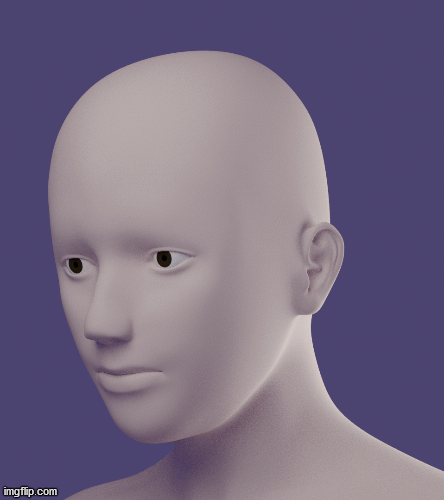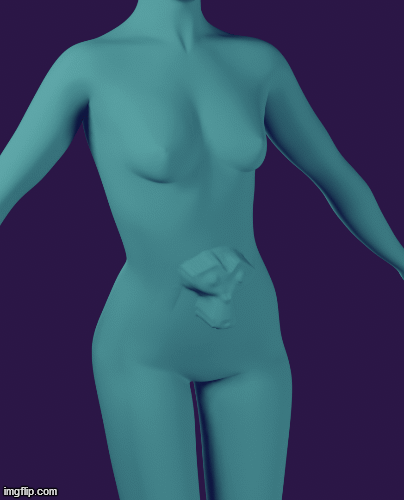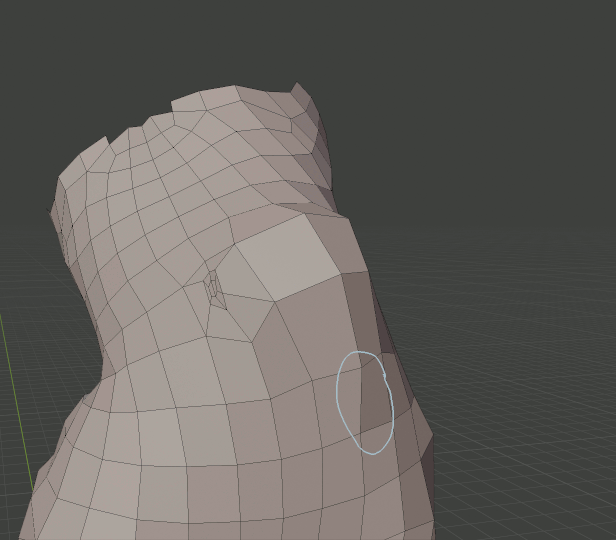HOME | DD
 Cardboy0 — Soft body squeezing
Cardboy0 — Soft body squeezing
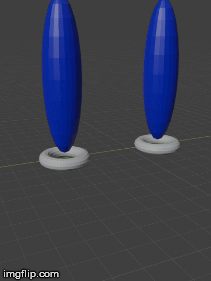
#3d #blender #squeeze #squeezing
Published: 2019-11-27 21:31:38 +0000 UTC; Views: 2002; Favourites: 2; Downloads: 0
Redirect to original
Description
Made in Blender 2.81
I tried to find out if and how it is possible to "squeeze" objects, like the ones you can see in the gif above.
The left one is the best, or let's say, the only positive result that I have. It was more a random success than a result of thoughts.
The one on the right has the same properties as the left one, but instead of having a mass of 0kg, it has a mass of 10kg.
I thought adding mass would make them not look like ballons when squeezing, but I was wrong, it just makes them behave weird, apparently not returning to their default form.
The properties for the left blue sphere are the following:
Object:
friction: 0.5
Mass: 0kg
Goal: turned on
Vertex group: None
Settings:
Stiffness: 0.9
Damping: 5
Strengths:
Default: 0.9
min: 0.0
max: 1.0
Edges: turned on
Springs: None
Pull: 0.9
Push: 0.5
Damp: 0.5
Plastic: 0.0
Bending: 0.0
Length: 0.0
Collision Edge: turned off
Collision Face: turned on
Aerodynamics:
Type: Simple
Factor: 0
Stiffness: turned off
Self collision: turned off
Solver:
Step size min: 10
Step size max: 300
Autostep turned on
Error limit: 0.1
Helpers:
Choke: 3
Fuzzy: 0
Field weigths:
Gravity: 0.0
all others (including the "All"-value): 1.0