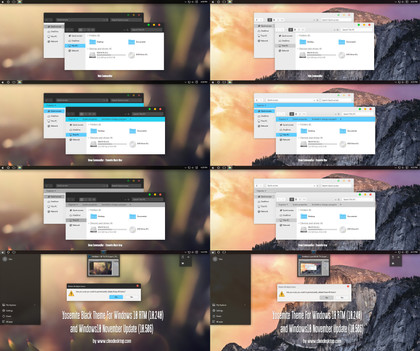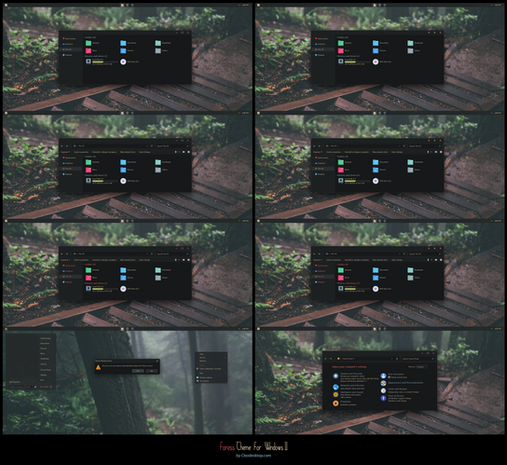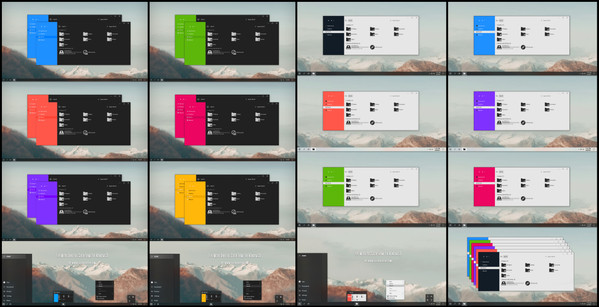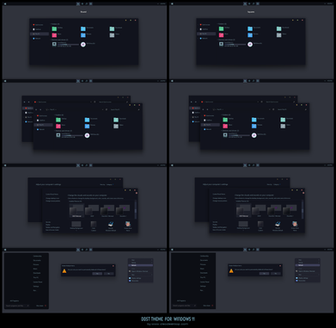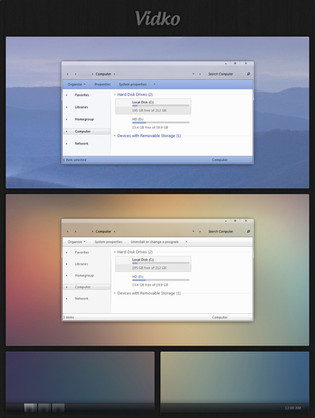HOME | DD
 Cleodesktop — Grey Blue-Ml theme for Windows 7
Cleodesktop — Grey Blue-Ml theme for Windows 7
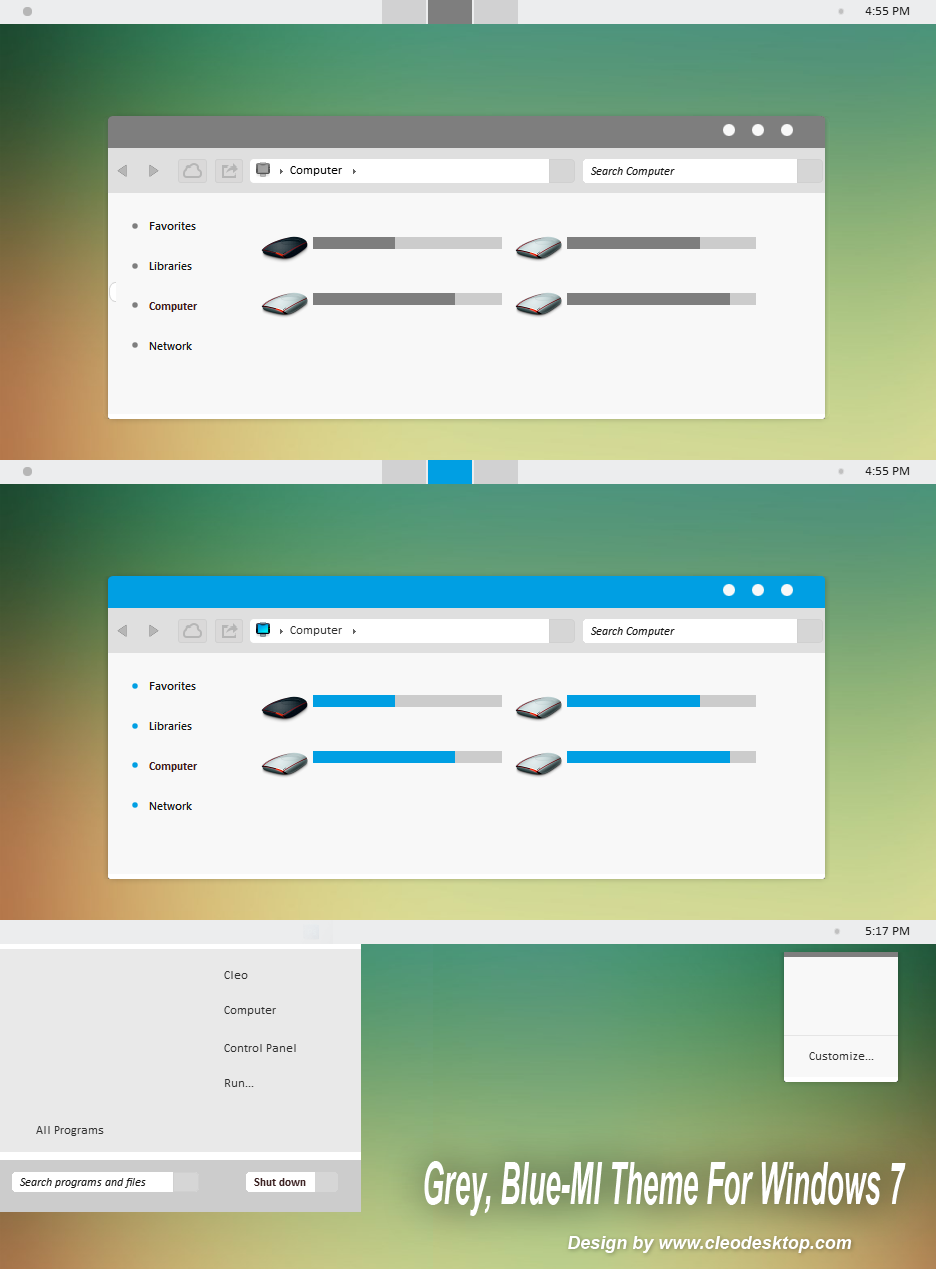
Published: 2014-04-02 15:08:51 +0000 UTC; Views: 20378; Favourites: 56; Downloads: 2516
Redirect to original
Description
Download www.cleodesktop.com/2014/04/gr…Visual Style for Windows 7
Compatible for both x64 & x86 system
For using this theme first you need to Patch Uxtheme.
- Copy all file in "Theme" folder to "%windir%/Resources/Themes".
- Open personalize panel and apply theme.
Grey-Blue ML Theme For Windows 8/8.1 by cu88
Wall Blank 009267 by lethalNIK-ART
I hope you like!
Enjoy.
Related content
Comments: 23

👍: 0 ⏩: 0

nornar.com/kj4mbk7sgeom -here the download without the fucking advertising-, have fun guys !
👍: 0 ⏩: 1

Thanks for link! What the heck is wrong with having adblocking plugin? Recently dropped ~25 sites cause of that annoying window with "Disable adblock"
👍: 0 ⏩: 0

I really like this flat style. It is almost heading towards Google Now UI which I love, I think you should carry on in that direction.
It needs tidying up though, the rounded window corners have that odd dark pixel (Check out the Travelogue theme for how it is done properly) and when mousing over an icon in the command module bar it freaks out.
I've been using Lion Inspirat theme for a couple years now as it is amazingly well produced and borderless. If you can tidy this one up and make it more Google Now-like (Flat, small drop shadows, clean and consistent) I'd happily pay $10 to $20 for it.
👍: 0 ⏩: 0

Amazing theme, very beautiful.
Just one problem, in Firefox 29/30 this look weird.
👍: 0 ⏩: 0

Too fond of the hard disk icon, and hope to share the great God, thank you, appreciate it. Like night and day for two weeks on this icon, hoping to fulfill the Great God, thank you.
👍: 0 ⏩: 0

Wonderful theme!, one question, when i go to the toolbar in the windows explorer, the part with the options to change icon view, create new folder, etc is hidden. If i hover the cursor over it appears but it starts to flick like crazy and i can´t click on those options, is there any way to fix that? thanks a lot
👍: 0 ⏩: 1

I answer myself, maybe can help someone else, i found the fix for the auto hide command bar problem here:
www.askvg.com/how-to-make-fold…
👍: 0 ⏩: 0

Thanks HDD icon not for release. sr
👍: 0 ⏩: 1

Can you inbox me, just for personal use.
👍: 0 ⏩: 0

It supposed to be minimal but it is completely sterilized,there is no life there,default windows theme is much better
👍: 0 ⏩: 2