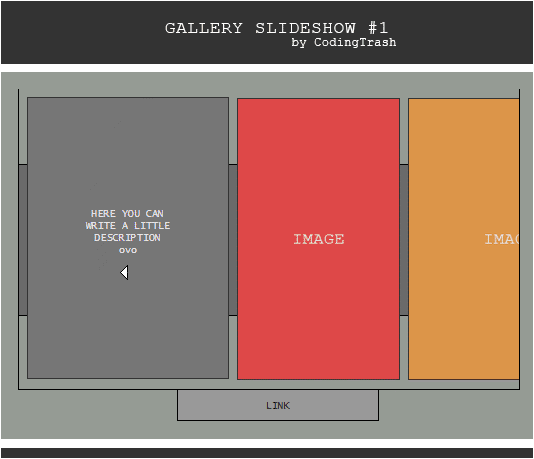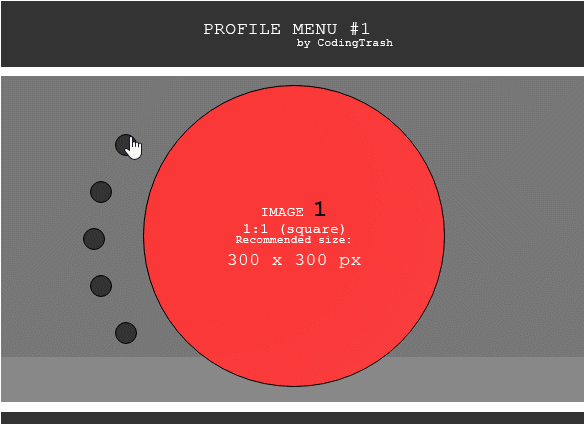HOME | DD
 CodingTrash — Music Player #1
CodingTrash — Music Player #1
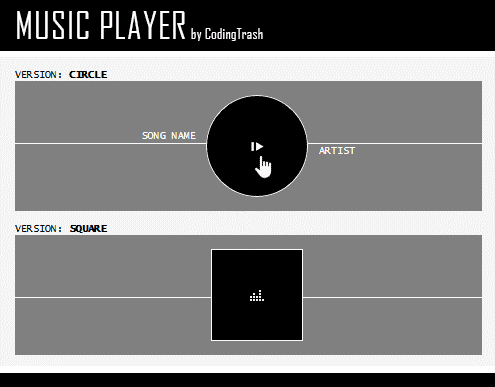
#css #profile #customize
Published: 2016-06-18 03:00:03 +0000 UTC; Views: 86855; Favourites: 5603; Downloads: 0
Redirect to original
Description
[LIVE PREVIEW ]well, might as well submit this before i forget haha-- ill try to do a better version later ghh
ABOUT:
- A music player that works with youtube 0: (only one song)
WARNINGS:
- This will only work for Premium/Core users
- This uses the Featured Deviation Widget and NOT the Custom Box ( Also meaning this will always be on the top section left of your page! )
- Think before you buy,, No Refunds!
- Please do take in mind you'll have to work with a bit on HTML code in here. Though if you can't do this, I will gladly help you to customize your code!
- ADS MAY PLAY (unless ya have adblock)
RULES:
- You can edit this as much as you like! Just don't resell or give your friend the code, alright?
- Do uh, forgive my silly div names :'0
If something is not working correctly or missing please do let me know ;0; ,
- - - -
EDIT [ 17/10/2017 ] : I'M WORKING ON A BETTER GUIDE AND A F.A.Q. FOR THIS!
- - - -
UPDATE [ 15/06/2018 ] : FIX MUSIC NOT PLAYING
It's been brought to my attention that the music player doesnt seem to be playin anymore! This has been fixed and it should be workin now if you download it again! ( You can check it in my page! )
For a quick fix just look up [ .box6 i ] in the CSS code and replace the opacity from 0 to 0.000001 like this
Ps. in other news still workin on that better guide haha,, if everythin works alright i should be revampin this account on july, pls be patient with me mates,, sorry for not replyin to comments dont have the time rn hhh
Related content
Comments: 2130

I'm having the same issue with this! Before, it worked just fine, then I went to change the song and suddenly the bottom of the circle got cut off
👍: 0 ⏩: 1

Actually, i figured out a fix for this. You have to make sure to paste a fresh new
HTML code every time you change the song or edit the CSS. Even if you just click 'edit'
it'll corrupt the code. But if you just delete the old and repaste it and add your song, title, etc.
without closing and editing again you should be good. At least that's what works for me.
Hope this helped you!! ♥
👍: 0 ⏩: 0

I was testing this widget like written in the guide and it won't play any music. Plus as I tried to look at the coded on skin and HTML without editing anything the circle of the widget seems to be cut off.
I need some advices what went wrong.
EDIT: I found out to myself why it didn't play the music. Yet the problem with the cut circle I didn't have any other solution than deleting the old HTML and then copying and pasting the original HTML and rewriting YouTube ID, Song and artist anew.
👍: 0 ⏩: 0

the player is stopped moving, it becomes a play button when hovered over but rn its just a black circle?? it worked when I first purchased it
👍: 0 ⏩: 0

Uhh I might need some help..
I've purchased it, however whenever I download it my computer starts popping up explorer everywhere which kind of scares me
may I be able to get the code in some other way? like in stash or something? 0.0
👍: 0 ⏩: 0

Does this come in any other colors?
👍: 0 ⏩: 1

yes, it does. you can change the colour in the code itself
👍: 0 ⏩: 1

Can someone help me get it set up? I've no idea how to do it.
👍: 0 ⏩: 1

there is a tutorial in the zip file itself
👍: 0 ⏩: 0

how do you make the box spin forever? i know its possible.
👍: 0 ⏩: 0

I have bought that :'o Could I get the code somewhere?
👍: 0 ⏩: 1

you have to download it, try clicking again the button you bought it from
👍: 0 ⏩: 1

But meeehh ;-; I can't put that in my profile and dunno why :c I'm confused D::
👍: 0 ⏩: 1

try opening the guide file inside the zip file you're gettin
all instructions are inside
👍: 0 ⏩: 1

it's not that hard ! if you follow the tutorial everything will be cool
👍: 0 ⏩: 1

I'll try :c Only hard thing is that my english isn't so good >.<
👍: 0 ⏩: 0

When I try and open the guide/other files it comes up with this
v
👍: 0 ⏩: 1

try extracting everything to your desktop, it worked for me
👍: 0 ⏩: 1

extract it all then go on your desktop, open the created file and then it should work
👍: 0 ⏩: 0

bought !!!!!
though im rlly confused and i have no clue what im doing oops ;;
i wrote a comment on the sta.sh music player guide thing too
👍: 0 ⏩: 0

i can't make this a story/jornal i keep getting an error has occurred
👍: 0 ⏩: 1

make it a literature deviation
👍: 0 ⏩: 1

thats what i ment by story ive tried
👍: 0 ⏩: 1

Hey i have a question
i coded everything, and it works, but i cant find it on featured deviation, it always say's that it doesn't exist, even if it is in my journals.
i hope you can help!
(sorry for the bad English)
👍: 0 ⏩: 1

make it a literature deviation
👍: 0 ⏩: 1

- When I'm clicking dowloand, it's doesn't work.
¿It's broken?
👍: 0 ⏩: 0

Is it just my computer or is this code broken now?
when I click on my own it doesn't work
when I click on other's music boxes it doesn't work
👍: 0 ⏩: 0

Can you help me customize mine? Dont know html much ;-;
I want two for later, ive already purchased.
One with this song www.youtube.com/watch?v=pCKjrS…
And one with this song www.youtube.com/watch?v=TL-zHh…
Please ;w;
👍: 0 ⏩: 0

;w; I'm to broke to have this amazing af mp ;-; 40 pts wwhyyyyyyyyyyy
👍: 0 ⏩: 0

Sorry to bother but I think I need some help ;;
So I followed the guide but when it got to the end, the music player played the song example on your profile. I put in the end code exactly from the YouTube video I picked so I'm not quite sure what went wrong, I tried to fix it and do it again several times but still it didn't work for me.
I'm just hoping for some guidance, maybe I missed something in the code?
👍: 0 ⏩: 0

Sorry but, I don't know how to use this. (I don't know how to code at all lol..)
I don't know where to put the link and when I try to do it, it just shows a bunch of text...
Advice? Could you maybe add the link for me?
👍: 0 ⏩: 1

Once you buy the file it should come with a linked guide on how to code it.
Here's the link if you couldn't open/find it: MUSIC PLAYER - GUIDE
If you have anymore questions I recommend scrolling through the comments on the guide or to note the creator.
👍: 0 ⏩: 0
<= Prev | | Next =>