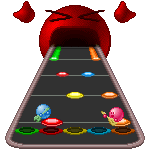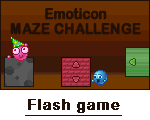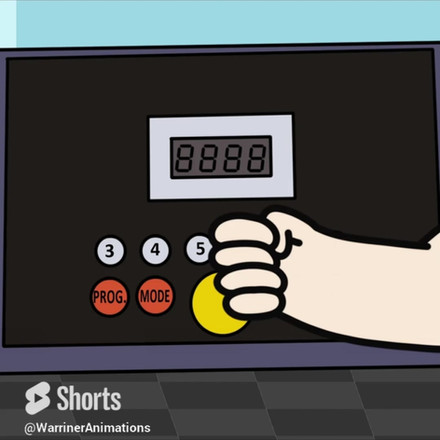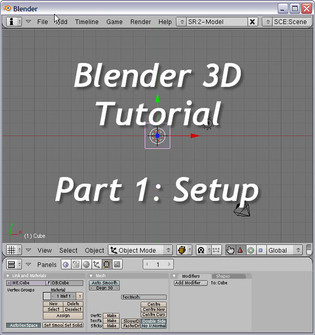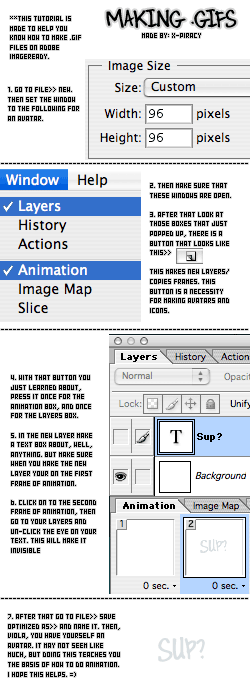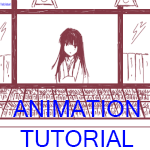HOME | DD
 CookiemagiK — Emote tutorial: Walking
CookiemagiK — Emote tutorial: Walking
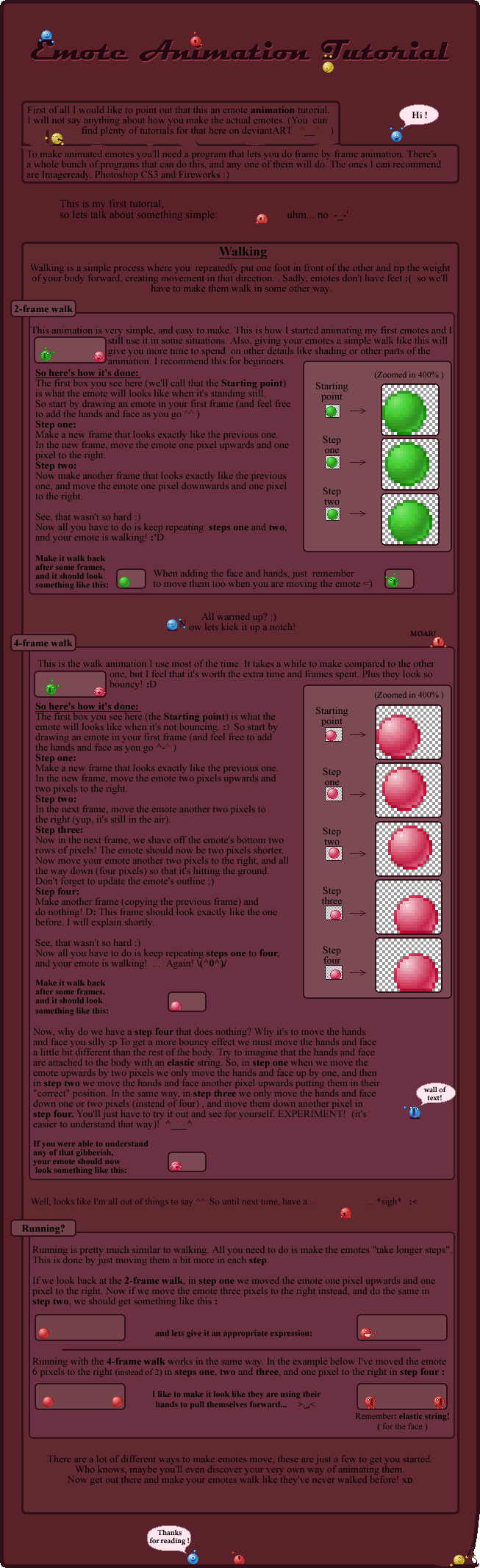
Published: 2008-07-09 06:19:38 +0000 UTC; Views: 96054; Favourites: 3419; Downloads: 28335
Redirect to original
Description
(Download to view)To be able to get any use from this tutorial, you must know how to draw emotes.
Here are some great tutorials for that:
[link]
[link]
[link]
[link]
The file is quite large (5MB) , so it might take a while to load or lag like there's no tomorrow. Just be patient





I'm not sure how useful this actually is




 I'm hoping that this will be helpful to those of you who want to start animating your emotes
I'm hoping that this will be helpful to those of you who want to start animating your emotes 




This is my first tutorial, so any kind of feedback would be much appreciated ^^ Also, if you make any animations using this tutorial, I would very much like to see them :>
( Sorry, GIF images are not allowed in category Resources > Tutorials. Please select a different file or category.




 )
)
Related content
Comments: 1373

Well the ball seems to be bouncing very nicely!
👍: 0 ⏩: 0

i used part 3 of the 4 frame walk for this :thumb123999176:
👍: 0 ⏩: 0

A tutorial from a professional like you...
amazing!!!!!
👍: 0 ⏩: 1

I often make a few animations in Flash but i haven't tried it on a small and delicate scale like this, when i get a bit of time i will have to try this out. Favourit'd and many thanks for a brilliant tutorial!
👍: 0 ⏩: 1

Thanks for reading ^^
👍: 0 ⏩: 1

It was a pleasure 
👍: 0 ⏩: 0

👍: 0 ⏩: 0

so many emotes! so cute! 
👍: 0 ⏩: 1

I loved the emote in the corner in the tutorial
👍: 0 ⏩: 1

Well I'm very slow in understandign things xD
I use paint to make the pictures it works well and I use Photoscape to make it a .gif...
It works and moves but...can you tell me how I can make the backround transparent?
You can say me which program is able to do this (but it has to be a freeware =O) because I want it transparent! xD
I tried many things with my programs xD
👍: 0 ⏩: 1

Oh sorry I don't know what that program is called
You can ask ^Synfull , I think she uses a program to remove transparent backgrounds
👍: 0 ⏩: 1

Mh... okay thank you I'll do that x3
👍: 0 ⏩: 0

[link]
I used it. 
👍: 0 ⏩: 1

I'll be SURE to look at this. Thanks a bunch.
👍: 0 ⏩: 1

This is with no doubt better than any gif tutorial i've seen so far. not that im making some but yours truly helpful and convenient in my point of view.
Great job! rock on.
👍: 0 ⏩: 1

awesome! wow this is much harder than regular flash animation...
👍: 0 ⏩: 1

If you haven't noticed then one of your emote tries to destroy your tutorial. (at the end of this tutorial, right corner). You should do something about it before you don't have a tutorial anymore.
👍: 0 ⏩: 1

Oh really? 
👍: 0 ⏩: 1

No problem, I don't like emotes with that kind of attitude.
👍: 0 ⏩: 0

Oh, wow. Can't wait to give this a go!
👍: 0 ⏩: 1

I never directly use a tutorial (I luff my memory :3 I can remember tutorials very well :D) but I used this to learn how to make an emote walk cycle thing 8D [link]
👍: 0 ⏩: 0

Took for EVER for my computer to load all these comments...
ANYWAY
I came... I saw.... I used...
I Plzed
Wadda ya think?
👍: 0 ⏩: 1

Thanks for the awesome tutorial! XD
👍: 0 ⏩: 0

I'm new o this stuff & I am getting confused about one point.
Step 2 when you move it to the right.
How do you do it?
Sorry I'm only a newbie at it.
👍: 0 ⏩: 1

Well that depends on which program you are using.
I suggest that you find a tutorial that covers the basic steps of animating first before trying this one 

They are all over dA but if you can't find one then just let me know ^^
👍: 0 ⏩: 0

Ah, I love this. Thanks for posting this. XD
👍: 0 ⏩: 0

i love the emote in the conner ripping the page! lolz!
👍: 0 ⏩: 1

THIS IS WIN.
I have always wanted to make emotes.
And now, I think I can!
Thank you so much~!
👍: 0 ⏩: 1
<= Prev | | Next =>