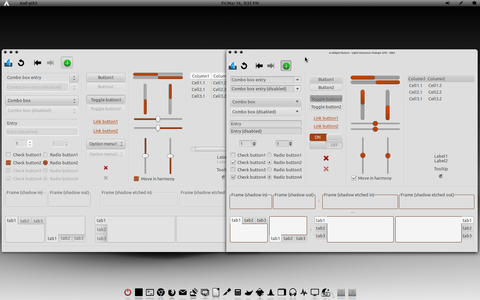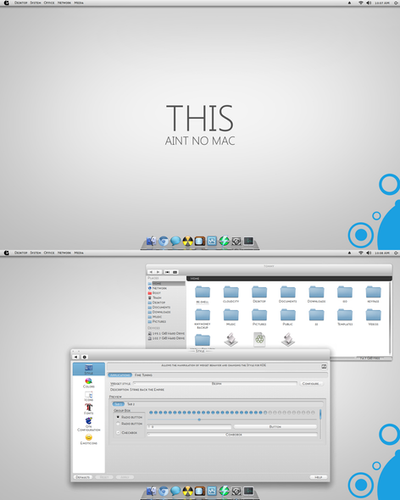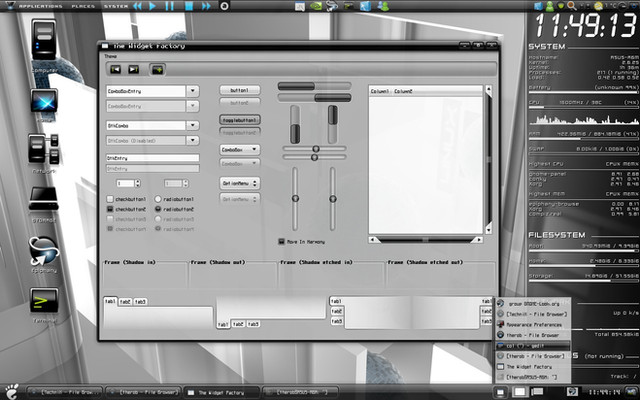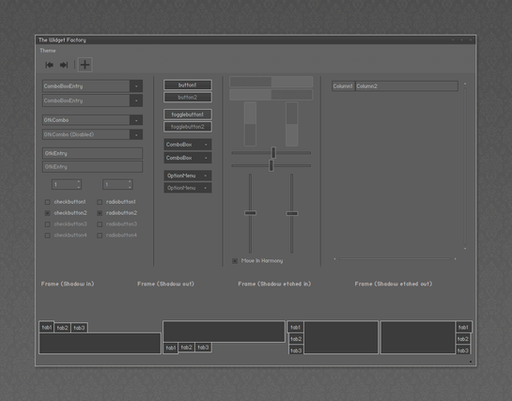HOME | DD
 CraazyT — Back n Black GTK Overhauled v1.5
CraazyT — Back n Black GTK Overhauled v1.5
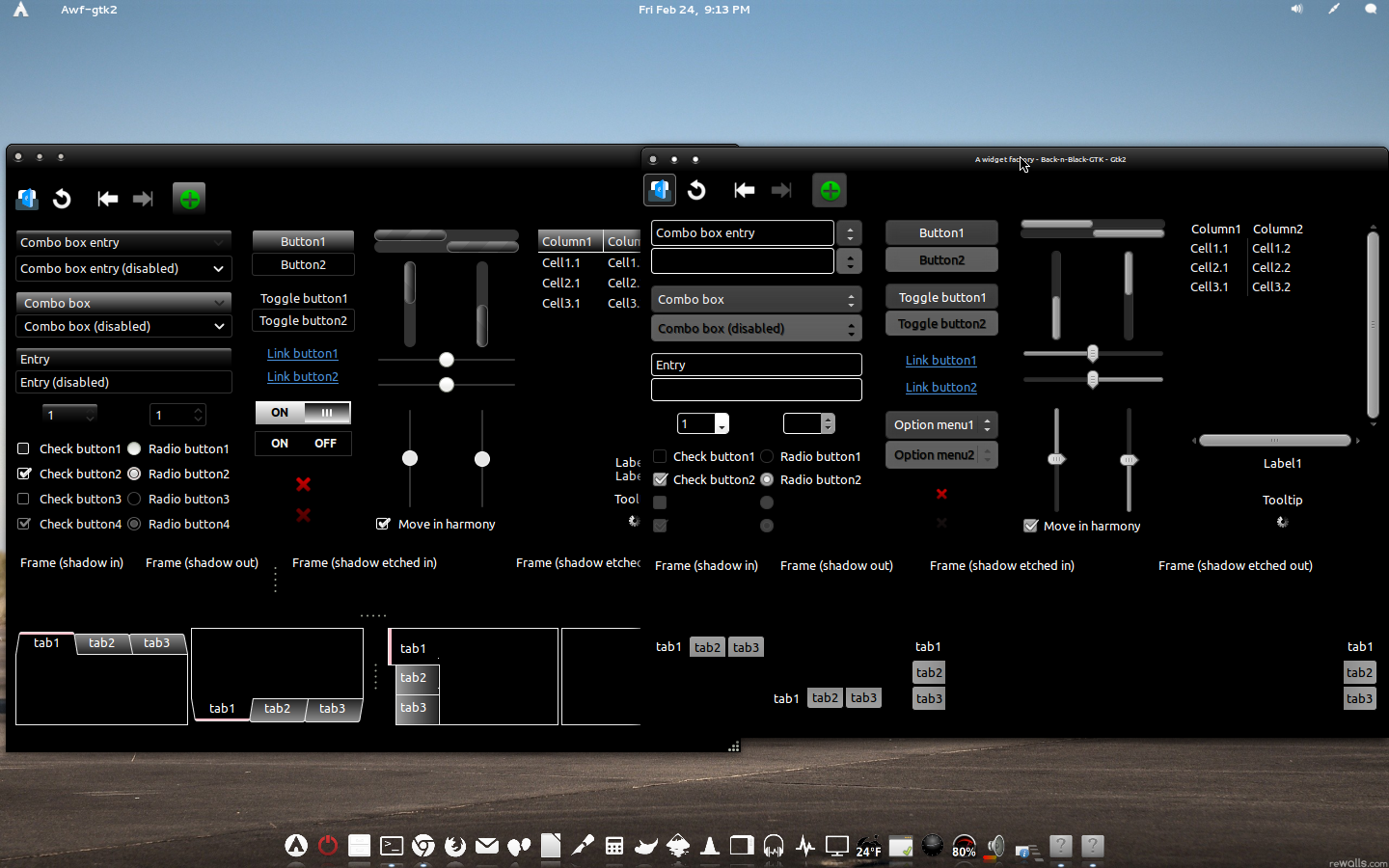
Published: 2012-01-17 18:15:07 +0000 UTC; Views: 24020; Favourites: 23; Downloads: 7842
Redirect to original
Description
Update 3/12/2012: nowerries [link] found out how to fix the Ubuntu Software Center colors and here are the instructions Thanks buddy




Hey just read the thread and though you might like my fix for USC on dark colored themes.
"Only bug I have noticed so far is fonts unreadable in Ubunut Software Center the fix for this is to in terminal type...
sudo gedit /usr/share/software-center/ui/gtk3/css/softwarecenter.css
.... and change the color value of @define-color super-light-aubergine to what ever color you want to define background."
What this means is say you want it black just change the @define-color super-light-aubergine to #000000 I'm looking into how I can add this css file into my themes so it will look to that instead of the one he mentions in /usr/share/software-center/ui/gtk3/css but until then try it it does work





Update 2/25/2012: Just cleaned some code up





Update 2/24/2012: Fixed Unity Panel and GTK-2 the combobox, selected text, tabs and a few other settings





Major Update 2/20/2012: Complete overhaul I used my Black Widow GTK theme but changed all the red to white/Grey. I think this one blows the old one away as I have a better understanding of GTK themes now.
This is based originally off of Adwaita but completely re-done. Once again I used the window borders from ANewStartBlood by *alecive [link] Thanks to him for making awesome borders




 . If you want to keep the original one rename it and extract this one.
. If you want to keep the original one rename it and extract this one. This one uses the same name SO IT WILL OVERWRITE THE OLD ONE.....Let me know what you think in the comments below.
Oh yeah the gnome shell theme is something I did and am releasing it now so check it out I called it Clear-GS It's my GS Back-n-Black with the panel transparent





Updated 2/07/2012:Unity panel now displays the right colors. Fixed a few highlighting here and there. Still trying to figure out firefox. If anyone has an idea let me know.
Updated 1/25/2012 v3: I fixed the problem when copying the theme to /usr/share/themes it all looks good now. I uploaded the changes





Updated 1/21/2010: I changed the progress bar to have more of a radius. Fixed the selected check boxes to have a grey border (so you can see where to put the check in them).
Updated 1/19/2012: Okay added the fix for evolution and changed the screenshots so you can see some kde apps with this theme oh and also I changed the icons to Steel from [link] per my friend rvc-2011 over at gnome-look [link] and changed the buttons back to grey until you hover over the close
Updated 1/18/2012: Okay I changed the the close button to grey and when you hover over it it's red now. Thanks to ~THIRSTYGNOME for the suggestion. I didn't update the screenshot cause I think you know what I'm talking about




 One more thing if you want to keep the original red button rename back n black to something else and copy this one over. If you don't it will overwrite it.
One more thing if you want to keep the original red button rename back n black to something else and copy this one over. If you don't it will overwrite it.Update 1/17/2012: I finished this black gtk theme as you can see in the screenshots it looks pretty good. I fixed the problem with the highlights by changing the highlight color to a darker grey and using straight white for the font in the highlighted area. All credit goes to original authors [link] alecive . I love the window borders he created. and to [link] m4xm4n
for this theme [link]
I learned that dark themes look cool but are a pain in the a$$ to tweak LOL!!
Hey all,
This was requested, so I thought I would mess around with straight black and this Black GTK theme is turning out pretty good so far. I have a ton still to do, but what do you guys think?
I have this theme done pretty much but I'm having a problem with the gtk-2 any app like firefox, banshee. When you click on the menu it looks fine, but the grey highlight selection you can't read the highlighted text. Anyone know how to fix this? This is probably happening to all the gtk themes I have tweaked so far. I've spent a few hours modifying things and cannot figure it out.
Feedback is much appreciated good or bad





Related content
Comments: 135

LOL!! yeah I really don't like it but that's me I'm back in gnome shell on ubuntu on my laptop for now
👍: 0 ⏩: 0

I have similar problems with your themes:
1. Menu text in Nautilus, Marlin, etc is black meaning I can't see menus titles and items.
2. Firefox text in textbox is light grey which can create problems in white or light textboxes.
That is all
👍: 0 ⏩: 1

I actually am uploading a fix for nautilus right now but firefox I haven't figured out how to fix yet. I use Chromium and it doesn't have that issue.
👍: 0 ⏩: 0

when using gedit on ubuntu I got these errors - (gedit:5290): Gtk-WARNING **: Theme parsing error: gtk-widgets.css:1217:17: Expected ')'
(gedit:5290): Gtk-WARNING **: Theme parsing error: gtk.css:101:35: Failed to import: Error opening file: No such file or directory
(gedit:5290): Gtk-WARNING **: Theme parsing error: gtk.css:102:42: Failed to import: Error opening file: No such file or directory
(gedit:5290): Gtk-WARNING **: Theme parsing error: gtk.css:103:32: Failed to import: Error opening file: No such file or directory
(gedit:5290): Gtk-WARNING **: Theme parsing error: gtk.css:104:29: Failed to import: Error opening file: No such file or directory
The theme looks fine, and gedit still works... i just figured I would give you a heads up
👍: 0 ⏩: 1

Are you running gedit as root?
👍: 0 ⏩: 1

i just put it in the /user/share/themes... it shows up as a plain theme. I made sure all users had read/write to the theme
👍: 0 ⏩: 1

yea, and restarted, and alt+2 then r
why does it have to be in user/share? and not home .themes?
👍: 0 ⏩: 1

Well I was using it in .themes but someone said a few programs that run as root didn't look right. So I copied my themes to /usr/share/themes and then the colors didn't look right. So I changed a few colors then it looked right. I'm running in /usr/share/themes now and they look fine. I'm not a gtk expert so I have no clue why they are doing that. I'm just trying to troubleshoot for you 
So you did copy them to /usr/share/themes right?
And then ran gnome-tweak-tool to set it up?
👍: 0 ⏩: 1

yea,,, that is exactly what i did... i dunno whats wrong for me.. not working
👍: 0 ⏩: 1

you still have the old version? If you do copy it back to .themes and delete the new one until I can figure it out.
👍: 0 ⏩: 1

wait! I gotz it lolz. When i put it in the folder and took ownership, and let others then root (my login) have access, i did not hit apply to all included files or folders... so the file black and black gtk was readable by gnome tweak, the theme files were not... im an idiot!!! lol
👍: 0 ⏩: 1

What?? explain I don't quite understand?
👍: 0 ⏩: 1

ah!! on ubuntu to transfer files to user/themes or whatever, you need root access. so first you have to type "sudo nautilus." I transferred your theme to the right folder, BUT only the root user would have accesses because when i installed the OS i ticked the box saying encrypt home folder... so my login could not access the files. So i went back in an let each login have read/write access to your theme folder. What i did wrong was when you take ownership there is an option box at the end that says apply this setting to all folders and items in the current folder. I was having problems because of that.
👍: 0 ⏩: 1

Ah...that makes sense so now it looks okay? I still would like to know why when I have it installed to my .themes folder it looked fine but when I copied it to /usr/share/themes the colors got all screwed up. Maybe someone more experienced at gtk theming can answer that question
👍: 0 ⏩: 1

hahah, well i cant help yea there lol. btw, do you have problems with gnome-tweak selection a different mouse theme? i want the black one to accent your theme, but it just stays white. could that because i don't have compiz installed?
👍: 0 ⏩: 1

LOL!! darn!! 
👍: 0 ⏩: 1

O.O I never thought of that!!!!
👍: 0 ⏩: 1

hey that's what rocks!! about this community we help each other out 
👍: 0 ⏩: 0

Hey man I just tried it again and it looks fine on mine. I have the themes copied to /usr/share/themes these gtk themes are becoming quit a pain LOL!!
👍: 0 ⏩: 0

Where did you copy the theme to?
👍: 0 ⏩: 1

[link]
the theme is in the home/.themes folder like i always have done
👍: 0 ⏩: 1

Hmm....do me a favor and try moving it to /usr/share/themes
👍: 0 ⏩: 1

do i need sudo gksu or whatever for that?
👍: 0 ⏩: 2

If you are using Ubuntu based OS "gksu nautilus". If you are running Fedora based will be "beesu nautilus". If it is Open Suse running gnome "gnomesu nautilus" If OpenSuse KDE then "kdesu dolphin". Well that is the 3 I know.
👍: 0 ⏩: 0

Great work! Do you have icon theme too?
👍: 0 ⏩: 1

Thank you and yeah it's AwOken [link] with cmy setting 99-99-99
👍: 0 ⏩: 1

Thanks! I did not recognize them! xD
👍: 0 ⏩: 1

No problem that's why I'm here to collaborate my friend
👍: 0 ⏩: 0

great champ....
awesome black...
BlAcK RoCkS !
👍: 0 ⏩: 1

LOL!! yeah This theme really turned out well but I couldn't have done it without the OG authors
👍: 0 ⏩: 0

I'm guessing you dident like the grey buttons?
👍: 0 ⏩: 1

they are grey LOL!! look closer
👍: 0 ⏩: 1

my theme went back to red!? btw i gotta ask is taht a archbang install? or the full thing? I did the install in a VM for full arch up untill vid card, havent had time to finish
👍: 0 ⏩: 3

Yes it is a archbang install just installed gnome after I installed archbang. Using the arch install is a good way to learn. I just have wireless that I needed to get up quickly and archbang did the trick. Plus If gnome ever craps out I have Openbox still installed to fall back to. But I would probably just use the terminal
👍: 0 ⏩: 1

lolz. I would say i'm pretty 1337, but the arch install guide's are so... lets say content less, that i kept having error's. Im about to VM archbang. Can i use it like a ubuntu live CD?
👍: 0 ⏩: 1

LOL!!! Basically I just used the arch cd boot it up then typed /arch/setup (if I remember) then follow the direction in order. When it gets done reboot and you will have arch installed. but just a console type pacman -Syu wait for it to download updates. Then reboot again (in-case there are any kernel updates) the login as root the type adduser (to setup your account then run pacman -S gnome wait for that to finish then pacman -S gnome-extra (or gnome-extras) you can also use pacman -Ss to search for packages like this pacman -Ss gnome.
To answer your second question yes archbang is a live cd it doesn't have a gui installer but it's pretty fast to install..you'll still need to familiarize yourself with pacman though but it's not to hard pacman is the package manager for arch. I have tried just about every distro and keep coming back to arch cause of the control of it and it's pretty fast(even though you use the terminal a lot). I just like knowing what's running on my system.
Sorry for the long post LOL!!
👍: 0 ⏩: 1

so you would recomend normal arch vs archbang?
👍: 0 ⏩: 1

How long have you been using linux? using archbang there are a few tweaks you have to do to get gnome working like changing from slim to gdm.
👍: 0 ⏩: 1

I have used fedora for like a week to see if i liked it, but i have been using 11.10 ubuntu for like 4 months
👍: 0 ⏩: 1

do a search on youtube for arch linux install there are a lot of good tutorials on installing it.
👍: 0 ⏩: 0

Your right man...that is weird I thought I changed those I'm uploading the change now
👍: 0 ⏩: 1

REALLY!!! I just deleted and went thourght my trash to put the buttons from old versons.. I thought i was goign crazy
👍: 0 ⏩: 1

LOL!!! well.....I can't speak for your sanity but it's fixed now haha!!!
👍: 0 ⏩: 0

hmm....your using the back n black theme correct?
👍: 0 ⏩: 0

Hey CraazyT, i am trying out google chrome dev to see if I like it better then firefox nightly... is there anyway you could change your theme so the background of the tab bar is black not white I could add a pic if you want to know what I'm talking about? also not for chrome, but for any open/close buttons you should think over making the close button on the active tab white/grey like you have the inactive, until you mouse over it. This would add a more fluid experience.
👍: 0 ⏩: 1
| Next =>