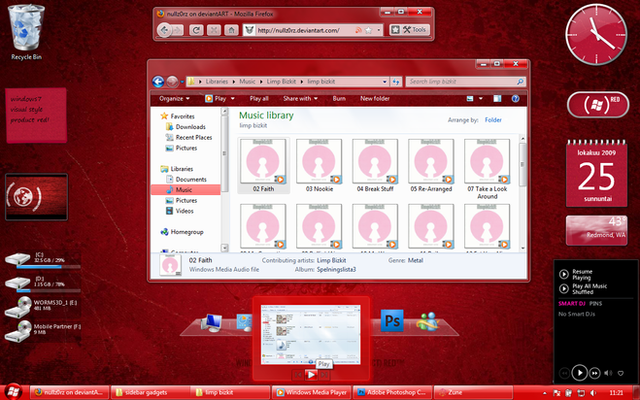HOME | DD
 cracky6711 — Windows XP Theme Red
cracky6711 — Windows XP Theme Red

Published: 2010-08-30 22:18:23 +0000 UTC; Views: 8027; Favourites: 11; Downloads: 1239
Redirect to original
Description
Please download and install the latest Uxpatcher before trying to install this msstyle. This is my first deviantart and if people ask for more i can make more! =] Please post any CONSTRUCTIVE criticism that will help me for next time. Thanks.Related content
Comments: 4

👍: 0 ⏩: 0

👍: 1 ⏩: 0

Nice.
Little tip: you should submit a larger image, to see more details. It will be resized automatically.
👍: 0 ⏩: 0

Overall, it looks pretty good. The "Shellstyle.dll" file needs to be in a folder called "normalcolor". The "normalcolor" folder needs to be in a folder called "Shell". The "Shell" folder, of course, goes in the "Red" folder along with the "Red.msstyles" file.
You don't need all the bitmap & png & css & xml etc... files you have in the "Shell" folder. They are files that StyleBuilder uses to compile the "Shellstyle.dll". The "Shellstyle.dll" file contains all that information.
One thing you might do, is to remove the blue color from the shellstyle; make it all red. It clashes a bit with the over-all red color scheme as it is.
All in all, I think you did a pretty good job - Especially for a first stab at using StyleBuilder. It's not the most intuitive or user friendly program, but it's the only one targeted at editing msstyles. I use StyleBuilder for editing the msstyle, but I use ResEdit to work on the shellstyle. You might give it a try.
Looking forward to more.
Regards,
Mike P.
👍: 0 ⏩: 0