HOME | DD
 Daggett-Walfas — The Scarlet Room back layer Read description
by-nc-sa
Daggett-Walfas — The Scarlet Room back layer Read description
by-nc-sa
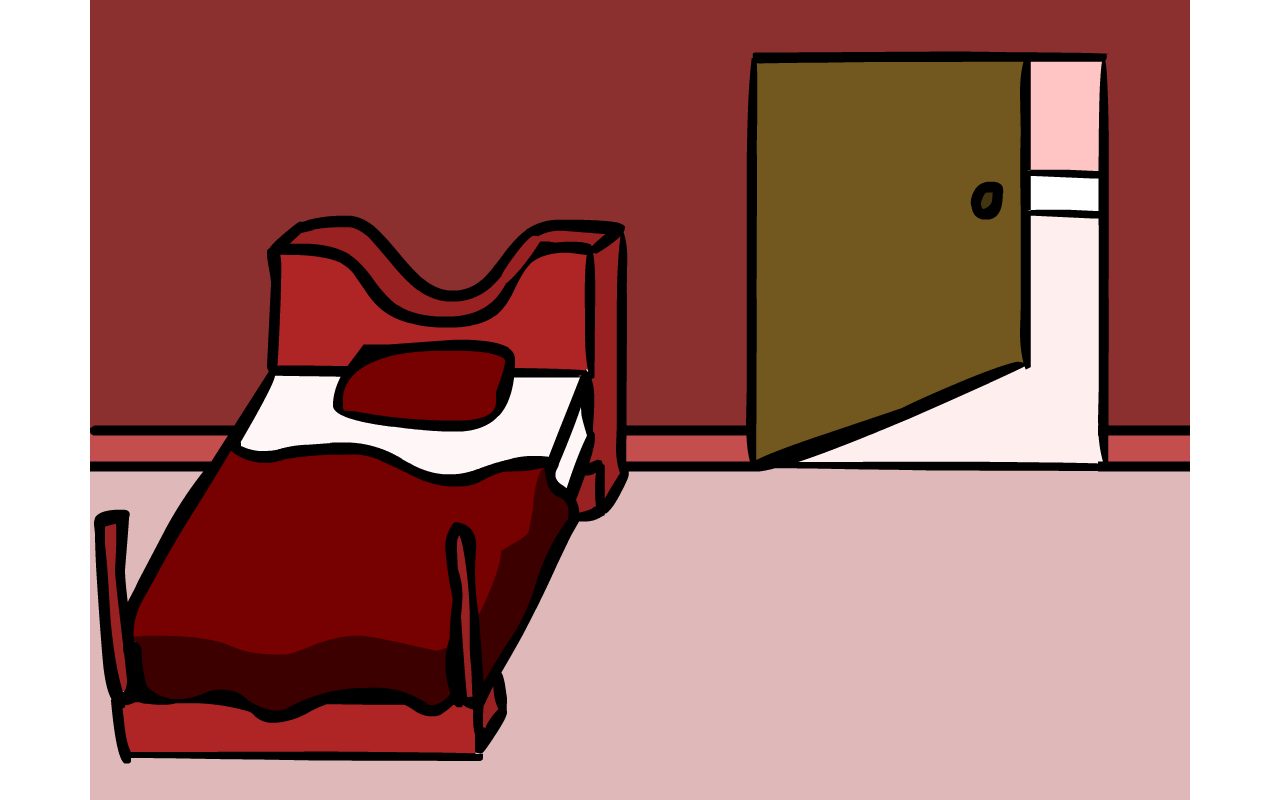
Published: 2012-10-27 04:04:34 +0000 UTC; Views: 1492; Favourites: 4; Downloads: 18
Redirect to original
Description
All credit for this image go to KirbyM.Closed door version = [link]
I didn't edit this at all from KirbyM's original background. But, if you use this as the base, you can get the scaling, X, and Y down perfectly rather than fiddle with it.
Use this as the base layer so you have have someone/thing under the covers and have the pillow. Then just add you object or character. Then add the "Scarlet Room front layer" over the base and the object or character, but just make sure you have the scale, X, and Y's match up by double clicking them or go down to the task-bar thing. Also, you can switch layers with the "[" and "]" keys.
"Scarlet Room front layer" = [link]
What is looks like/is used for = [link]
KirbyM =

























