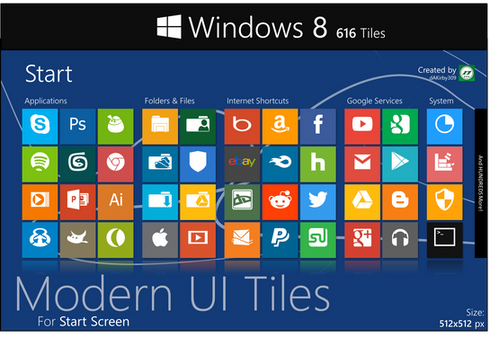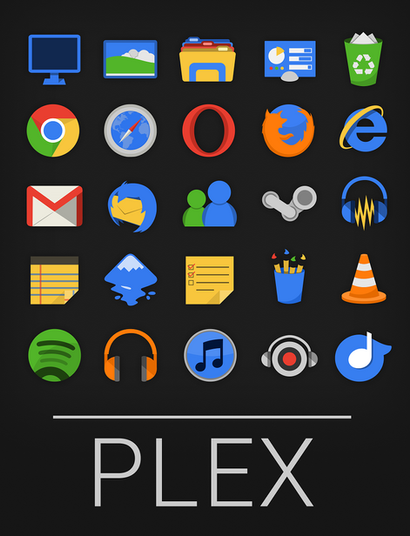HOME | DD
 dAKirby309 — Metro Uinvert Dock Icon Set - 725 Icons
by-nc
dAKirby309 — Metro Uinvert Dock Icon Set - 725 Icons
by-nc

Published: 2012-04-06 23:46:18 +0000 UTC; Views: 462068; Favourites: 1321; Downloads: 324656
Redirect to original
Description
Uploaded:4/6/12Last Updated:6/9/13
To install these as system icons on your PC, then check this out






 (credit to UltimateDesktops) dakirby309.deviantart.com/art/…
(credit to UltimateDesktops) dakirby309.deviantart.com/art/… Like this set? You may enjoy these too! (Made by me)






 Please keep in mind, this set along with my other icon set (link down below) are updated FREQUENTLY, there have been thousands of people that have downloaded this and it is updated often to meet the demands, if you want to stay up to date, then please
Please keep in mind, this set along with my other icon set (link down below) are updated FREQUENTLY, there have been thousands of people that have downloaded this and it is updated often to meet the demands, if you want to stay up to date, then please 





 me and be notified when it's updated! Thanks.
me and be notified when it's updated! Thanks. 






This set is based off of my Metro UI dock icon set...






 THIS SET CURRENTLY INCLUDES 725 256x256 Dock Icons for today's top applications, internet browsers, Operating Systems & Manufacturers, 1-5 alternative icons for the top websites, AND MORE!
THIS SET CURRENTLY INCLUDES 725 256x256 Dock Icons for today's top applications, internet browsers, Operating Systems & Manufacturers, 1-5 alternative icons for the top websites, AND MORE!**THIS SET ALSO INCLUDES ALL ICONS AS REFLECTIVE AS WELL IF YOU DON'T HAVE/USE THE MAC DOCK OR XWINDOWS DOCK!
**ALSO INCLUDES ALL ICONS AS 256x256 .ICO FORMAT!!!






 If you want a matching start orb of this icon set, check out this one: fav.me/d55uy0e
If you want a matching start orb of this icon set, check out this one: fav.me/d55uy0e 





 RULES FOR USAGE: You may use these icons however you like, BUT if you post them online for others to see, you must provide appropriate credit to me and this set and selling ANYTHING that contains my icons in any way is strictly prohibited UNLESS you are willing to give me a portion of your earnings via Paypal, on ANY site. Period!
RULES FOR USAGE: You may use these icons however you like, BUT if you post them online for others to see, you must provide appropriate credit to me and this set and selling ANYTHING that contains my icons in any way is strictly prohibited UNLESS you are willing to give me a portion of your earnings via Paypal, on ANY site. Period!FEATURED SECTION:






 Orphydian has made some GREAT complimentary Metro Uinvert icons that you should check out! orphydian.deviantart.com/galle…
Orphydian has made some GREAT complimentary Metro Uinvert icons that you should check out! orphydian.deviantart.com/galle… 





 COMMONLY ASKED QUESTION:
COMMONLY ASKED QUESTION:Q. "How do I install these icons?"
A. These are JUST IMAGES so you can use these any way you want. If you want to use them for system icons, then my .ICO's are needed and you need to use StarDock IconPackager or IconTweaker.
SPECIAL SECTION: CLICK HERE TO DONATE TO ME! Thank you so very much!













 For a Business Transaction:
For a Business Transaction:If you're interested in using these icons or interested in having me make something for you for a commercial product or service, you can contact me by sending me a Note here on DeviantART!







Related content
Comments: 415

This is a fantastic set, I've gone full IconPackager and 7conifier to make them my system's icons. Am I correct in that I'm allowed to make a Rainmeter skin that uses these, provided you are credited in the deviation description?
👍: 0 ⏩: 1

Of course, you may use them however you want. 
👍: 0 ⏩: 0

Very nice!But how could I download?
👍: 0 ⏩: 1

Thanks! And you should see a green down arrow on the right side and next to it says "download file"
👍: 0 ⏩: 0

No prob. Glad you like them!
👍: 0 ⏩: 0

Thanks, glad you like them!
👍: 0 ⏩: 0

Your icons have been featured on my screenshots: [link]
Props were given that day.
👍: 0 ⏩: 1

Thanks, looks nice! 
👍: 0 ⏩: 0

why the background of the icons are white? i don't understand
👍: 0 ⏩: 1

I'm not really getting what you are asking... these icons are colored, they are not white. :/
👍: 0 ⏩: 0

I was actually surprised that you didn't have Trillian in amongst the icon pack. 
👍: 0 ⏩: 1

This pack does include Trillian!
👍: 0 ⏩: 1

Not in this particular pack, you must have forgotten about it. 
👍: 0 ⏩: 0

May i request like 30 icons? CF Tool, a movie type logo for my folders, razer game booster, origin, epic boy (can just have EB or something like that), Vegas Pro 12, Zinio Reader 4 (Its for maginzes something simple and cool), AVG, Handbrake (condenses files) FTB, Terraria, Garry's mod, sleeping dogs, Hitman, just cause 2, saints row the third, CF, BF3, CSS,CSGO,Mumble,TS3,Vent,Ace of spades.
Here is all their current icons to give you an idea plus a lot of people have those games/apps.
[IMG][link]
OR
[link]
👍: 0 ⏩: 1

Sorry, I don't make game icons, except for those that are widely played and or I play, and currently not taking requests. :/
👍: 0 ⏩: 1

I have tired installing your package using icon tweaker, which does not work on windows 7. So, I tired icon packager and that also is not working for me. So if you could contact me somehow please do. Or explain below. Do i need to buy the full version of iconpacker for it to work or?
👍: 0 ⏩: 1

Well you shouldn't have to purchase the full version to get them to WORK, I believe BOTH programs worked fine for me on my Windows 7 computer.... sorry, I have no idea. :/
👍: 0 ⏩: 1

How did you use the icons on your computer? I can't get it to work at all.
👍: 0 ⏩: 1

I just used them, added them the way its supposed to and it worked fine...
👍: 0 ⏩: 1

What program did you use? Maybe could you get on team viewer with me or mumble and help me?
👍: 0 ⏩: 1

To change ICO's I just used IconPackager, worked fine. But for docks I used RocketDock, and for start screen I used OblyTile.
But another way to change the icons is individually, create a shortcut of programs you want to change, then go to their properties and change icon...
👍: 0 ⏩: 1

Could you get on team viewer and get me iconpacker thing to work?
👍: 0 ⏩: 1

It just takes a simple install...... and it should work, I dont have some secret trick to it.
If you must, look up on Google or YouTube on how to use it, sorry.
👍: 0 ⏩: 1

ok well i have iconpacker but it says it needs to me a .theme or a some other ones how do i change that? i have icon packer as i said...and your files
👍: 0 ⏩: 2

I have no idea, sorry. :/
👍: 0 ⏩: 0

Did you go to add icon pack>from disk then click on your pack in there?
👍: 0 ⏩: 0

Sir, could you give me a walkthrough on how to install or use this?
Thanks, Godspeed.
@yongetz09@gmail.com
@facebook.com/TransYong
👍: 0 ⏩: 1

Ah, it seems I have forgotten to add the 'Commonly Asked Question' section on here... read the description of the set now, it should hopefully answer your question!
👍: 0 ⏩: 2

Sorry sir, I'm so noob I can't istall or use it.
👍: 0 ⏩: 1

No, it's perfectly fine, don't worry about anything.
👍: 0 ⏩: 1

Hi, can you kindly give me the same walkthrough on how to download the icons? Thanks!
👍: 0 ⏩: 1

If you are looking to DOWNLOAD these icons, simply look for a green down arrow on the right-hand side of this page, then click it.
If you are looking to use these, there is now a 'Commonly Asked Question' section in this set's description!
👍: 0 ⏩: 0

Okay, thanks for fast reply.
👍: 0 ⏩: 0

No prob, enjoy them.
👍: 0 ⏩: 0

At last another updated icons... you really rock!
Thanks my friend
👍: 0 ⏩: 1
<= Prev | | Next =>