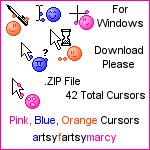HOME | DD
 darkmoon3636 — Emote Tutorial
darkmoon3636 — Emote Tutorial

Published: 2005-03-31 22:52:10 +0000 UTC; Views: 45766; Favourites: 1193; Downloads: 19898
Redirect to original
Description
If it doesn't load right, hitting refresh then waiting a few seconds might work.Visually, it sucks. But it gets its point across. (hopefully)
I don't know how to make preloaders, so if it doesn't load right I'm sorry.




 I spend a whole lot of time on it, and it turned out looking stupid
I spend a whole lot of time on it, and it turned out looking stupid 



 but I hope it's informative. Please tell me about any spelling errors, or if anything has been left out. Oh, and tell me if everything makes sense, or if it's impossible to understand. I'm sorry about the places where the text and images get fuzzy, I don't know how to fix it. I really don't know that much about flash. At all. So if nothing else, at least I got some practice.
but I hope it's informative. Please tell me about any spelling errors, or if anything has been left out. Oh, and tell me if everything makes sense, or if it's impossible to understand. I'm sorry about the places where the text and images get fuzzy, I don't know how to fix it. I really don't know that much about flash. At all. So if nothing else, at least I got some practice.btw, in case you're wondering about all "teh awesom" fonts, I got them at DA font, which is a cool site for free fonts . I like sitting there and looking for the swirly ones.
oh, I forgot, if you want a trial of Ulead Gif Animator 5 you can get it Here
Related content
Comments: 385

HELP!!! I have little experience with the coloring part of Gif 5 (I just animate sprites). How do ya shade?
👍: 0 ⏩: 1

I have another tutorial for that 
👍: 0 ⏩: 0

Oh *3* really nice tut! I'm starting to make emotes, so it has been very usefull ;]
Thanks so much! :3
👍: 0 ⏩: 0

Hi, great tutorial 
👍: 0 ⏩: 0

Excellent tutorial. Thanks alot!
👍: 0 ⏩: 0

Bravo. Is Imageready good as well?
👍: 0 ⏩: 1

Im faving this for future use. Good job
👍: 0 ⏩: 0

this taught me alot! thanx 4 posting this! its so fun makeing these. are there any other animation p[rograms with a longer trial?
👍: 0 ⏩: 0

Yay hooray! 
👍: 0 ⏩: 0

Your tutorial are VERY helpful thanks for making them!! ^__^
👍: 0 ⏩: 0

Oo Le-wow! you're good at flash AND emotes. ^^
👍: 0 ⏩: 0

Wow, fantastic tutorial.
The animating part will come in handy.
Once i get Photoshop for my birthday, i will download that free trial from the animating program.
I have a great idea with animating. 
👍: 0 ⏩: 1

have to give this ago
sounds possible even for me to do
👍: 0 ⏩: 0

Yay!!! That's an awesome guide! =O
Kudos to you! I made a cool waving guy, now i'm gonna make cooler things! See ya'll!
👍: 0 ⏩: 0

Oh my god this was great !!! You totaly helped me get started on making emotes. I made my first one just now following your instructions and i soo just used it in my msn!! yay. Thanks for the help.
-Joey-
👍: 0 ⏩: 0

OH MY LORD.
IS THAT PHOTOIMPACT AND FRIENDS?!! Oh it's just the GIF animator. : D
I thought I was alone...ANYWAY. Great tutorial.
👍: 0 ⏩: 0

just wanted to say thanx so much for this tutorial, it helped me make two cute lil emotes for the emote tower 
👍: 0 ⏩: 0

I am SO happy you posted this. *goes out to make static emotes since she has no animator*
👍: 0 ⏩: 0

just wanted to say thnx this was realllllly helpfull!
👍: 0 ⏩: 0

Very helpful, I tried making one ^^
How do you get the transparent background?
👍: 0 ⏩: 1

Just by having no object (like the white one that's there when you start) behind the emote.
👍: 0 ⏩: 1

wow i've always looked for it and here it is me likey!!
👍: 0 ⏩: 0

I love all of your emoticons and was curious if you had a tutorial. I found this one and thought it was pretty good. It's cute and I thought it was fairly informitive and well done.
👍: 0 ⏩: 0

FANTASTIC TUTORIAL! This is definitely the most descriptive tutorial I've seen on DA. I feel ready to make some emoticons now! ^_^ Thanks!
👍: 0 ⏩: 0

stink didn't show up just copy and paste it in your server
👍: 0 ⏩: 0

I made this little Ninja emoticon

hope this works
👍: 0 ⏩: 0

nice tut ...but one thing i find "annoying" the buttons on the main menu..u forgot to make a hit spot for the text therefore making it harder to click
👍: 0 ⏩: 0

seems like u put quite some work into making this tutorial! i have to give u kudos for tht!
👍: 0 ⏩: 0

i made one and it was perfect then the memory on my comp went low and it wouldnt let me save and it closed the program and know im very mad
👍: 0 ⏩: 0

fantastic tutorial, very detailed yet simple..bunch of thanks for preparing such a perfect tutorial and sharing
👍: 0 ⏩: 0

augh!!! i still can't get it!!!!!!!!!!!!!!!!!!!!!!!!!!!!!!!!!!!!!!!!!!!!!
👍: 0 ⏩: 0

thanx for help... a cool tutorial... 
👍: 0 ⏩: 0

That was really helpful. I have Ulead Gif animator5, so that made it even easier to understand.
I've done animations before, but I always used MSpaint and then just opened it with Gif, this seems a lot easier.
The only problem I have, is with shading.
👍: 0 ⏩: 0

I KNOW HOW TO DO IT HAHA accept for the shading part =.=
--
WAHAHAHAHAHAHHAA!!!!!!!!!!!!!!
👍: 0 ⏩: 0
<= Prev | | Next =>