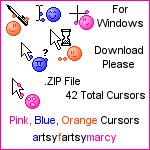HOME | DD
 darkmoon3636 — Emote Tutorial
darkmoon3636 — Emote Tutorial

Published: 2005-03-31 22:52:10 +0000 UTC; Views: 45777; Favourites: 1193; Downloads: 19898
Redirect to original
Description
If it doesn't load right, hitting refresh then waiting a few seconds might work.Visually, it sucks. But it gets its point across. (hopefully)
I don't know how to make preloaders, so if it doesn't load right I'm sorry.




 I spend a whole lot of time on it, and it turned out looking stupid
I spend a whole lot of time on it, and it turned out looking stupid 



 but I hope it's informative. Please tell me about any spelling errors, or if anything has been left out. Oh, and tell me if everything makes sense, or if it's impossible to understand. I'm sorry about the places where the text and images get fuzzy, I don't know how to fix it. I really don't know that much about flash. At all. So if nothing else, at least I got some practice.
but I hope it's informative. Please tell me about any spelling errors, or if anything has been left out. Oh, and tell me if everything makes sense, or if it's impossible to understand. I'm sorry about the places where the text and images get fuzzy, I don't know how to fix it. I really don't know that much about flash. At all. So if nothing else, at least I got some practice.btw, in case you're wondering about all "teh awesom" fonts, I got them at DA font, which is a cool site for free fonts . I like sitting there and looking for the swirly ones.
oh, I forgot, if you want a trial of Ulead Gif Animator 5 you can get it Here
Related content
Comments: 385

That was beautiful. >sniff< I'm all teary eyed now.
Seriously, informative and neat. I followed you over from the ____ watches ____ people forum. Glad I did!
👍: 0 ⏩: 0

Thanks- it helped. I used Adobe Image Ready and it was a pain. I'll try Ulead. :-D
👍: 0 ⏩: 0

yay im using photoshop so its easier but im using your face styles since i cant make faces.....
👍: 0 ⏩: 0

This is great 
I alwasy wonderd were I could find a good tut. to help me make my own emco's 
now.. onwards on a quest to fins uhm... now what was it... uhm.. paint right
Tnks again
👍: 0 ⏩: 0

WOOO~! I tried it right away! And I only have paint but it still looks so good~! Thankyou darkmoon~ ^0^/ This is ausome.
👍: 0 ⏩: 0

Hmmm...this might come to some use one day...
👍: 0 ⏩: 0

ohhh...thank u very much 
👍: 0 ⏩: 0

OMG!
THANK YOU!

My emotions are crappy, but.
👍: 0 ⏩: 0

this tutorial has helep so much thanx!
👍: 0 ⏩: 0

wat graphic maker do u use
photodraw paint wat
👍: 0 ⏩: 1

Just like it says in the thing, Ulead Gif Animator 5
👍: 0 ⏩: 1

is there a free downloadable trial for this hif animater anywhere?
👍: 0 ⏩: 1

yeah, theres' a link to it in the last line of the description.
👍: 0 ⏩: 1

ill give this to my boyfriend he loves this sort of stuff and now hell love me even more! thanks 
👍: 0 ⏩: 0

AWESOME tutorial! i am definitely adding this to my favs <3
👍: 0 ⏩: 0

That is one of the best tutorials i have ever seen!!! It has great content (ty for your secrets 
👍: 0 ⏩: 0

cool do you know anything about icons or flash mx since im looking at these too and just wondered???
nice tutorial
👍: 0 ⏩: 1

I don't really know that much about Flash MX, but icons yeah. They're the same as making emotes- you just get out an animator and make them with a canvas size of 50x50 or whatever dimension you need.
👍: 0 ⏩: 1

NOOOOOOOOOOOOOO!!!!!! I dont have the unlead GIF thingy! NOOOOOOOOOOO!
👍: 0 ⏩: 0

THIS, is, just, like, AWESOME MAHN!! i totally get it!! but uhh.. i need to buy Ulead though, i've used it before and umm.. it was the free one.. so yeah, it expired..
so, THANKS MAHN! ^_^
👍: 0 ⏩: 0

Awesome tutorial..you explain everything really well. Now, to get a GIF animator program...
👍: 0 ⏩: 0

Wow, thanks for a great tutorial! I finally know how to shade emoticons!
Here's my end result: [link]
👍: 0 ⏩: 0

That's a great tutorial. Really clear and explains everything unlike most tutorials on dA.
👍: 0 ⏩: 0

good job 
👍: 0 ⏩: 0

it doesn't suck! its emote-traning for dummies! ^ ^
👍: 0 ⏩: 0

really awesome... that's very very helpful... now I just need someone to do that for me for photoshop, and all is good (I'm computerly challenged)
👍: 0 ⏩: 0

neat! i like it simple and easy, but its a little wordy. then again, its informative, so wth am i complaining for. well done
👍: 0 ⏩: 0

very nice!!! thank yoouuuu... OwO
👍: 0 ⏩: 0

Nice job on the tutorial. I'm glad you took the time to explain everything (including the saving files bit). It saves the program-illiterate a lot of headaches. *Points to self* ^_^; I'm inspired enough to try one of my own these days; it looks like fun.
Keep up the good work with your emoticons.
👍: 0 ⏩: 0



👍: 0 ⏩: 1
<= Prev | | Next =>