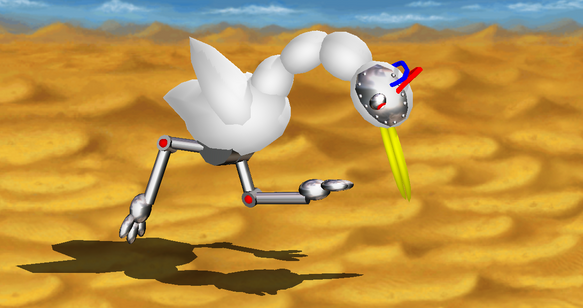HOME | DD
 ddrmaxman — Sphere map test - SWF
ddrmaxman — Sphere map test - SWF

Published: 2011-04-15 00:31:00 +0000 UTC; Views: 483; Favourites: 3; Downloads: 6
Redirect to original
Description
I was not sure how I could make decent reflective effects without having my modeler do mass amounts of raytracing. I tried to settle for plain coloring but it made the objects look way to plain.Eventually, I got sidetracked and started playing some video games such as Mirror's Edge, Sonic Unleashed, and Sonic & SEGA All-Stars Racing. Then it hit me, how do video game systems render 60 frames, even when there are mass amounts of reflection in certain areas? Surely, the system cannot raytrace THAT fast, it's not possible!
I experimented and figured it out. They use textures called "Sphere maps". (Click to see the map used in this image[link] ) Basically, it's used like a reflection and is distorted mathematically based on the shape of the 3D model, and based on the angle of the camera.
The result was the reflection of this Courage Emblem. I now have my glass, metal, glossy effects figured out! The nice thing about these sphere maps is that they can give "reflections" without anything actually near the model for it to reflect. That means that I can make any reflection effect without needing other things surrounding it. Not to mention that the model is rendered Glaux speed.