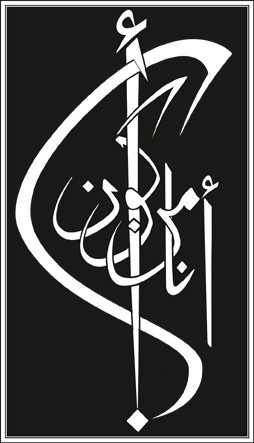HOME | DD
 dendoona — merge photos with colouring
by-nc-sa
dendoona — merge photos with colouring
by-nc-sa
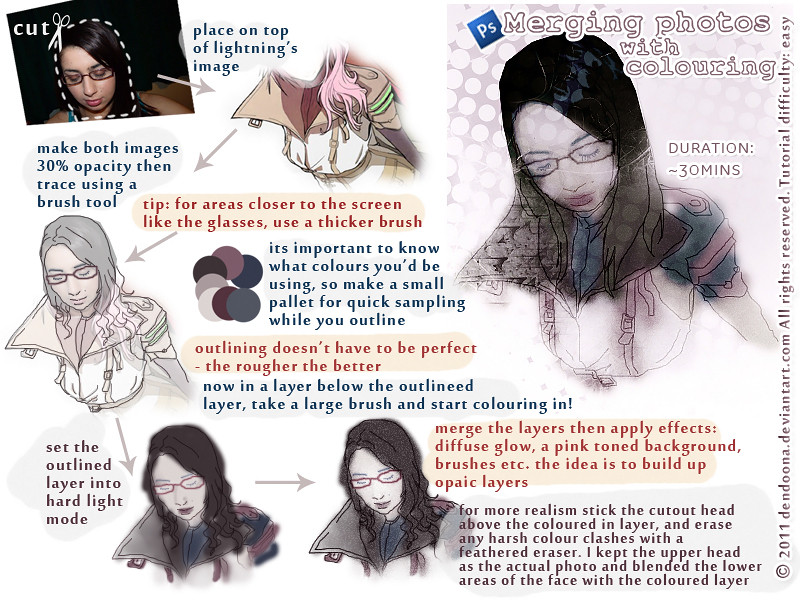
Published: 2011-05-28 01:54:14 +0000 UTC; Views: 989; Favourites: 3; Downloads: 10
Redirect to original
Description
+watch me for more tutorials coming this summer :3so i've had many people ask me about how i make my work, heres a little tutorial to show you how to mix portrait photography with quick and simple editing. the idea behind this was inspired from my friend Tanni back at A level art when she created her digital portrait masterpiece.
to start of, you'll need to open up photoshop, and create a new document.
here are the following layers you would need to make:
background
image 1
image 2
outlining layer
colouring layer
brushes, gradients, etc (optional)
open up the photo you wish to use, and the image you wish to morph your portrait with.
resize, change the angles, alignments with the transform tool (ctrl+t). another way to do this is to convert the images into 3d objects if all else fails. sometimes the transform tool is not accurate enough!
once aligned, set both image layers into 30% opacity, pick the thinnest brush tool and start tracing over both images in a new separate layer.
under this layer create a layer for adding colour - and using a thick and feathered brush, colour in the image roughly.
when done, set the outlined layer into hard light mode.
for the popular grainy effect, merge the outlining and colouring layers and apply diffuse glow, making sure that the background colour in the left tools area is set to white, if not then simply press D.
to reincorporate some realism back into the artwork, move the traced layers above the outlining and colouring layers. set the opacity to around 45-75% (up to you!) and using a feathered eraser, erase any harsh or undesired areas on the photos to allow the gradual shift from a photo to a coloured piece of work.
add extra diffuse glow to the photos for maximum blending of textures and build up the artwork with layers of textures, brushes, colour filters, etc.
the original artwork took me 30mins to make. hope you enjoyed this distinct tutorial to give your photos a new vibe. please credit me if you do use this technique by simply linking back to my deviant art web page. thanks for reading :3