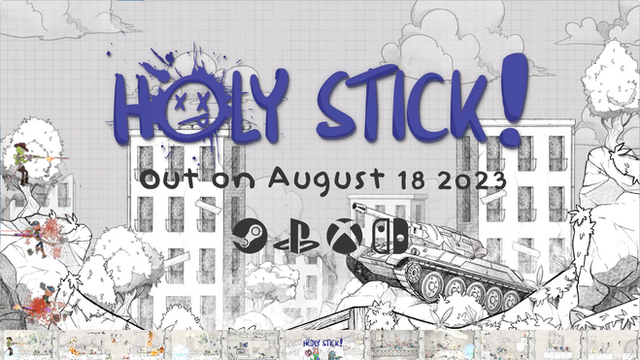HOME | DD
 Dersh-Von-Dersh — Bomber Crew custom Windows Start button + Taskbar
Dersh-Von-Dersh — Bomber Crew custom Windows Start button + Taskbar

#indie #ww2 #indiegame #bombercrew #curvegames #runnerdeck #ww2videogame #strategy #wwii
Published: 2023-07-19 15:07:56 +0000 UTC; Views: 424; Favourites: 0; Downloads: 0
Redirect to original
Description
I should probably mention that when you click the download button your getting the Game themed Taskbar and Startbutton to use with a program that lets you change the windows Taskbar/Starbutton to something custom. Not just the image in the preview...I made myself a custom Startbutton and Taskbar for the Bomber Crew by Runner Duck, Published by Curve Games and decided to share!
Get yourself a copy of Bomber Crew on Sale for 90% off on Steam until July 25th 2023!
store.steampowered.com/app/537…
Version 1.0 2023-07-19
I use Stardock's Start11 in Windows 11 to allow customization of the Start Button/Taskbar. I know this Startbutton and Taskbar looks proper at 1920x1080 and 3840x2160 with the Taskbar setting to Large in Start11 using Bomber Crew(Medium).png.
All Credits/Copyright for the original Bomber Crew screenshots/backgrounds go to Runner Duck with Curve Games as publisher. I simply used those images as a basis to make a Fan made Startbutton and Taskbar. I have Runner Duck/The Bandlands Crew twitter account's permission to share with Fans ;D
Install:
Bomber Crew(Medium).png For Medium Start Button
1. Place The Bomber Crew - Bomber Crew(Medium).png - Start Button/Orb in:
C:\Program Files (x86)\Stardock\Start11\StartButtons
2. Place Bomber_Crew-1920x90-1.png Taskbar Image in:
C:\Program Files (x86)\Stardock\Start11\TaskbarTextures
3. Optional Use whatever additional Backgrounds or Icons included you want or the ones included.
I also included a few choice Background Images from the The Bomber Crew Steam Store pageor you can screenshot your own.
As a bonus I included a set of custom Bomber Crew Icons.
Hope you Enjoy!
Dersh