HOME | DD
 Discrete-Disguise — BORK GIF YCH (temp. closed)
Discrete-Disguise — BORK GIF YCH (temp. closed)
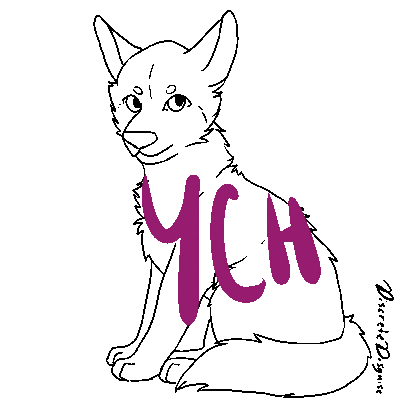
#canine #dog #ych #canineych #dogych
Published: 2016-06-26 20:18:48 +0000 UTC; Views: 3006; Favourites: 21; Downloads: 2
Redirect to original
Description
25 points eachI will not change the lines, sorry! That means no adding hair/piercings/changing the tail/etc!
I require payment before I begin your YCH!
These will be open until I don't want to do them anymore.
Made with gifmaker.me/ since idk how to animate in GIMP or whatnot. (First GIF thing and I hope to improve from here! c: )
Edit: Thank you to a wonderful person in the comments, I am animating these in GIMP. <3
Edit (Oct. 10, 2016) : I'll be taking five more slots for now, as I'm backed up with stuff that I need to do. Please note that when you order, it may take from a day to a two months time span to get to. These are quick and easy to do, however I have a ton of activity payments to make! I may even make a Tokota version soon, if people would be interested in something like that.
Slots:
1. onekind53
2. WeraHatake
3. WeraHatake
4. WeraHatake
5. WeraHatake
Related content
Comments: 120

Of course! Send me a link! <3
👍: 0 ⏩: 1

aspenREF
ill go ahead and send the points?~
👍: 0 ⏩: 1

Yep! I'll get started after I recieve them!
👍: 0 ⏩: 0

Can I get of him:
toyhou.se/363620.ethan
👍: 0 ⏩: 1

Sure! Just send the points and I'll get started!
👍: 0 ⏩: 1

points sent.
Btw, its very easy to animate with gimp ^^ would you like me to explain?
👍: 0 ⏩: 1

omg Yes please!
👍: 0 ⏩: 1

Alrighty ^^
So here you probably used two frames right? The first frame being when its mouth is closed second when its open. Do both your frames first like colours them and all.
Then open a new gimp file and put in the first frame it'll be layer 1, then the second frame as layer 2 (make sure they're on ontop of the other and not slightly moved)
Now, you export the file as you would a .png, but you write "titlehere.gif" so it'll be saved as a .gif. It'll open up a window with some options for how you want it to move like frames per second and what not. Buttom right there's a drop down list, select 'replace' and export c: then you can test it on sta.sh to see how it turned out. If it needs to go faster or slower.
Feel free to ask me any questions ^^
👍: 0 ⏩: 1

Thank you so much! I'll proabably be able to create cleaner GIFs in the future now! <3 (This one is going to stay the same for now though, but thanks again!)
👍: 0 ⏩: 1

No problem ^^ Keep it up!
👍: 0 ⏩: 0

Go ahead and send the points and I'll get started! <3
👍: 0 ⏩: 1

Can I have one? c: I'll link the character whenever I get back to my computer
👍: 0 ⏩: 1

Thank you, here he is ^^ fav.me/d85l43q
👍: 0 ⏩: 1

When you send points, I'll get started! <3
👍: 0 ⏩: 0
<= Prev |


























