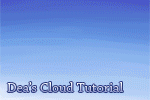HOME | DD
 ehbi — The Cloud Tutorial
ehbi — The Cloud Tutorial

Published: 2013-01-08 18:58:54 +0000 UTC; Views: 164020; Favourites: 11559; Downloads: 5011
Redirect to original
Description






 Please check out the new and improved Cloud Tutorial version 2!
Please check out the new and improved Cloud Tutorial version 2! 






Hey guys I hope you like the tutorial. This is my first flash tutorial so bear with me please! I will be making a more detailed version as soon as I can.
Please leave feedback and also pictures you made using this tutorial! I would like to see what you make!!!
The clouds in this tutorial were actually made with a custom brush in CSP (clip studio paint pro).
However the steps I've showed will work in any program that has a smudge or blur tool and the option to make custom brushes. If you would like to download CSP but have trouble, please note or comment and I would be glad to help you out!!
FAQ
Where is the smudge tool in PS?
i1086.photobucket.com/albums/j…
How to add more colors on a gradient in PS?
i1086.photobucket.com/albums/j…
Where can I find/make a custom smudge brush?
Here are some good smudge brushes here on dA:
noise-less.deviantart.com/art/…
How can I smudge in SAI?
"I'm a complete novice to custom brushes. As a user of SAI, however, a similar method to smudging which I have trialed is to reduce the opacity of the eraser (I experimented with 77%, which seems to be perfect for me ). You will have to create a new layer to show the light source c:" - Pokemoke
A tutorial on how to use one of the default brushes for smudging clouds:
radioactive-insanity.deviantar…
Some smudge brushes for PS:
frostbo.deviantart.com/art/Smu…
Related content
Comments: 374

As awesome as it is, it could use some more work to a more simple and easy to follow guide, but still it's good just hard to understand atm not enough information on how we are suppose to do this with other programs, hoping you'll make that "more detailed guide" in the near future, and thanks for the tutorial!
👍: 0 ⏩: 1

Thanks! This was really supposed to be a guide for more intermediate users who already know the tools and how to smudge and blur in different respective programs but I will make a more beginner friendly and detailed version soon. Thanks for your feedback!
👍: 0 ⏩: 1

Looking forward to that version
👍: 0 ⏩: 0

How do you make flash tutorials and things like that? -Peyton
👍: 0 ⏩: 1

Really I just used yuumei's flash comic tutorial: [link]
👍: 0 ⏩: 0

Why thank you for this. i thought I would never draw nicer clouds than i already do
👍: 0 ⏩: 0

This is a great tutorial, it's helped me a lot! I can't wait to try it out
👍: 0 ⏩: 0

xD This was such a great tutorial. Very helpful, and very funny. Great work! And thank you.
👍: 0 ⏩: 0

"Take that you little @!$*%&#@!#$."
Best part ever. XD
👍: 0 ⏩: 0

Very usefull, you made a great looking flash tutorial
👍: 0 ⏩: 0

I always find drawing clouds daunting...but this makes it look really easy.
👍: 0 ⏩: 0

im a noob to photshop, could you please tell me where the smudge brush is?
👍: 0 ⏩: 1

Lovely! One question, how do you use more than 2 colors for a gradient? I'm using Photoshop.
Thanks!
👍: 0 ⏩: 1

Hah! Awesome! Thank you kindly.
👍: 0 ⏩: 0

Love <3 thanks for a great tutorial.
👍: 0 ⏩: 0

Hey, this has been so useful! I've been hired to do some work for a company that are wanting me to do a lot of landscapes...I usually only do portraits so I've been scares sh*tless...but now I'm feeling a lot more confident with your help
👍: 0 ⏩: 0

I'm glad it's helpful to you! ^w^
👍: 0 ⏩: 0

No problem! You're very welcome!~
👍: 0 ⏩: 0

Too good and so well explained to not use it
Thanks for the tutorial. It will be so handy
👍: 0 ⏩: 1

No problem! I hope it helps you a lot! <3
👍: 0 ⏩: 0

Thank you OTL, it's my first time so I had no idea what I was doing. And the image is poor quality- I have no idea how to fix that. But thank you for viewing this!
👍: 0 ⏩: 1

It's cool anyway!! Still practising!!
👍: 0 ⏩: 0

I love it- Epic tutorial. Everything is stated simply yet, helpfully, and you even throw in some comedy. (Smudge the **** out that cloud!~Love it) Lovely tutorial, very helpful, very much appreciated. Thank you. I'll be certain to try this method!
👍: 0 ⏩: 1

No problem! I appreciate you taking the time to view my tutorial. I hope you show me your finished product!
👍: 0 ⏩: 0

This is amazing! I really must try this on for size!!!
👍: 0 ⏩: 1

Please show me if you do! I'd love to see what you create!
👍: 0 ⏩: 1

I will definitely try this sometime when I'm not cramming for exams! XD
👍: 0 ⏩: 1

I hope to see it when you do!
👍: 0 ⏩: 0

This is sooo funny and helpful. Thank you! I'll grab my tablet and then I will smudge those little ****** as if there were no tomorrow.
👍: 0 ⏩: 1

Hahaha, I'm glad you think so! Smudge those little ****s!
👍: 0 ⏩: 0

I'm glad it helps you! No problem!
👍: 0 ⏩: 0

Really good tutorial, and well explained ! Thanks for taking your time to make it~.
👍: 0 ⏩: 1

No, thank you for taking the time to view it. I hope it ran smoothly for you. ^^
👍: 0 ⏩: 0
<= Prev | | Next =>