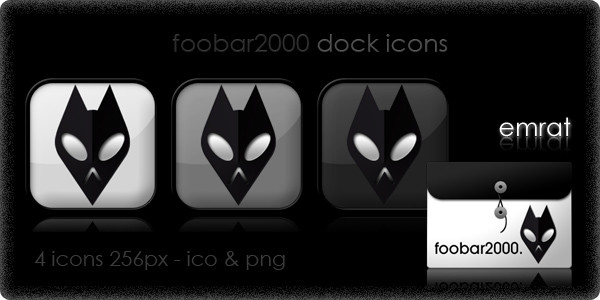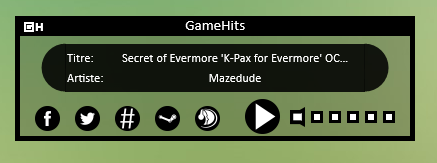HOME | DD
 Emrat — Foo.RepSed II v3.0.2
Emrat — Foo.RepSed II v3.0.2

Published: 2010-05-24 09:42:53 +0000 UTC; Views: 46990; Favourites: 78; Downloads: 4445
Redirect to original
Description
==========================================• 1º released: 23/Mayo/2010
• 2º released: 30/Mayo/2010
• Last released: 05/Julio/2010
==========================================
Hello!
This project was born at beginnings of the 2009, but I started developing it at the end of April and I had thought to release the first version for the month of September. Nevertheless, I decided to postpone it because I had an idea which did not let me sleep at night… and… ¡waoo, how time flies!... I remember that the advance was slow, and there were moments in which I wanted to leave it; ¡but not, not not and not!. To beginnings of this year I decided to finish it, and as you can see… it's a fact.
Finally:
• This configuration can consume lots of memory. Please, use at your own risk.
• Thanks to Br3tt for "web buttons".
• Thanks to Cookieschao , to nardoxic , to delta909 , to donvito62 , to staredownstudios and to realmotion , for the wallpapers included in this configuration.
• The Visual Style is “SoMetro ” (for XP), thanks to “x-spirit ”
• The Wallpapers is “TanZo7 ”, thanks to “Ztitus ”
Greetings!





.
Related content
Comments: 117

You have to enter the skin options and select a function for each section of the skin. Press "ok" and it is done.
👍: 0 ⏩: 0

Little problem came up... How can I change the configuration for how the playlist is displayed? I want to change it from ARTIST to BAND from the metadata to be able to have various artist albums together. I looked around and tried changing some settings, but nothing would change.
How can I change this using your configuration? (I know it's likely ColumnsUI or something...)
Thanks ^^
👍: 0 ⏩: 1

You can change it by right clicking and selecting settings on the playist panel, then choose the grouping tab. If you want the music to be grouped by album just leave %album% in the group format.
👍: 0 ⏩: 2

Thanks for leading me to that setting window 
Turns out that I just needed to change "Group Format" and "Sort Format" from having "%album artist%" to "%band%" since that's the field that contains "Various Artists" in the metadata. After that, go to to the "Script" tab then down to the "Group Header" tab and change "%album artists%" to "%band%" somewhere in there. I wrote "band" in caps to help you find it.
/////=====group info=====/////
$put(group.l,$sub($add($getlastpos(r),$if(%el_isplaying%,4,$get(art.x))),1))
$put(group.r,$sub(%el_width%,2))
$put(font.c1,$if(%el_isplaying%,159-171-177-205,$if(%el_is_collapsed%,68-72-74,116-124-128-255)))
$put(font.c2,$if(%el_isplaying%,73-77-79-255,$if(%el_is_collapsed%,53-57-59-255,63-67-69-255)))
$setcoordinate(1,$get(group.l),0,$sub($get(group.r),$gettextwidth(%date%,Calibri,8,bold)),%el_height%)
$font(calibri,8,bold)
$drawstring(%BAND%,,$if(%el_is_collapsed%,0,1),,,$get(font.c1),left vcenter nowrap elipchar,glow:1:0-0-0:1)
Now you're done.
👍: 0 ⏩: 2

er hey, I can't find the physical code to change "group info" wanna help me out here? Also I have elplaylist installed for sure but it is not comming up like the esplaylist does in the preferences. Thanks in advance for the help
👍: 0 ⏩: 1

scratch that I found it and it worked more or less perfectly. He has changed his script pretty drastically from when you wrote this but the root is still there and can be changed.
👍: 0 ⏩: 0

No problem 
👍: 0 ⏩: 1

It's the best foobar2000 theme I've found, after searching through most of the skins.
Emrat, I think you should at least show a preview of the them in full mode, because the picture would be a little misleading for those looking for 'big' skins.
Thanks
👍: 0 ⏩: 1

I love this config!
And I've got almost everything to work, except the Album Art panel won't show art which isn't embedded or in the same folder as the song. I've tried looking in the splitter settings, but I can't find any signs of paths, unlike in the artist sub- panel settings. Any help is appreciated, thanks.
👍: 0 ⏩: 1

just go to preference (Ctrl+P) --> Display --> Front cover (tab)
👍: 0 ⏩: 1

Well I've tried putting D:\Downloads\Music\Covers\%album%.jpg in the search patterns, but it only shows the album art in playlist, not in the art panel. Maybe it needs some more complex line? Thanks for reply.
👍: 0 ⏩: 1

oh!... I made a big mistake... I'm sorry and please, just give me time to fix it.
Thank you.
👍: 0 ⏩: 1

No worries, take your time. Thank you.
👍: 0 ⏩: 0

thanks it looks very nice
but i have a problem i can't see the covers in coverflow it is only black.[link]
can you help?
👍: 0 ⏩: 1

but... 'coverflow' are in the center panel, and not en bottom panel.
👍: 0 ⏩: 0

And another request
Add playcount statitic please
👍: 0 ⏩: 0

I ran into some kind of bug yesterday, look at this picture: [link]
I don't think it's supposed to be like that, right? It's been running flawlessly until that occured.
👍: 0 ⏩: 1

I don't see any bug.
That's the way it is.
👍: 0 ⏩: 0

Hey great config.Eats up my memory but it's worth it.
Still I have a problem - the EL Playlist is not showing the album art.Is there any way to fix it?
👍: 0 ⏩: 1

Thank you!
Preferences / Display → Front cover (tab)… should work.
👍: 0 ⏩: 0

Another...
I stored artist images in E:/Music/Photos
But when I click the Artist name in ART panel, it don't show the artist image.
It only show artist image when the image stored in song folder.
Please help...
👍: 0 ⏩: 1

His reply to this problem on the second page...
mmm...
Try to to replace the asterisk * by a type of file: jpg, png...
👍: 0 ⏩: 1

oh! thank you very much for the comment
👍: 0 ⏩: 0

Amazing, stunning and classy work dude.
'ed of course.
P.S: Seria posible que el "panel de opciones" asi como el tamaño y color de las fuentes utilizadas fuese un poquito mas grande? Gracias.
👍: 0 ⏩: 1

Hola Deviantnoob!!
Muchas gracias!!
Bueno!, Me encanta más con las letras pequeñas… pero voy a intentarlo
👍: 0 ⏩: 1

Definitivamente es mejor y mas elegante con las letras pequeñas...
...pero se complica la vista un poco en altas resoluciones je
👍: 0 ⏩: 1

Oh! (no lo imagine), lo haré, de hecho ya hice algunos intentos y espero acabarlo lo más antes posibles.
👍: 0 ⏩: 0

And how to set artist image (in music folder) at main wallpaper?
If can't please make this option
👍: 0 ⏩: 2

'Artist photo as wallpaper'... it will not be posible.
👍: 0 ⏩: 1

So sad
1st bad news of my new day
👍: 0 ⏩: 0

thank you!!
and also for the fav.
Greetings!!
👍: 0 ⏩: 0

Thx for that config!
But unfortunality the cover doesnt show up for me as well.
I have setup Foobar with Modus 3 and the Art-panel and 'GB Album' are both on Top. For GB Album the setting is
$put(var1,$replace(%path%,%filename_ext%,)folder.jpg)
and I checked the settings for the covers in Foobar Prferences as you stated in the pdf-file.
Any ideas whats wrong?
👍: 0 ⏩: 1

This is what the config looks like..a picture says more than words
[link]
👍: 0 ⏩: 2

The left frame and bottom of the window is contorted (still do not know why it happens), to solve it is necessary to import the FCL file again, this will delete all changes made. So "Export..." his own file FCL
👍: 0 ⏩: 0

Click the album title for the album art
Click the artist name for the artist art
👍: 0 ⏩: 2
| Next =>