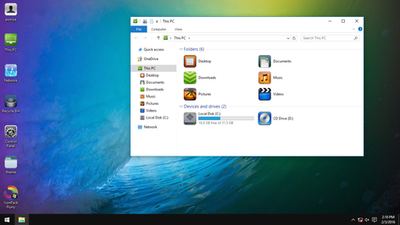HOME | DD
 erelchris — Dockbar 7
erelchris — Dockbar 7

Published: 2012-06-14 17:01:20 +0000 UTC; Views: 46244; Favourites: 130; Downloads: 22415
Redirect to original
Description
Dockbar 7Windows 7 x86 Service Pack 1 only!
(some tested it on x64 and its ok, just dont install icons pls!)
UPDATED! 06.17.2012
The theme/Visual Style features the taskbar of windows 7 transformed to a DOCK..
YES! what you're seing on the screenshot is actually the taskbar. Believe it or not





sorry cant find a program than can disable the blur on the taskbar. (please let me me know if you find one)
captions buttons far from the edge?
Use Windows Close Button Resizer [link] and set it to 1.5
base theme used was Mac 7 by Me [link]
Please comment, I need your suggestions





Note: to adjust taskbar, you need to Unlock the taskbar and move the sliders, also you need to hide the clock and some taskbar icons.
next update: will perfect the caption buttons and some minor modifications..soon
credits:
giannisgx89
Related content
Comments: 126

Hi erelchris
I'm a dockskinner, well just migrating to W7 and searching for a theme I was were pleased to find your Dockbar7
I also created a new skin for ObjectDock called "3.0 Docks" naturally I provided the link to your great theme , hope you like it
www.wincustomize.com/explore/o…
👍: 0 ⏩: 1

thank you! 
👍: 0 ⏩: 1

well I was meaning: "I was very pleased to find your Dockbar7", actually my default W7 theme !
many thanks for the feedback and for your wonderful work !!
👍: 0 ⏩: 0

Hi there.
F''ing love your theme, it's my absolute favorite. The only thing missing, in my opinion, is the folders to be transparent. I have a lot of stuff going on at my desktop, and it would be nice to be able to see that, even though i'm in a folder.
Keep up the good work.
👍: 0 ⏩: 0

Also, how do i centralise the bar and the icons into the middle of the screen, and get rid of the start orb?
👍: 0 ⏩: 0

IS there any way of using my own theme and the dock aswell, instead of the mac7 theme?
👍: 0 ⏩: 0

hi i only want the taskbar to change theme in your dock and the rest oft windows should be the standard theme- do you know how to do this?
👍: 0 ⏩: 1

yup, its possible if you know how to edit themes..but for this, its incorporated.. i'm sorry
👍: 0 ⏩: 0

dblake1.deviantart.com/art/Tas…
this would help u to disable the blur on the taskbar.
but it need to stay in memory after startup.
👍: 0 ⏩: 1

of course, it would always need to run at startup and remained open, what's the problem with that?
if it consumes just less than 5mb RAM then its okay to run,
im using Windows 8 now so i cant test it, im really sorry ..
👍: 0 ⏩: 0

welcome newcomer, 
**be sure to patch your windows with Theme patcher first.. 
👍: 0 ⏩: 0

ah ok alam ko na problem..
try mu ibahin muna ung theme..
Windows 7 Aero ka muna (ung default)
bago mu apply ung theme
dapat nakaOFF din UAC mu..please personal message mu saken, kumakalat na eh dami mung post..
👍: 0 ⏩: 1

sir ganun pa din po sinubukan ko na din
pa download sa iba . ganun din po baka pwede niyo po gawan ng mf please!! yung
night version plus niyo ok naman po naka mf ito gamit ko now. with same procedure . pagka extract mismo ng themes dun po ang error ayaw ma extract. same problem po sa mga friend ko 3 po sila sumubok ganun din po
👍: 0 ⏩: 0

just download it again..its uploaded here directly on deviantart.c*m
**kakadownload ko lng, ok namn
👍: 0 ⏩: 1

sensya na po sir may problem ata pc ko .. thanks sa reply.. try ko nalang ulit dl .
👍: 0 ⏩: 0

pa update po ng link. thanks po.. bagal kasi transfer rate may problema na ata sinbukan ko ibang themes mo ok naman ang download rate .. baka di na po ok link
👍: 0 ⏩: 1

maybe your ISP is slow, just try to download a different time..
👍: 0 ⏩: 1

wag po makulit, kc kakadownload ko lang ulit as of Nov 17..at wala naman problema, di namn maccorupt yan kc nakaupload directly sa deviantart..baka naman may virus PC mu..
1.14mb/sec pa nga ang transfer rate ng nasa saken,.
👍: 0 ⏩: 1

na try nyo po extract?ano kaya problem sakin ayaw ma xtract
👍: 0 ⏩: 0

Hi, this is a very nice idea. I however, could not get it working. It (said it) installed fine, but didn't really effect the taskbar in the intended way... it did (temporarily) make the system tray disappear, and the whole right half of the taskbar, but the taskbar was still rectangular (rather than trapezoidal), and furthermore was located from the bottom left-hand corner to about half the screen width to the right. [Note: Am using Win7 Ultimate x64 with UXstyles patch (other custom themes working fine).]
I will let you know if I get it working.
Questions:
1) Can this work with the taskbar positioned on the right or left of monitor's sides?
2) I am looking for a taskbar replacement that is NOT just a launcher, but the actual tasks-tabs, that could hopefully even show the "download progress" bars, and such. Other Docks don't work so well for tasks, but are more suited for shortcuts and folders.
Thanks for the help, and the effort at implementing such a nifty idea.
👍: 0 ⏩: 1

First of all, i really dont know if its working under Windows 7 x64 ..
this are the things you can try to make it work,
On your taskbar, Right Click and Properties > Put a check on Use Large ICONS..
if nothings changed, bad luck for you, just means its really not working on x64..
with your questions
1. Not yet, i have to redesign it with the windows at the left or right..but taskbar on top is OK provided that its also large icons.
2. its not really a taskbar replacement, because its actually a taskbar..but with indicator on running programs/pinned, also will show a progress bar..
**you can also resize the taskbar if you want to
👍: 0 ⏩: 1

sorry, Right Click taskbar > Properties > UNCHECK the Use small icons on taskbar ..
👍: 0 ⏩: 1

to resize the taskbar..
on windows x86 its really automatic, contained on the script but for windows x64 you have to do it manually..
Now here's the trick (its really hard to explain these)
**its like creating a quick launch to windows 7, i provided a link on the read me..do it first and you can actually follow these easily after)
1. First, create 2 BLANK folders (preferably on your My Documents)
2. Now right click on your taskbar > UNCHECK Lock Taskbar
3. Then Right Click taskbar > Toolbar > New Toolbar > Browse your 1st folder..do it again for your 2nd folder.
4. Now that you have 2, Right Click 1st folder on your taskbar > Uncheck Show text & title. do it again..
5. You'll notice that it now becomes a separator/slider..
6. The 1st one, slide it to the extreme left (almost at the start button)
7. You'll notice that the DOCK is now resizable as you move the first slider..
8. Now for the 2nd slider, move it and the dock also resizes, now adjust it to your preference..
Hope you understand this tutorial..
if you have any problems, just post it here..
again i havent tried this yet to Windows x64 but i suppose it should work..
👍: 0 ⏩: 0

i did not use icon packager, rather its embedded on the imageres.dll 
👍: 0 ⏩: 1

where I can get those icons?
👍: 0 ⏩: 1

its included on the download
there's an option there to install icons only..
BUT its for Windows 7 x86 (32bit) only...
👍: 0 ⏩: 1

btw I can fix the close buttons problem if you want to? thanks again!
👍: 0 ⏩: 1

close buttons? is there a problem to start with?
👍: 0 ⏩: 0

i just searched google for this wallpaper, cant remember where i got it
👍: 0 ⏩: 0

your visual style is almost prefect! as YU said you need just to disable blur on task bar,
+= my suggestion is the hover resources is like as it's pressed, also the selected so, i purpose to remove the 2nd resource /* selected-active */ and change the hover one,
WISH THIS BE HELPFUL (y)
👍: 0 ⏩: 1

oh dud another poke, the chrome context menu gets black /* background+available options */, this was the only 'bad :/' detail i found,thanQ !
👍: 0 ⏩: 0

How to use icons for x64? Lovely theme by the way. Thanks
👍: 0 ⏩: 1

sorry, but you can't use it..
👍: 0 ⏩: 0

I know how to make it better : opaque BG, put it as a Task Item Button and the dock should grow when adding icons...
Can I steal a part of it for my iOS VS plz ?
👍: 0 ⏩: 2
| Next =>