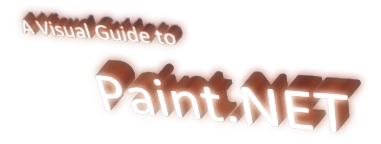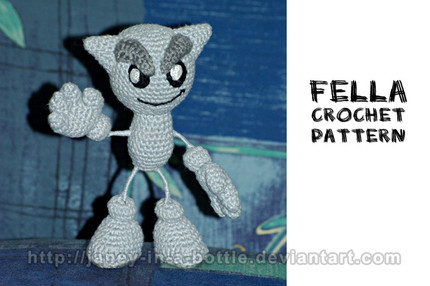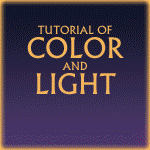HOME | DD
 Eulogy-Dignity —
Paint.NET: Interactive Guide
by-sa
Eulogy-Dignity —
Paint.NET: Interactive Guide
by-sa

Published: 2007-12-10 09:15:16 +0000 UTC; Views: 229066; Favourites: 619; Downloads: 9625
Redirect to original
Description
Want to download this guide for offline use? Get it here! [link]Update 1/17/2008
I wasn't entirely happy with the first version and have since totally redone the tutorial.
More screenshots (about 160, I believe) and more descriptions all around.
It's much, much more complete than the original!
New to this version
"Random" button - Pressing the top corner (where the 'close program X' is.) will take you to a random frame.
Layer Blend Modes - I went over it in depth this time around.
More descriptions - Check around, lots of stuff has been revamped.
Update: Jan. 18, 2008
I finally managed to isolate the bug in my random script and have fixed the problem. I also fixed one or two minor grammatical errors that I noticed.
Update: Jan. 20, 2008
I just clicked the Download button for reasons even I don't fully understand only to realize that it doesn't actually allow you to download this tutorial... Armed with such knowledge, I've now made it possible to, what else, but download this tutorial! You can get it for offline use (or whatever else really) here! [link]
Jan. 22, 2008
This update features some incredibly minor aesthetic issues. The preloader is more "professional" now and all the text links are more noticeable. Also, I cleaned up the grammar in the "Help menu" section.
---
Anyone who preferred the first version can find it in my Scraps here. [link]
Related content
Comments: 183

This is incredible. Thank you so much. I can't afford expensive art programs, so Paint.NET is really all I have. I've been so frustrated by its limitations and not understanding how to work through issues.
This must have taken so much work and time. I really, truly appreciate it.
👍: 0 ⏩: 1

You should try GIMP! It is also free. I use both Paint.NET and GIMP. GIMP has much more features and is kinda like photoshop...but it is more difficult to use.
👍: 0 ⏩: 1

I will absolutely try it. Thanks for the tip!
Are there any GIMP tutorials or anything you recommend?
👍: 0 ⏩: 1

I kinda spent forever figuring it out on my own I think. But there are some pretty good ones here I bet. And quick tip from me? If you hold down shift, you can draw straight lines. And if you also hold down Ctrl at the same time, it will be limited to only certain angles. I did use this tutorial to learn how to make pretty eyes. And a lot of the photoshop tutorials can be almost exactly replicated in GIMP, but you have to figure out the differences in name. For example, I love this photoshop tutorial [link] and the liqify step can be replicated in GIMP by going to Iwarp
👍: 0 ⏩: 1

You are amazing. Seriously. Thanks for the tips!
👍: 0 ⏩: 1

thanks for the compliment! glad to help. I spend more time here then facebook actually. kind of addicting. ssssssoooooo much pretty art!
👍: 0 ⏩: 1

Geez, I know. And then you find artists who you also enjoy talking to, and all of a sudden you're on here sixteen hours a day.
👍: 0 ⏩: 0

difference "value" essentially texture and color differences
anything thats different than the lower layer
👍: 0 ⏩: 0

I use Paint.NET a lot, but it's hard to figure out how to use everything. Thank you.
👍: 0 ⏩: 0

Strange, when I first saw the little preview of this, all I read was "Visual" and ".Net" XD
👍: 0 ⏩: 0

How convenient, I just downloaded Paint.net a couple days ago.
👍: 0 ⏩: 0

It did; look at the date submitted.
👍: 0 ⏩: 0

I wish I had something like this a few years ago when I learned to use Paint Shop Pro. I use Photoshop now, but all these things basically would apply to most powerful image editing programs.
Great tutorial. 
👍: 0 ⏩: 0

I used to use Paint.net before I was required to buy Photoshop for school.
I created this using nothing more than low opacity brushes in Paint.net.
👍: 0 ⏩: 0

love Paint.net, while i don't need this this is the coolest tutorial i've ever seen! (and want to congratulate you on that along with the much deserved DD)
👍: 0 ⏩: 0

Before I had photoshop I ALWAYS drew with Paint.net
👍: 0 ⏩: 0

thanks for making this, I'm still getting used to the program myself.
👍: 0 ⏩: 0

Very helpful to beginners. Thanks a million for putting time and effort into this
👍: 0 ⏩: 0

And here I thought I had pdn all figured out! Very informative, thanks
👍: 0 ⏩: 0

This tut was so helpful to me! I've been thinking about using Paint.net but was hesitant b/c I didn't want to download it then find it wasn't what I needed. This tut helped me find out that Paint.net is EXACTLY what I need.
Thank you!
👍: 0 ⏩: 0

thank you so much for such a well defined and informative tutorial. I feel you are my professor and I will follow anything that you teach or present here.
So much work for others- you truly enjoy the subject- it shows.
👍: 0 ⏩: 0

very nice descriptions of majority of the functions/abilities.
I've already sent it to my friend who's been interested in tryin out PdN but hasn't had the time to play w/ it personally to see what it can do.
AGain I say very nice job
👍: 0 ⏩: 0

Thank you for posting this I need all the help I can get with editors.
👍: 0 ⏩: 0

Thanks for making this! Very fun and enlightening at the same time. ^^
👍: 0 ⏩: 0

u made my day!!!!! it was getting confusing!
👍: 0 ⏩: 0

Very detailed and informative. Helped me out a lot! Thanks!
👍: 0 ⏩: 0

Hi, I wanted to thank you again for postign this tutorial. It really is through.
I have one quick question for you; where would you suggest I find brushes for Paint.net. I've looked everywhere that I can think of but I haven't caught a whisper.
👍: 0 ⏩: 0

Awesome tutorial! Thanks for making it!
Though I'm a little lost on the layers and the blending. If I wanted to blend colours, how would I do that?
Also, if I wanted to add a background to a drawing I did using the layers without screwing up the colours on what I drew, do you know how I would do that?
👍: 0 ⏩: 0

OMG. Love it, hm... how many Pictures "does it packs"?
👍: 0 ⏩: 0

Thank the heavens i found your tutorial. I was having a little bit problem with Paint.net.
great tutorial now i'll know what the hell i'm doing.
--
I would love to drown all my problems but unfortunately I can’t get my husband to swim.
Fool me once, shame on you, fool me twice, hell shame on me, fool me a third time and someone is gonna get shot...
👍: 0 ⏩: 0

thanks for the great tutorial -- i've decided to give Paint.NET and this is a real time saver for the general overview of the package
👍: 0 ⏩: 0

Wow! This is great! Usually when I download something like Paint.Net I'm stuck to experimenting and sorting through Google searches and help pages to figure out how to do what I want with the program, but this guide leaves me feeling well-equipped to start out with Paint.Net! Thank you!
👍: 0 ⏩: 0

I have just one question.
How do you use the clone stamp? I keep doing as it says here, but I beleave I'm missing something.....
....something probibly right in front of my face.
*head desk*
👍: 0 ⏩: 0

Could you help me? I don't know how to drop the pixels after I move them... I'm a total noob here :S
👍: 0 ⏩: 0

when u zoom in u use it to move around the pic
👍: 0 ⏩: 1

oh. Arceus, I'm dumb XD
👍: 0 ⏩: 1

I like distorting things on paint.NET
👍: 0 ⏩: 1
| Next =>