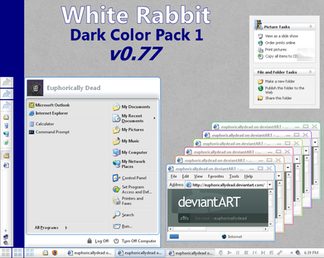HOME | DD
 euphoricallydead — White Rabbit Red Pack v0.81.0
euphoricallydead — White Rabbit Red Pack v0.81.0

Published: 2008-10-09 02:57:42 +0000 UTC; Views: 5807; Favourites: 2; Downloads: 446
Redirect to original
Description
White Rabbit (Red Pack) v0.81.0Visual Style for Windows XP
- Color: Red
- Matching Shell Styles
- Three Font Selections: Segoe UI (not included in package), Tahoma, Verdana
- Two Themes: One with the Rabbit Start button and one without.
- Two Wallpapers: Medium and Dark Gray
- Icons and Shortcuts for Foobar2000 (shown)
- 96DPI, 120DPI support.
- 125%, 150%, 200% scale support.
Comments welcome. Be sure to




 if you like it.
if you like it.Installation:
Before using this visual style, you must patch your uxtheme.dll file. The new 6.0 version works with XP SP3.
Extract to C:\WINDOWS\Resources\Themes
To enable the Foobar Shortcut toolbar:
- Right-Click on the taskbar.
- Select: Toolbars > New Toolbar...
- Browse to: C:\WINDOWS\Resources\Themes\White Rabbit\foobar\foobar
- Click the OK button.
Release Notes:
V0.81.0
- First Public Release of White Rabbit (Red Pack)
Available from this series:
- White Rabbit Dark Red Pack
- White Rabbit Dark Color Pack 1
- White Rabbit Dark Color Pack 2
- White Rabbit Dark Color Pack 1+2 TrueTransparency Skin
- White Rabbit Dark: Emerald for Trillian
- White Rabbit Visual Style