HOME | DD
 Exthalia — Sinon Step by step
Exthalia — Sinon Step by step
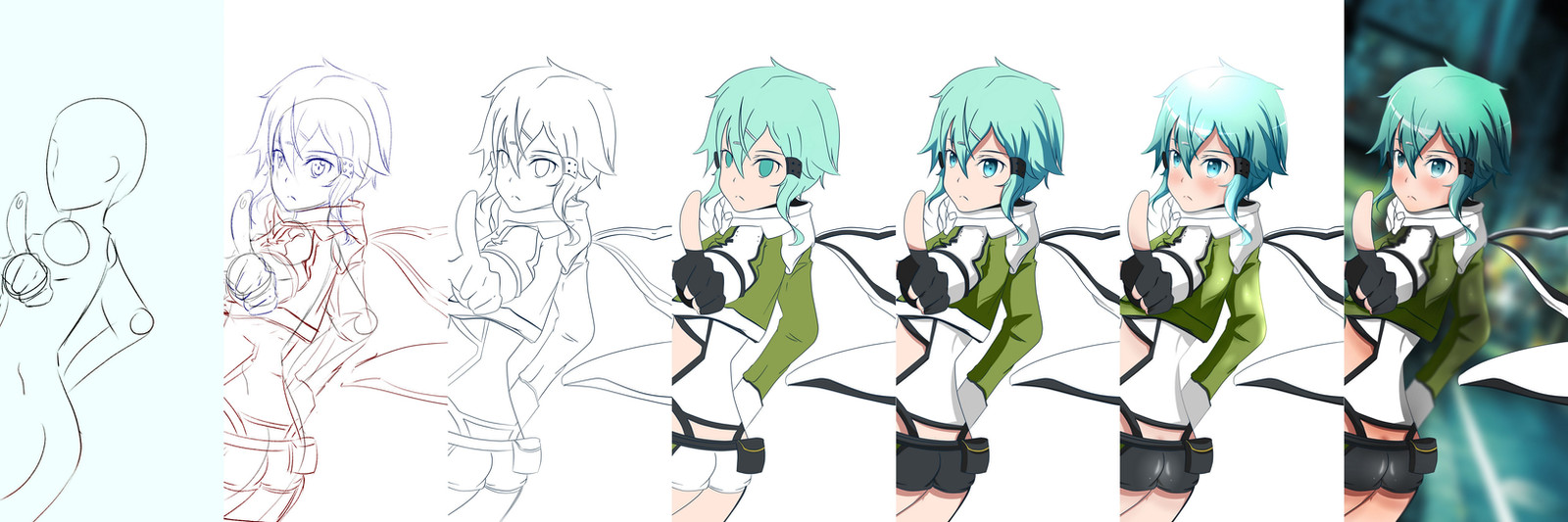
#sinon #exthalia #digitalart #digitaldrawing #guide #guideto #paint #sai #step #stepbystep #tool #tutorial #painttoolsai
Published: 2014-09-03 18:05:48 +0000 UTC; Views: 1691; Favourites: 29; Downloads: 0
Redirect to original
Description
So here is my step by step for SinonThis is probably not as good as the other step by step stuff out there but i still want to share it with you guys







1. Just a Normal sketch for the base
2. So I then sketch what i want doesn't matter if it's a little dirty and unrefined ( I used blue and red lines so i wont get confused when doing the next step)
3. Do the Lineart next tracing the rough sketch with the pen tool. ( I really take a long time doing this part so take you're time as well)
4. Base color. Each color has a different layer so it will be easier for you to determine later on what parts to highlight and shade.
5. Next is Single Cell Shading just normal shadings like in anime's and such.
6. For this part I add highlights and darker shadings for the hair and body. Also i colored the lineart to blend with the background and to kind of tone down the dark lineart ( to color lineart rasterize the layer and click Preserve Opacity. then use airbrush or anything to color it.
7. Add background to it you can draw yur own ( I didnt tho cuz i really suck at doing background)
If you are lazy like me maybe find a picture and use it as background. Blur the background using Gaussian Blur in Photoshop (i only use PS for the blur) Also i used blur on some parts of the body and I toned down the highlight to blend with the slightly dark background.
SO that's it, this step by step of mine might be similar to the other step by step of other Deviants.
That is because probably those are the tutorial step by step i also followed to create my work.
This may not be the best guide but i hope it helps.
P.S.
I did all of step 1-6 at paint tool sai
Here is the link for the finished version







fav.me/d7xory4



























