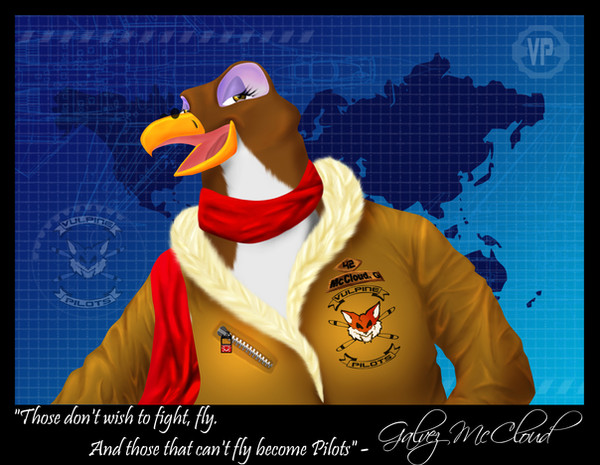HOME | DD
 FafnirMcCloud — PS-CS Explosion Tutorial
FafnirMcCloud — PS-CS Explosion Tutorial

Published: 2008-06-16 01:31:32 +0000 UTC; Views: 1589; Favourites: 6; Downloads: 445
Redirect to original
Description
This is the PSD file you will need I have made it as simple as possible,I. Color
after deleting all color on layer 1 begin to color in
whatever shape you want with the brush tool using a flat
Red at #ff0000 (Making sure all layers except layer 1 and
the background are hidden)
I.I.
Begin to color inside of the red with a flat yellow color at
#fff000. And again inside of the yellow with a flat white
giving the basic Flame colors to the piece.
II. Smudge
After all colors have been applied select the Smudge tool
and set the strength to around %30-45 and begin
smudging the edges of the red to give the appearance of
motion from the center.
III. Blur
At the top of the workcenter select Filter/Blur/Gausian Blur
and set the amount to anywhere between 70-80 pixels,
(though the choice is ultimately yours)
IV. View
Now uncheck the hidden layers to unhide the other
layers and voila! Your own exploding materpiece is
complete. Enjoi!
To get the PSD file just click download!
Free to use for whatever reason non-commercial or otherwise, Fav if you used. And a link to the deviation would be much appreciated