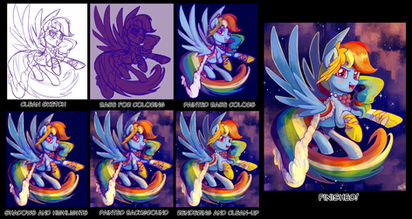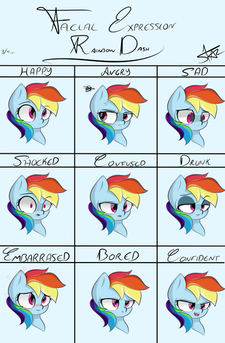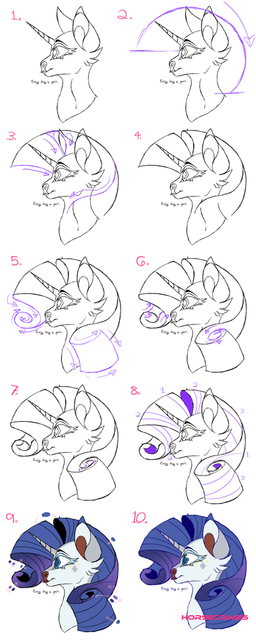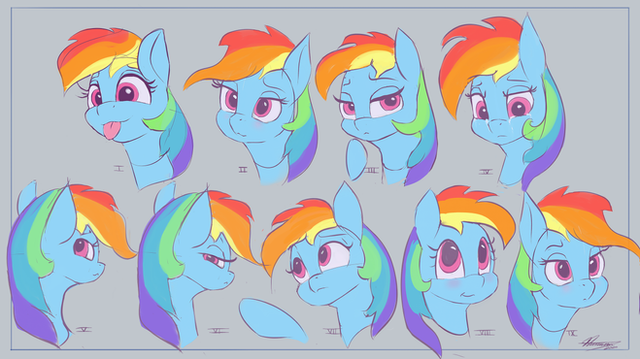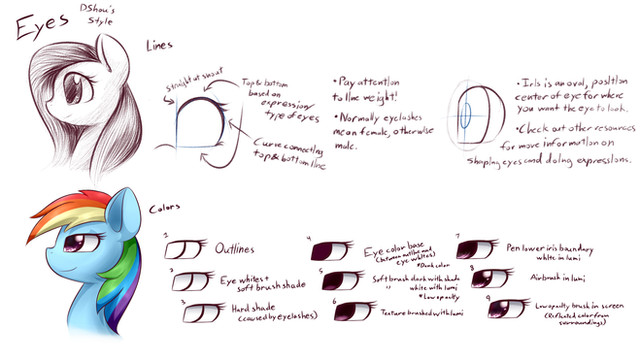HOME | DD
 Ferasor — Dash Portrait Step by step Tutorial
Ferasor — Dash Portrait Step by step Tutorial

#headshot #mlp #notes #pony #portrait #tutorial #rainbowdash #stepbystep #stepbysteptutorial #mylittleponyfriendshipismagic
Published: 2017-11-30 21:19:17 +0000 UTC; Views: 924; Favourites: 21; Downloads: 10
Redirect to original
Description
I don't know if anyone is interested about my drawing process, but here you have it






I also did some notes to explain some stuff.
The program I use is Photoshop CC. Other programs may not have some features that are needed for some steps but the general idea should be transferable to other programs ^^
1. Sketch
2. Lines
3. Picking colors (Light/True color/Shadow) Light: low saturation, warm color | True color: high saturation | Shadow: low saturation, cold color
4. Add shadows first!
5. Add true color (rough)
6. Shade colors. Push back dark color into hard shadows
7. Add light color. DON'T overuse them!
8. Merge color layers -> Auto Tone/Auto Contrast/AutoColor. Choose what combination looks best (I just used Auto Color in this one)
9. Color balance (ctrl + B) Shadows -> Colder (Blue/Purple etc.) | Highlights -> Warmer (Red/Yellow etc.) | Midtones ->whatever looks best
10. Rim lightning white/Light color | Final details
11. Background: I like to use contrast colors so the character "pops" out. Rough white outline for same reason. White edges to break ordinary rectangle shape
If there are any quetions just ask me in the comments ^^
If you want to support me, check out my Commission info . I'd really appreciate it
You can also follow me over here to stay updated
Youtube
Twitter: MrFerasor