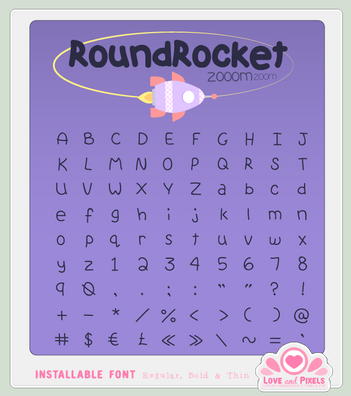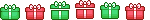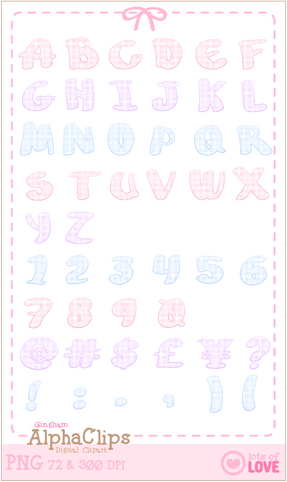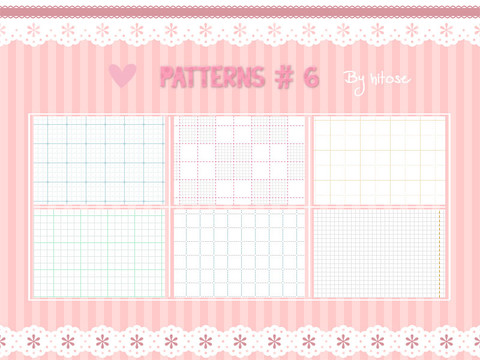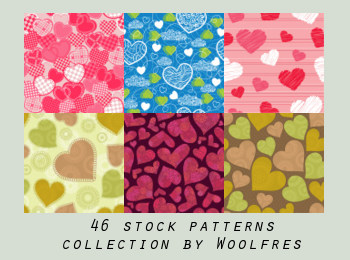HOME | DD
 firstfear — CBox BG - Pretty in Plaid
firstfear — CBox BG - Pretty in Plaid

Published: 2011-08-30 19:35:19 +0000 UTC; Views: 13255; Favourites: 517; Downloads: 2380
Redirect to original
Description
These Background Images are free for use on Deviantart Only!->Please do not use these for anything beyond Custom Box Backgrounds
->Feel free to edit/recolour!
->Please link back to me if you use these
To use these BGs please follow the instructions below!:
1. Download the Zip folder containing all of the BG images. (Download link on top right of page)
2. Find the downloaded zip folder and unzip it.
3. Upload your chosen BG image to your Deviantart SCRAPS, along with a link back to me in the upload's description. (Failure to do this will be claiming the image as your own which you do not have permission to do!)
4. Copy the code below and paste it into your custom box.
YOUR CONTENT GOES HERE<**/div>
(remember to remove the *s from the above code or it will not work)
5. Fullview the BG image uploaded to your scraps and right click on it. Choose "copy Image url", "Copy Image location", or something to that effect. (It may be slightly different depending on your browser).
6.Go back to your custom box code and paste your copied url where it says "IMAGE URL GOES HERE"
7. Type your custom box content where it says "CONTENT GOES HERE".
8.Save your custom box!
Related content
Comments: 119

There are instructions in the description, please read it. If you're confused on a part of the instructions be specific otherwise I can't assist you.
👍: 0 ⏩: 1

I downloaded it, then it came out as a picutre I mean. I need to link to blue & pink.
So I do it in imageshack & use it as a custom.
👍: 0 ⏩: 1

Again...Read the instructions please.
The instructions say to upload the image you wish to use to your SCRAPS here on DA, not imageshack or an offsite imagehost. You -must- upload them to your scraps here on DA and you must link credit back to me in the uploads description.
you are still being VERY vague about what you don't know how to do.
👍: 0 ⏩: 1

lol wtf, i don't remember commenting on this...was someone on my account?
👍: 0 ⏩: 0

I'm thinking of using one, or at least following your example in coding to use one I have created.
Thank you so much!
👍: 0 ⏩: 0

I used one~
But I did not reupload to deviant so I credited you at the bottom of each custom box
👍: 0 ⏩: 0

Used, the images are in my scraps: Thanks so much Caity~
👍: 0 ⏩: 0

1. You need to credit me in the description. It says this in the description.
2.The description also has instructions on what to do after the img is uploaded.
Please read descriptions before asking questions. If you have already read the description but dont understand then please be more clear with your question so I can attempt to help
👍: 0 ⏩: 0

i used it
sorry i didn't ask
if you want me to take it off just say ;W;
👍: 0 ⏩: 1

no worries, there's no need to ask as they're free to use as you have used them ^^ <3
👍: 0 ⏩: 1

can we use these in stamps but credit you?
👍: 0 ⏩: 1

sure, feel free! 
👍: 0 ⏩: 1

You'll need to be more specific than that please 
Too small in what way? These images will only be 'too small' if the content in your box is TOO BIG, or you shrunk the image somehow.
Custom box backgrounds cannot be tiled. Meaning it's only going to display the BG image -once-. therefore if your content makes the box bigger then the BG image..you're going to end up with area at the bottom that doesn't have a BG. You can fix this by simply opening the BG image in photoshop(or gimp, etc) and repeating the pattern to fit the image size you need.
Did you follow instructions in the Description though? I do not see any file uploaded to your scraps so you didn't follow them properly if you did 
👍: 0 ⏩: 1

oh thnx for these information ^^
👍: 0 ⏩: 1

let me know if you need any further help ^^
👍: 0 ⏩: 2

Hello there. I was wondering if you knew how to get the custom paper behind the other boxes that are not custom? Like behind the Featured Deviation and Deviantart ID?
👍: 0 ⏩: 1

This is not possible as far as I'm aware 
👍: 0 ⏩: 1

Well, I've seen it around on people pages. So I thought maybe it was. >.< I've tried that, but the image comes out very small.
👍: 0 ⏩: 1

What do you mean by the image comes out very small? What image? 
are you trying to use the thumbnail codes or are you actually using html to display the image at full size?
<*img src="image url goes here"> (without the *)
To find an image url you view it at fullsize and right click>copy image location (or something to that effect)
👍: 0 ⏩: 1

Oh! See, I was using thumbnail because somebody else told me to do that, so I thought that was how but then it always kept coming out small and I was thinking 'how is anybody going to see that?!' But I was wrong.
But thank you very much for the help. I will see if that helps and stuff. >.<
👍: 0 ⏩: 1

no problem, let me know if you need further help :3. Thumbnails are good for featuring multiple images in one space, but not for displaying the full thing
👍: 0 ⏩: 1

Okay, thank you very much for all of the help.
👍: 0 ⏩: 0

I used the light blue one and I put it in my scraps like instructed and credited you ^u^/ thank you so much for making these <3
👍: 0 ⏩: 0

I used Teal and Blue
[link] <- Teal
[link] <- Blue
.__. I don't get trouble for using them...... right..?
👍: 0 ⏩: 1

no worries, they are free for use as you have used them ^^
👍: 0 ⏩: 1

I don't get it (not because of you, but my english is very bad XD) how can you upload something in scraps?
👍: 0 ⏩: 1

when you go to submit a new image to your gallery, instead of choosing a category to submit to (ie Traditional, Digital, Photography, etc) you need to select 'Scrapbook' instead 
👍: 0 ⏩: 1
| Next =>