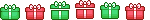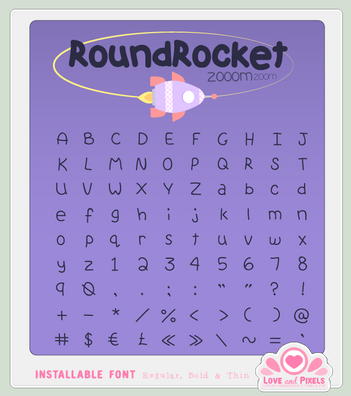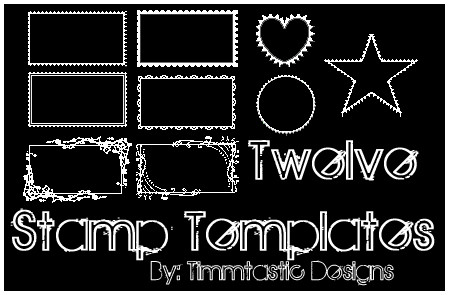HOME | DD
 firstfear — Stamp - Template
firstfear — Stamp - Template

Published: 2012-07-09 01:27:49 +0000 UTC; Views: 45391; Favourites: 2456; Downloads: 6407
Redirect to original
Description
The template i've been using on all of my stamps





 .
.This template is free to us on Deviantart only
Feel free to edit it in any way you'd like.
Please link back to me







Layered PSD Download to the right
-----
FYI : I've been asked what font I typically use on my stamps that match this template.
I mostly use a font called 04b-03 from here -> www.04.jp.org







Related content
Comments: 383

Thanks, used here: fav.me/d8viupv
👍: 0 ⏩: 0

Used it thank you ^^ rollzero.deviantart.com/art/St…
👍: 0 ⏩: 0

Is there a way you can make a non-psd download?
👍: 0 ⏩: 1

what do you mean?
Save the PNG preview image if you dont want a PSD
PSDs are able to be opened in both Photoshop and Gimp so i'm unsure what other file type you're asking for
PNG preview image..or PSD layered image should do you fine
👍: 0 ⏩: 1

Oh. Thank you for clearing that up. I never knew PSD files could be opened with GIMP before.
👍: 0 ⏩: 1

ohh haha, yup 
👍: 0 ⏩: 1

Hey, I just made a stamp, I have credited you btw
Link: nickolox.deviantart.com/art/I-…
👍: 0 ⏩: 0

Thank you for the template ^^b
I used it to make an OpenCanvas and MangaLabo stamps.
👍: 0 ⏩: 0

Used! life-is-the-bubbles.deviantart…
👍: 0 ⏩: 0

Using! Thank you for the stamp. I like it!
👍: 0 ⏩: 0

I used to make underrated hitsumoto stamps! Thank yoooou!!!
hitsumoto-chan.deviantart.com/… hitsumoto-chan.deviantart.com/… hitsumoto-chan.deviantart.com/…
👍: 0 ⏩: 0

Windows Font:
www.dsg4.com/04/extra/bitmap/s…
Mac Font:
www.dsg4.com/04/extra/bitmap/s…
👍: 0 ⏩: 1

i did one for clip studio paint
ryuuzey.deviantart.com/art/Cli…
👍: 0 ⏩: 1

Hi there!
I gave your template a shot and this is the result:
:zidaneswife.deviantart.com/art… :
What do you think?
👍: 0 ⏩: 0

Thank you for making a stamp template of your stamp, it's VERY pretty. I have credited you
fav.me/d7mkvbs
fav.me/d7mkvem
fav.me/d7mkvoa
fav.me/d7mkvkr
👍: 0 ⏩: 0

Hey!
I'm just wondering if you have some sort of special font o rdo you draw out the letters?
Thanks! u o u
👍: 0 ⏩: 1

hi there! ^^ I use something called a bitmap font. I do use a specific one called 04b-03 from here -> www.04.jp.org/ , but there are plenty of pixel and bitmap fonts out there :3
I keep meaning to make sure my stamps all have that info but dont have internet frequently. I'll add the info here for when people grab the template at least ^^
👍: 0 ⏩: 1

Sorry for my stupidity I'm new as a Photoshop user tho ^^' But... How can I use a stamp like this? I mean... How can I put the image on the layers of the stamp? I don't know if I explain me... Is there a tutorial or something? Omg I'm so stupid...
👍: 0 ⏩: 1

its never stupid to ask for help understanding how to do something 
If you already have the PSD file downloaded..open it in photoshop then check to make sure the layerts panel is actually open by going to Windows>Layers at the top of photoshop
If there is a checkmark beside 'layers' but you cant see the layers panel, click it to turn it off then click again to turn it back on and it should come in to view.
In the layers panel you should see all the separate layers/folders of layers involved in the file.
To create a new layer you can either...click the 'new layer' button on the far right bottom of the layers panel (I dont have photoshop open right now so i THINK thats where it is but i could be wrong..its at the bottom anyways and looks kind of like a dogeared piece of paper), OR you can copy the image you want to put in to the stamp and then paste it right in to ther stamp file where it will automatically create a new layer for you. (ctrl+a to select all, ctrl+c to copy, ctrl+v to paste)
To edit a specific layer make sure it is 'selected' in the layers panel first. There is always a selected layer and you will always be 'working' on the layer that is selected.
I can try to explain more if you like, I just dont want to bombard you with info you might have learned already xD
👍: 0 ⏩: 0

Here are mine 

👍: 0 ⏩: 0

Love love love this
Such a cute design.
You could try putting it in the Resources and Stock Images > Templates category.
I used it here: [link ]
👍: 0 ⏩: 0

used it here
cebe-chan.deviantart.com/art/C…
👍: 0 ⏩: 0

Used Here c:
ananyaanimi.deviantart.com/art…
👍: 0 ⏩: 1

cool! dont forget to link back to me in the description please^^
👍: 0 ⏩: 1

Alrighty~
I just did ( ^ J ^ )/"
👍: 0 ⏩: 0

Thank you for the template. Was about to express my brony-ness. :3
👍: 0 ⏩: 0
<= Prev | | Next =>