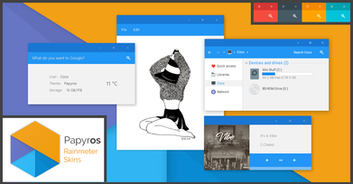HOME | DD
 flydonkey — PotPlayer Skin: theSimpleThing 2.0
by-nc-sa
flydonkey — PotPlayer Skin: theSimpleThing 2.0
by-nc-sa

#mediaplayer #simple #skin #potplayer #thesimplething #minimal
Published: 2014-03-31 16:36:31 +0000 UTC; Views: 187495; Favourites: 549; Downloads: 62188
Redirect to original
Description
[Update 2014-09-29] Version 2.1 released !Added a small icon version ;
Added Windows border version ;
Added white version of playlist & control panel ;
Improved some icons ;
Fixed some small mistakes ;
----------------------------------------------------------------------------------------------------
[Update 2014-04-17]
Fixed a huge mistake: the 'next' and the 'previous' button was misplaced.
I'm sorry about my careless...
----------------------------------------------------------------------------------------------------
[2014-03-31]Finally, I have finished the 'tst' 2.0 at the end of March 2014.
Two years ago I submitted this skin's first version on DA, and I got about 10 thousand downloads during these time, it is so nice to have you guys like my work, thx all of you.
And now I'm bring you the latest version of theSimpleThing, I redesigned all the icons, style, and layout, to make it looks better, and now it contains the controlbox and attachable playlist.
Please do the following things in your potplayer to make sure you have the best view of my skin :
0.Update your potplayer to the newest version
1.Choose theSimpleThing2 in skin list
2.Choose the 'Direct3D 9' in 'On Screen Control'
3.Change skin transparency to 100% in 'On Screen Control'
4.Enjoy.
Feel free to comment, I'm glad to receive your suggestions.
P.S. After two years, my English still sucks.
* Preview screenshot from the movie "500 Days of Summer" *
Related content
Comments: 197

作者flydonkey你好,我非常喜欢您制作的这款皮肤。
这里报告一个小BUG。
在Direct3D 9模式中,当鼠标移向视频上边缘时,在出现上边框(带有_ 口 X的那个)时,整条上边框中往往会附带出现一些类似花屏的杂乱图案,或是杂乱无章地出现一些该皮肤其它部分的元素(如文件标题、其它按钮)。
在选择“不使用”图层式皮肤输出时没有这个问题,pot自带的默认皮肤也没有这个问题。
如果这确实是一个小BUG的话,如方便恳请作者能否修缮一下。
非常感谢!
👍: 0 ⏩: 1

嗯,我大概知道这个问题的原因,但一直没时间做新版本。
我这边最新版的官方pot倒是没有出现这个问题
👍: 0 ⏩: 1

好的,了解。
另外这边尝试了目前最新的PotPlayer 1.6.60216,不过在Direct3D 9模式中并没有改观。
👍: 0 ⏩: 0

On the right side of this page, you can find the download button.
👍: 0 ⏩: 0

Your skin is just incredible man. And I can't believe your still replying to comments about it two years after you released the latest version. That's. Amazing.
I am running Black[noBorder] with Direct3D 9 turned on. It's stunning!
Problem is, I'm using a huge 'ole 50" TV at 1080p resolution, and so the text for me seems really small. Is there any way to increase the size of the text that displays file name and duration above the seek bar?
I have tried everything lol. I did quite a lot of googling before I ended up on your page. Under (General) I increased Navigation, OSD Messages and Dialog Box. Then I went under (Playback) and increased font size for Playlist too! Nothing works
👍: 0 ⏩: 1

The font size is defined by the skin files, I think it works right but because you are using a large size tv so it seems small.
I suggest you to modify the skin files by your own need, change .dsf into .zip and unzip it you can find the xml file, try to read it and modify the font size in it, until you get the right font size for you.
I haven't update it for two years , it makes me feel guilty, I'm planning on make something new these months, thank you for your support!
👍: 0 ⏩: 1

I have the xml file open, any idea what the title for the seekbar text would be? It's quite a lot of code! easy enough to change, I just need to know where to look. thanks for your reply donkey!
👍: 0 ⏩: 1

Search for all the 'CMD_TITLE_MESSAGE', 'CMD_CURRENTTIME_MESSAGE', 'CMD_TOTALTIME_MESSAGE', and change the parameter of 'FontSize'
👍: 0 ⏩: 1

Thanks so much for help!
I've made the changes I want to the xml file, but the title/times are being cut in half. The bottom portion of their text doesn't show up. ---> I thought this was because the Timebar was blocking them, so I lowered the bar. It hasn't helped though.
There is a bunch of empty space between the Timebar and the text but it's still cutting it all in half. Any ideas what's blocking it?
I doubled the size from the original 12 to 24.
👍: 0 ⏩: 1

then try to modify 'Width' and 'Height' to a larger number, or maybe you can just message me an email address then I can give you a special edtion
👍: 0 ⏩: 0

Is there a way to disable the text that appears when you hover over buttons, like when you hover over the "Play" button a boxed text appears saying "Play." It would be great to have an option to disable the hover text if it is not already possible.
Second thing, in your Windows Framed tst skins, is it possible to make the "Skins>Hide main window skin while video screen is active" option work? When I have that option turned On, it still shows the windows border during playback, it would look great seamless if that option worked.
thank you so much, this is a great modern skin!
👍: 0 ⏩: 1

For the first question, yes you can turn off 'Show tooltips' in Setting->General to make that happen.
the second one, that option is not for 'Direct3D 9' mode, disable 'On screen control' and turn on 'Hide main window skin while video screen is active' again then you can see the option works.
👍: 0 ⏩: 1

great, first answer for my 1st question worked fine. thank you
2nd question, I followed your directions, but it still doesnt hide it. And it no longer makes the bar at the bottom transparent since you have to disable the Direct3d 9 unfortunately..
👍: 0 ⏩: 1

OH I see what you meant, I meant for hiding the Windows 10 bar at the top that has the Minimize, Maximize, Close options, I want that to hide when the Video Screen is active if even possible, thanx !
👍: 0 ⏩: 1

I dont think the feature you want is supported by the program for now , so I can't help you more with this question, maybe you can just try 'no border' version of my skin, thank you!
👍: 0 ⏩: 0

Hey, this skin is amazing! Thank you!
One small thing, I was wondering if the code can be changed so that the controls appear when the mouse moves anywhere and not just when you hover over controls? Like the youtube player.
Otherwise it's perfect!
👍: 0 ⏩: 1

This is defined by the program itself, not the skin, but I think I can try some trick to make that happen, MAYBE I'll try it in next version, thanks for your suggestion!
👍: 0 ⏩: 0

Simply, the best skin.
Until I started searching for HEVC/x265 (30|60fps) video smooth playback. And I found madVR rendered.
But here comes some issue, seems it uses Direct3D to render video, and OSD no longer available. It works, but no control elements were shown.
So now I'm using "Use Layered Windows". And by using this method, i got some small issues with skin.
i.gyazo.com/6c59fb565f2d6fd18b…
Question - can these problems be fixed?
-
Maybe soon I will stop playing with these 4KHEVC videos, and bring default renderer to use this glorious skin.
👍: 0 ⏩: 1

I played some x265 videos before and the skin in Direct3D didn't show any problem, but I delete these videos after testing, so I can't test it again right now.
I think the render and the codecs of video won't affect the skin, so MadVR and x265 can't be the problems here. but change render during the playback can cause some issues with skin display, so try to avoid that or restart your potplayer after you made some change in settings.
From your description I believe it's a potplayer's bug, try update to the latest version?
👍: 0 ⏩: 1

Codecs wont affect, madVR rendered could. I think.
i.gyazo.com/27356ca81327df0962…
Direct3D
madVR rendered disabled - skin visible
madVR rendered enabled- skin invisible
👍: 0 ⏩: 1

does this case happens with other skin or the official default skin? I think it's a program bug
👍: 0 ⏩: 1

So I came to the decision, will use madVR on HEVC videos, and default with the rest.
👍: 0 ⏩: 1

I'm using MadVR on all the videos and the skin is working, maybe the splitter is the problem here ? try to use default splitter ?
👍: 0 ⏩: 2

With default skin, I get same issue - invisible skin in Direct3D mode.
Can you export and share your player settings ?
---
UPD
---
Seems it works.
1) When I use renderer Madshi Video Renderer, all stuff works.
2) When I use renderer - Auto, and madVR added in Filter Priority (Overall), nothing works.
Second option, in my opinion isn't correct method to use madVR.
---
*I'm new with these filters/splitters/decoders/codecs.
---
UPD2
---
Skin visible, but there is some frame drops when I trigger skin to show.
👍: 0 ⏩: 1

I highly recommend you to reset your settings to default, then do not use any filter priority method, in my experience it cause a lot of problems, just select MadVR in the render list and it will work.
By the way I'm using potplayer and k-lite codec pack to play my videos, do not change any settings that you don't really understand, in fact, to use default splitter and lav codecs and Madvr doesn't have to change so many settings.
👍: 0 ⏩: 0

I'm using almost default settings, and madVR added in Filter Priority (Overall).
👍: 0 ⏩: 0

I cant find these two .
2.Choose the 'Direct3D 9' in 'On Screen Control'
3.Change skin transparency to 100% in 'On Screen Control'
👍: 0 ⏩: 1

right click in the player , skin->On Screen Control-> Direct3D 9
👍: 0 ⏩: 1

Hello ! 
Great skin!
Help me please with my small request, I need to change the width of scrollbar and I don't know where... where to edit the ScrollBar in VideoSkin.xml.
Thanks in advance.
👍: 0 ⏩: 1

search 'CMD_TIMEBAR_CTRL' and modify the parameter 'Width', try some numbers and see the differences, you will get it.
👍: 0 ⏩: 1

This skin is the best, but now has a lot of bugs, i think some things change on the player. the biggest problem is the maximize, minimize and close button multiply and changing position on the screen,
and unfortunately the thing that i want the most the skin dont have,
if you could make a version where use the no-border, big icons but with
i will send you the file that i change, i use one version whitout bugs dark small, then i change the main.png file for the big dark, then i change the border for
rickysky.deviantart.com/art/Ts…
👍: 0 ⏩: 1

thank you Ricky, I'll check on that, I haven't update to the latest version yet.
👍: 0 ⏩: 0

Can you make a version with the video controls (ie: play, next) on the left side instead of the right?
👍: 0 ⏩: 1

Not in my plan, but you can try to modify it yourself
👍: 0 ⏩: 0

Every time toggle Fullscreen the "windowed" Player moves up a few Pixel (about 20px) also the Docking Point moves up.
Tested with other skins and this error does not happen.
I like this skin at all but this error is awful :/
Edit:
Metro.X also have this error but many other i've tested dont.
👍: 0 ⏩: 1

Thank you for telling me this bug, I'll test that and see what I can do to fix it in the next version, but I can't promise when will come the next version
👍: 0 ⏩: 0

皮肤很漂亮 但好像有一个问题 使用该皮肤后窗口宽度貌似不能小于712? (拖拽边框时于712处卡死) 使用其他皮肤则没有问题 或者是我的设置有误?
edit: nvm 我解压了.dsf文件并改变了widthlimit的相关参数 
👍: 0 ⏩: 1

只有进度条的版本确实感觉不错,不过不打算作为一个版本发出来,你有兴趣的话可以自己改改看
👍: 0 ⏩: 1

果然不能偷懒吗...我的原意是类似white作为一个子版本发行...
把osc中自己不要的东西都去掉了 然后调整top参数花了一些时间
无论如何还是多谢啦 这下终于可以彻底抛弃mpc了
👍: 0 ⏩: 1
| Next =>