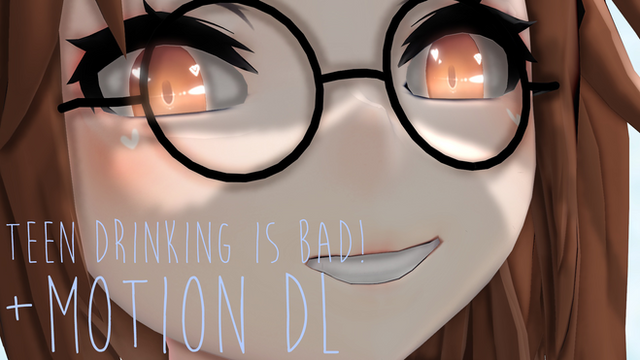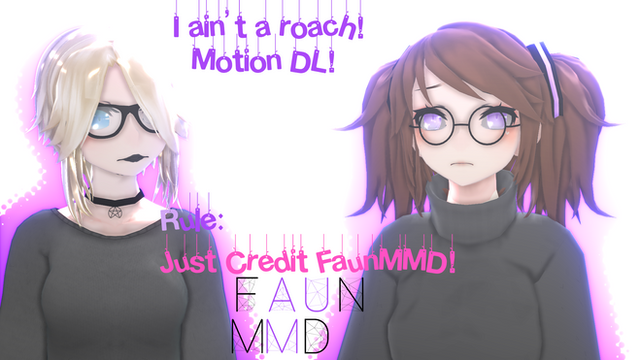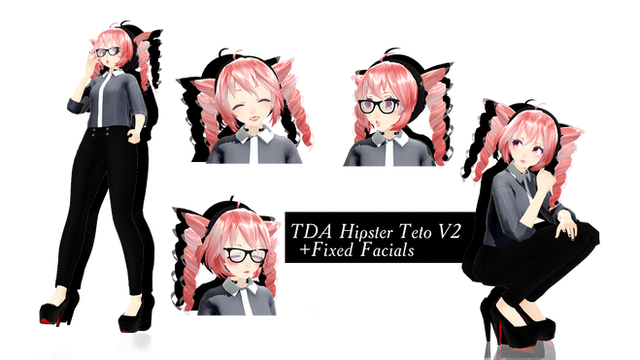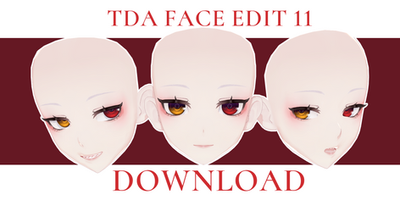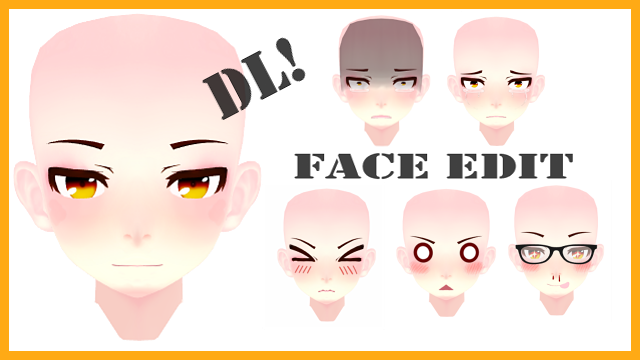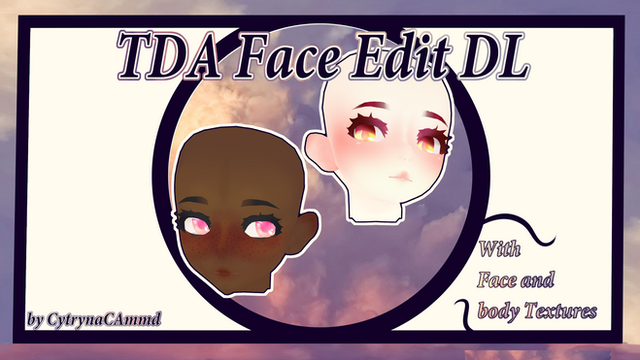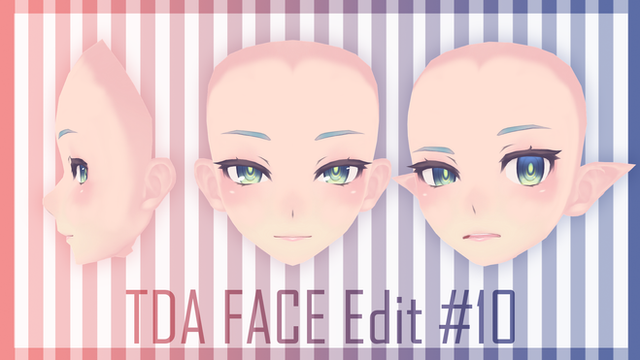HOME | DD
 Fuzzmoni — [Faun-MMD] Tda Smol Bean Face
Fuzzmoni — [Faun-MMD] Tda Smol Bean Face

#dl #eye #head #mmd #model #tda #texture #mmddl #mmd_dl #mmd_download #mmdtda #headedit #mmdtdadownload #mmd_tda_headedit #tdaheaddl #tdamodeldownload
Published: 2017-12-10 08:13:31 +0000 UTC; Views: 38234; Favourites: 1091; Downloads: 6148
Redirect to original
Description
RULES HAVE BEEN UPDATEDCOMMENT IF DL'D PRETTY PLEASE ( ✧Д✧)
OMG, I am SO sorry for doing this so late lmao but here's another download! I also did a speed edit which is uploading now!
❥Link: www.youtube.com/watch?v=iF-FDk…
Rules!
❥Credit Faun-MMD and Tda ALWAYS
❥Don't redistribute just the head
❥You CAN ditribute the head on a FINISHED MODEL
❥All of TDA's rules still apply
❥Yes you MAY take textures (MUST CREDIT OWNERS THOUGH!)
❥FaunMMD Face Tex
❥Myosotiis Eye tex (just recolored







Credits
❥Copyright :CRYPTON FUTURE MEDIA, INC
❥Base made by Stylc
❥Shy and Shadow: Homa-Chan
❥Original TDA Base: anonymousgirldownloa.deviantar…
❥Eye Texture: myosotiiis
❥Expressions Amyami111
❥Face Tex: Faun-MMD
Have a good night lovelies! <3
Related content
Comments: 106

Long time no MMD, but DLing for a quick project.
👍: 0 ⏩: 0

denfinatly DL'd for my angry tsundere smol bean ^w^
is it fine if i change the textures?
also do i have to rig it to the base or put it straight on?
srry im asking too many questions im a noob at this lol
👍: 0 ⏩: 1

oops sorry for never getting to you! The head should be already rigged so you can just pop that on. and of course you can change the textures!
👍: 0 ⏩: 1

don't worry about it! i've been busy so it doesn't matter ^^ also thank you!
👍: 0 ⏩: 1

That’s good and your welcome! ❤️❤️
👍: 0 ⏩: 1

I've been looking for something like this will use my own textures but will use face in general! DL!
👍: 0 ⏩: 0

Sorry to bother you and its not like the face is bad it's a really great face but in MMD in a motion when I load either the star or heart eyes its still white
👍: 0 ⏩: 1

the textures are either missing or aren't correctly UV mapped onto the facial, try separating the heart and starry eye facial and uv map the textures back or double check to see if it's placed with the correct texture
👍: 0 ⏩: 0

Aww ty! I’m glad you like it! ❤️
👍: 0 ⏩: 0

HOW DID I NOT SEE THIS BEFORE??! I love themmmmm! ❤️❤️
👍: 0 ⏩: 1

Thank you so much <3
I have added your base to favs I will use it for most of my new models ~
👍: 0 ⏩: 0

AHH!!! The model is SO CUTE! Tysm for using my edit to make your creation! ❤️❤️❤️
👍: 0 ⏩: 1

that's a really good tex but . . . when i add the head to pmx editor it's all white . . . and if i add it before the body the body changes to white . . . i need help . . .
👍: 0 ⏩: 1

oh no! Can you send me a picture of what it looks like? You can just upload it to your stash <3 but another warning is to make sure not to move any of the textures from their original folder or else PMX will go looking for the folder but there's no folder or textures there! But I'll try to help once you send the pic <3
👍: 0 ⏩: 1

I replied on your stash but just to make sure you get it I'll reply here too <3
1. Go to the material tab. (in the pmx editor, not the pmx view)
2. Go to where it says "Face" click on that and then the blue square.
3. Once you click on it, it MAY be white! But that's okay!
4. go to the "file" tab of the box we just opened and click "open" the find the texture for that material name. In this case, you would try to find the face texture
Please let me know if it worked or didn't I wanna help you <3 :'v
another thing is to close your pmx editor and start it again
👍: 0 ⏩: 0
| Next =>