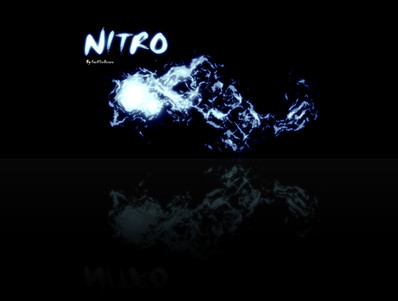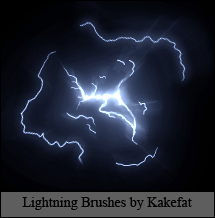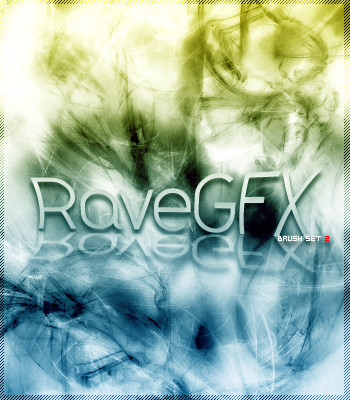HOME | DD
 getfirefox — Nitro Brushes
getfirefox — Nitro Brushes
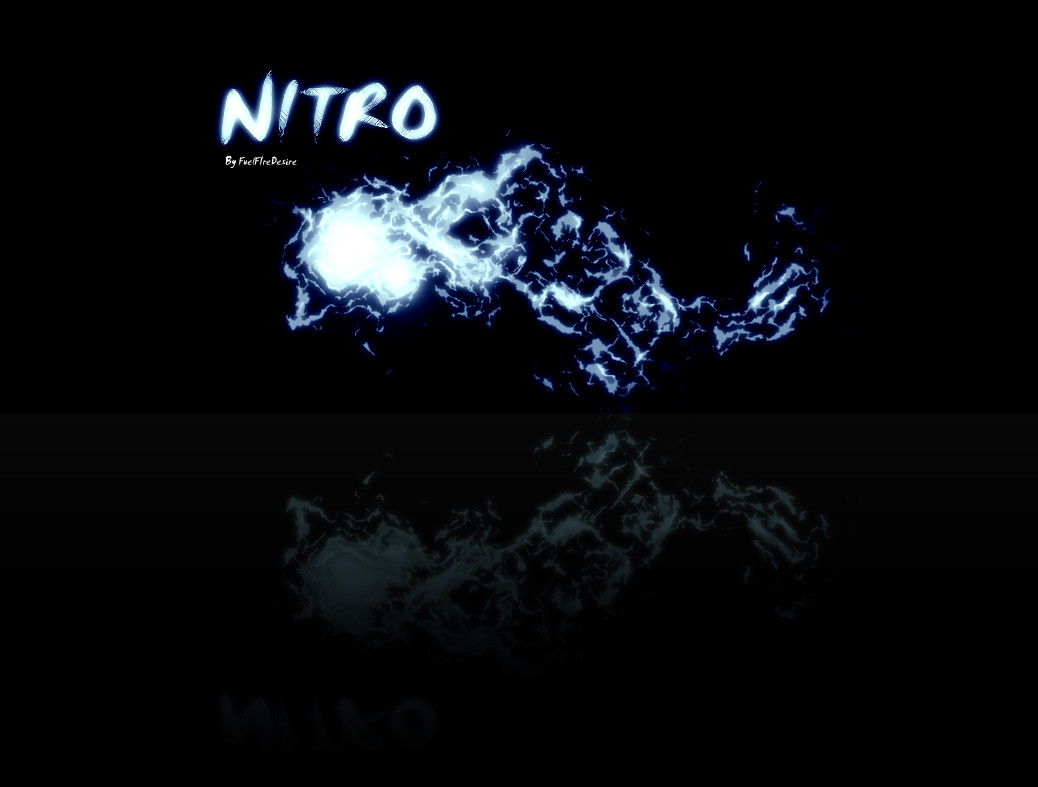
Published: 2007-02-18 17:53:10 +0000 UTC; Views: 165092; Favourites: 765; Downloads: 94076
Redirect to original
Description
These brushes were originally made for Adobe Photoshop by ~FuelFireDesire . You can download the original Photoshop brush file here.A




 would be nice to help spread the brushes around, but not required.
would be nice to help spread the brushes around, but not required.Please enjoy the brushes and a big thanks goes to ~FuelFireDesire for letting me convert them.
Related content
Comments: 78

is there a way to scale it down so I can use it on smaller pictures?
👍: 0 ⏩: 0

how do you get yours to look like that? i am terrible at making thins realistic, any tips?
👍: 0 ⏩: 0

Heh, thanks for the brushes. They're awesome!
👍: 0 ⏩: 1

Thankyou. I hope you like them.
👍: 0 ⏩: 1

One question, how do I save the brushes into GIMP instead of the folder?
👍: 0 ⏩: 1

You have to download the ZIP file from here, extract the files and copy them into GIMP's brush folder. For more help on this, see this tutorial [link]
👍: 0 ⏩: 1

nice thanks
i appreciate anyone who can convert some more brushes to gimp
👍: 0 ⏩: 1

I'm converting them whenever I get a chance.
👍: 0 ⏩: 0

Click the download button to the left hand side of the preview image. More instructions are included in the download. If you need more help, you can see this tutorial here.
[link]
👍: 0 ⏩: 0

Im new to GIMP, if you could tell me how to download this so I can use it I would be happy to favorite it for ya.
👍: 0 ⏩: 2

jus open .gimp-2.6 and put the file in the folder: brushes
👍: 0 ⏩: 0

Click the download button to the left hand side of the preview image. More instructions are included in the download. If you need more help, you can see this tutorial here.
[link]
👍: 0 ⏩: 0
<= Prev |