HOME | DD
 ghoster76 — Radian Boot Screen
ghoster76 — Radian Boot Screen
Published: 2011-08-05 15:43:04 +0000 UTC; Views: 138034; Favourites: 230; Downloads: 51102
Redirect to original
Description
Credit to me. Only me.Check 16:9 resolution here [link]
Thanks to ken-chen
----------------------------------------------------------------
Only Windows 7 is Supported
----------------------------------------------------------------
Preview [link]
----------------------------------------------------------------
Use Windows 7 Boot Updater [link]
to change your bootscreen
Tip:
Use Windows 7 Boot Updater
File>>Load Boot skin...
Locate to my .bs7 file
Apply
Reboot your machine
Related content
Comments: 115

Nice work. Featured - [link]
Thanks for sharing it.
👍: 0 ⏩: 2

It's ok, let free for all.
👍: 0 ⏩: 0

thanks for featuring it. The original was 4:3 btw, not 16:10
👍: 0 ⏩: 1

Oops. Thanks for the correction. Updated.
👍: 0 ⏩: 0

coudl you squish teh image so it works fine on 16:9 aspect ratio?
👍: 0 ⏩: 1

This time I'm very busy, so if you can extract the the activity and resize for best 16:9 appearance, the credit is for you. I make all things for free
👍: 0 ⏩: 2

yeah but how do you stretch it?
any sizes? like resize 20% less higher or?
👍: 0 ⏩: 1

You can calculate the solution of default of Windows boot screen is 1024x768(4:3) then change to 16:9 ex like 1368x768 in 1024x768 size then..., resize and test in Virtual Machine.
👍: 0 ⏩: 0

how do i extract the activity.bmp?
👍: 0 ⏩: 0

Hi,
May I have a small request?
Can I have a original windows 7 boot screen bs7?
Today is my first day to try out boot screen updater on my windows7..
Before changing to other bs7 skin, I had already saved my original boot screen as bs7 for a backup.
But, after I try a new bs7 and try to revert back to original boot screen by using the backup bs7,it fail
So may I have a original win7 boot screen bs7 and keep it for the future?
Please help~
👍: 0 ⏩: 1

Go to System32 folder. Take owner ship to all dll files. See the list file in Options of BootUpdater, ex: bootres~x.dll (x is number). Choose the max number and change to bootres.dll. And Apply to all list file, done!
👍: 0 ⏩: 0

is there a way to make the win7boot updater work on x64? coz it crash when i run it.
👍: 0 ⏩: 1

Sorry, it's because of your current windows. Reinstall Windows and enjoin my boot screen.
👍: 0 ⏩: 0

this is so cool man! can you also make a beats audio boot screen? please?
👍: 0 ⏩: 0

Awesome!!!
Thanks man! Definitely using this!
👍: 0 ⏩: 0

damn ); it only looks fine on 4:3 monitors ):, in my notebook i have 16:9 and looks stretched buuu )'= help mee!!
👍: 0 ⏩: 2

Or you can change it by changing the activity.bmp in Photoshop, etc can edit image. Then load it in Boot Updater
👍: 0 ⏩: 0

Exactly the resolution of Bootscreen is 1024x768 for both notebook and desktop. This default by Microsoft
👍: 0 ⏩: 0

WWWWOOOWW!!!!!!! 
👍: 0 ⏩: 1

Alright mate, I have whacked this onto my new Installation of 7 Ultimate x64 and it looks AWESOME now.
One question - towards the end of the animation it speeds up slightly then slows back down again. Any way to fix this? The sudden -speed-up&slow-down makes it look a bit... DIY you know?
thanks.
👍: 0 ⏩: 1

Well, making it loop for 4 seconds after 3 seconds before that is harder than I thought. Maybe fix in 2nd release.
👍: 0 ⏩: 1

Ahh true, and okay
Any more I can expect from you? (its pretty awesome 
👍: 0 ⏩: 0

super !! merci du partage !!
thanks for sharing and you do a great work man !!
👍: 0 ⏩: 1

Thanks, I just do it and share
👍: 0 ⏩: 0

This is the first boot screen I'm actually considering to use. Nice work!
👍: 0 ⏩: 1

thx man wrks like a charm and looks good 2
👍: 0 ⏩: 1

Mate this is simply amazing. I have just upgraded my system to x64 and I am going to use this. Thanks!
👍: 0 ⏩: 0
| Next =>