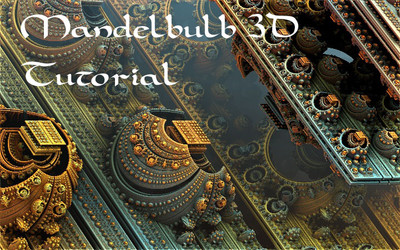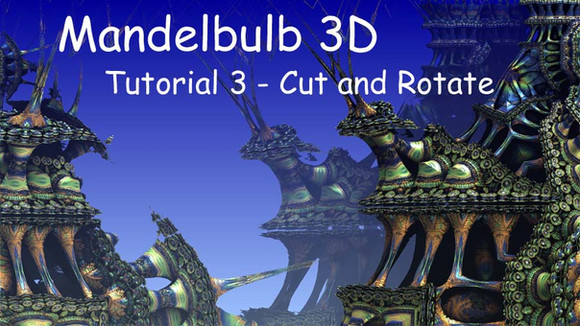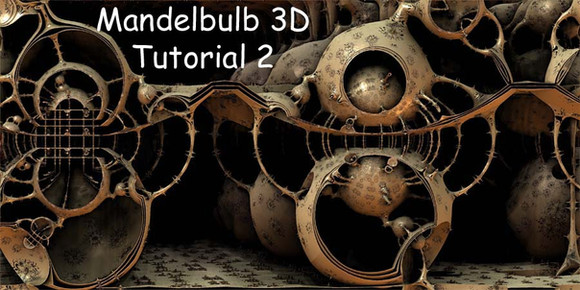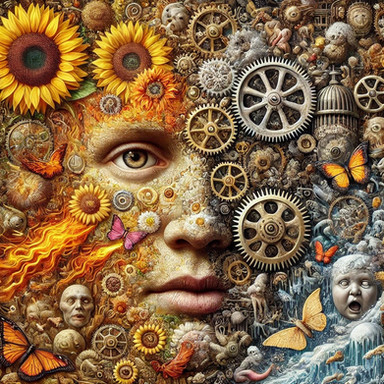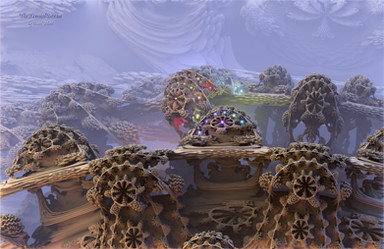HOME | DD
 HalTenny — Mandelbulb 3D Volumetric Light Tutorial
HalTenny — Mandelbulb 3D Volumetric Light Tutorial

Published: 2013-05-10 17:20:31 +0000 UTC; Views: 35801; Favourites: 275; Downloads: 4965
Redirect to original
Description
I hope this helps you get started if you're having trouble with volumetric lights. Click the download link on the right. It is a zip file. Within it are several sample parameters in a parameter folder, images and an html file. You have to unzip this file or the images in the tutorial will not display. Once you have it unzipped, click on VL Tutorial.html, and it should open in your default browser. Please fave this if you download it, it's such a little thing to ask to show you appreciate me taking the time to do it. Good luck!PS: I forgot to mention that bib993 has posted a VL tutorial at this [link] as well.
Related content
Comments: 156

Good. Don't forget to reduce the scale of your preview image when testing VL, it will take half the time to calculate. Harder to see, yes, but if the light settings are off, you will see no VL anyway...
👍: 0 ⏩: 0

Thx Hal... Always love it when Jesse surprises us with these nice little gifts... Hope he can find a way of bringing light settings into the MC renderer... GI must be the next step!
Love your fortress - Just the place to get lost in with a cool stereo system that you can hear throughout!
👍: 0 ⏩: 2

You're welcome. And yes, Jesse owns us with his MB3D work!
👍: 0 ⏩: 1

You bet! Had fun reverse engineering your final piece... best leave the VL until final render or you get into all sorts of fun and games... Best of all though was a bit more insight into the Versatility of AS... particularly when you have the right kinda deformers attached!
No idea there was a tut even and couldn't find the VL switch... big thanks to the boys on FB for the pointer to your tut!
Must have a look at it in earnest after I get some shuteye.. 8am again... no damned discipline here boy!
👍: 0 ⏩: 0

Didn't realise this tut contained full params...too bad I cannot fav the post twice! Not every day you get a Castle for free!
👍: 0 ⏩: 0

Hal, you are the bomb! I looked at bib's tutorial, and that helped me out, so I am having some success with VL, but still struggling.
I'm sure your tutorial will be a welcome addition to the MB3D community, I know it is welcome to me, as I have used your previous explanations to get some very good results.
Your renders continue to amaze!
👍: 0 ⏩: 1

Thanks very much, I hope this does indeed help!
👍: 0 ⏩: 0

Thanks so much Hal for this tutorial and for your fantastic params you added as a bonus! Tweaked them here: [link]
👍: 0 ⏩: 1

It's nice, the Sci-Fi BG looks great with those structures too. Vl looks good!
👍: 0 ⏩: 0

Thanks so much Hal for this tutorial and for your fantastic params you added as a bonus! My tweak here [url=[link]
👍: 0 ⏩: 0

Nice! Will check it out right away. Thanks
👍: 0 ⏩: 1

Thank you so much for sharing, Hal! Much appreciated! 
👍: 0 ⏩: 1

Thank you so much, Hal for sharing this tut...you are so kind!!!
👍: 0 ⏩: 1

I've used your tutorial to make my first image with VL, thanks again Hal, see [link]
👍: 0 ⏩: 1

You're welcome! That's some good strong VL! Nice
👍: 0 ⏩: 1

Very good job Hal, and thanks for the link 
👍: 0 ⏩: 1

Thanks and you're welcome. Those new features sound good!
👍: 0 ⏩: 0

thank you for this sublime work with examples and illustrations It help me a
lot
ericr[link]
👍: 0 ⏩: 1

Always loved your tutorials Hal thanks for helping everyone
👍: 0 ⏩: 1

This is T H E perfect Volumetric Lighting tut and will be for many users very useful. Thanks for all the work you have performed here. Sure right to my favs with it !!!
👍: 0 ⏩: 1

thanks for this Hal, much appreciated
👍: 0 ⏩: 1

Thanks again Hal for your dedication!
👍: 0 ⏩: 1

Always there are very interesting things to learn from you
👍: 0 ⏩: 1

This is great Hal! Well written and very informative - thanks for sharing!! The parameters are an awesome bonus too!! I'm already tweaking!
👍: 0 ⏩: 1

You're welcome and happy hunting!
👍: 0 ⏩: 0

Thanks for sharing this. VL has been confusing me no end, hopefully this will help
👍: 0 ⏩: 1

You're welcome, hope it does help
👍: 0 ⏩: 1

It has indeed, very much so. This is my first try.
[link]
👍: 0 ⏩: 1

Great! Once you get it the first time, it helps on the next. A good start
👍: 0 ⏩: 0

I realize that in my two last "power source" post the Vlights have literally dissapeared by rendering at big sizes. At preview size they looks nice but changing it... 
Thank you very much for sharing
👍: 0 ⏩: 1

Scaling the image up for final render should not change anything in volumetric lights. I hope the tutorial helps. If not let me know!
👍: 0 ⏩: 1

Nice!
What software did you use to create the html and mark up your images?
Have you considered Using the PDF format for writing on deviantART ?
Your insights into VL match what I have found so far.
I have noticed that using multiple lights can reduce/erase the VL ray effect.
I have an idea to use a dIFS grid off camera to occlude the light and create rays but I have not actually tried it yet.
Also, a big thanks for the parameters!
👍: 0 ⏩: 1

Thanks man! I used some free html software ([link] called Komposer. I had some trouble learning it so the code is not all that nice to look at, but it displays OK. I used the print screen windows capture and it captures the entire desktop. Then I cropped the images out of the captures and marked them up in Photo Shop 7.
I did consider doing it in PDF but didn't know how. I followed your link though and see it doesn't seem too difficult after all. I just had a hard drive failure and haven't re-installed open office yet. I'll get that and see what it looks like saving as PDF.
I also hadn't noticed that multiple lights could cause problems, maybe that's why I still have trouble with some images! 
👍: 0 ⏩: 0
<= Prev | | Next =>