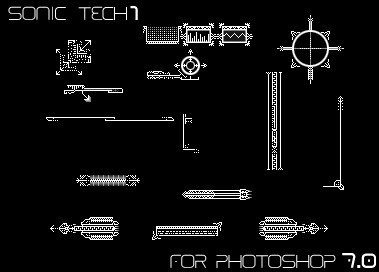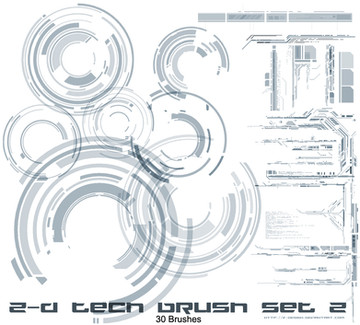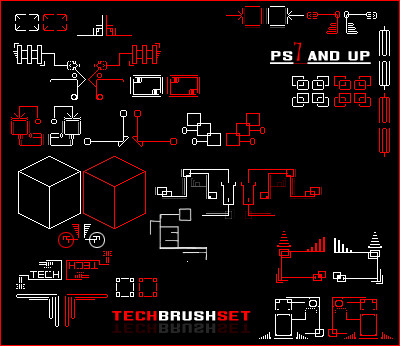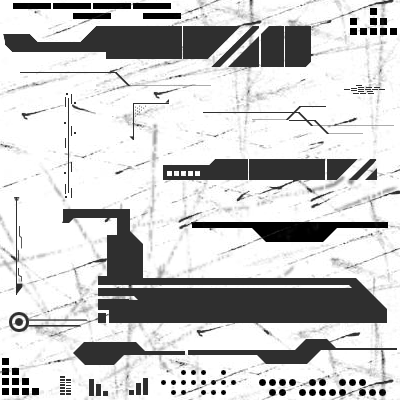HOME | DD
 hawk1987 — Tech Brushes
hawk1987 — Tech Brushes
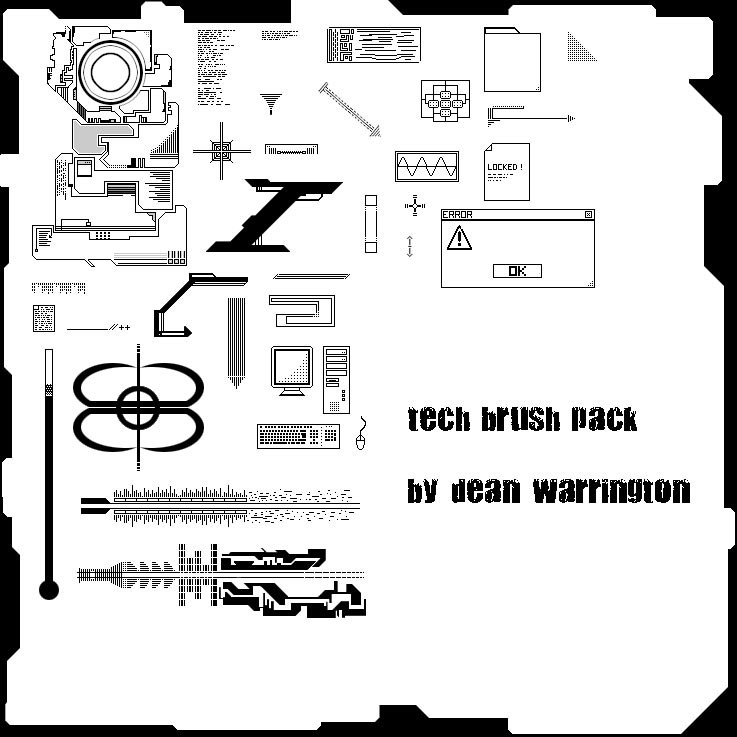
Published: 2003-10-28 23:55:30 +0000 UTC; Views: 16740; Favourites: 53; Downloads: 9190
Redirect to original
Description
My very first effort to create some photoshop brushes so they may not be perfect, but i hope some of you will find a use for thenthanks





Related content
Comments: 15

Please update your file. Many people are getting the File Not Found error.
👍: 0 ⏩: 0

Can you please fix it. It says "File not found" >.> They look great.
👍: 0 ⏩: 0

the download doesnt work!!
i had this set before and they were great...do you need to resubmit them to get the DL link working?
👍: 0 ⏩: 0

sorted thx 4 the brush help hawk m8, but ermmm my pc died y'day and i gotta get a new psu for it
👍: 0 ⏩: 0

lol ok dmon what you do is put them into the brushes folder where you installed ps to. for example: C:\Program Files\Adobe\Photoshop 7.0\Presets\Brushes
then when you are in ps just load them up.
👍: 0 ⏩: 0

how do i install them hawk ? ? ? im a dumbass as u know so i dont know how to do it
👍: 0 ⏩: 0

wicked thx hawk, i will use these on my latest render gd work m8
👍: 0 ⏩: 0